本文实例为大家分享了ViewPage+Fragment仿微信界面的具体代码,供大家参考,具体内容如下
实现效果:
左右滑动可切换界面,点击也可以实现

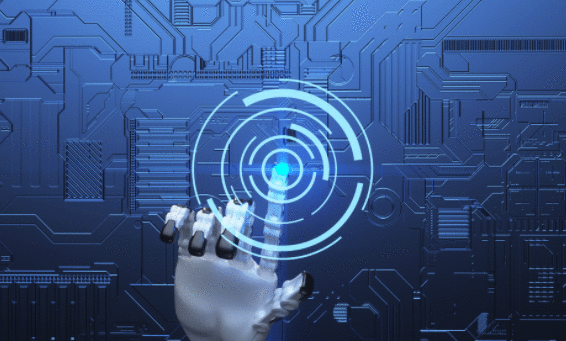
界面与碎片:
主界面:
<?xml version="1.0" encoding="utf-8"?>
在drawable中创建四个选择器
button_selector.xml
<?xml version="1.0" encoding="utf-8"?>
button2_selector.xml
<?xml version="1.0" encoding="utf-8"?>
button3_selector.xml
<?xml version="1.0" encoding="utf-8"?>
button4_selector.xml
<?xml version="1.0" encoding="utf-8"?>
四个碎片:
fragment_weixin.xml
<?xml version="1.0" encoding="utf-8"?>
fragment_contact.xml
<?xml version="1.0" encoding="utf-8"?>
fragment_find.xml
<?xml version="1.0" encoding="utf-8"?>
fragment_mine.xml
<?xml version="1.0" encoding="utf-8"?>
Java代码
主Activity:
package com.example.g160628_android10_viewpagerfragment_zuoye;
import android.content.res.Resources;
import android.support.annotation.IdRes;
import android.support.v4.app.Fragment;
import android.support.v4.app.FragmentManager;
import android.support.v4.app.FragmentPagerAdapter;
import android.support.v4.view.ViewPager;
import android.support.v7.app.AppCompatActivity;
import android.os.Bundle;
import android.view.View;
import android.widget.RadioButton;
import android.widget.RadioGroup;
import java.util.ArrayList;
import java.util.List;
public class MainActivity extends AppCompatActivity {
private List fragments=new ArrayList<>();
private ViewPager vp_main_view;
private RadioGroup rg_main_group;
private List views;
@Override
protected void onCreate(Bundle savedInstanceState) {
super.onCreate(savedInstanceState);
setContentView(R.layout.activity_main);
//把碎片加入到碎片集合中
fragments.add(new WeiXinFragment());
fragments.add(new ContactFragment());
fragments.add(new FindFragment());
fragments.add(new MineFragment());
//找到自己的ViewPager
vp_main_view = (ViewPager) findViewById(R.id.vp_main_view);
vp_main_view.setAdapter(new MyAdapter(getSupportFragmentManager()));
//设置当前的碎片为1
vp_main_view.setCurrentItem(1);
//获得单选按钮组
rg_main_group = (RadioGroup) findViewById(R.id.rg_main_group);
//设置单选按钮组的选择事件
rg_main_group.setOnCheckedChangeListener(new RadioGroup.OnCheckedChangeListener() {
@Override
public void onCheckedChanged(RadioGroup group, @IdRes int checkedId) {
Resources res=MainActivity.this.getResources();
switch (checkedId) {
case R.id.rb_main_bu1:
vp_main_view.setCurrentItem(0);
break;
case R.id.rb_main_bu2:
vp_main_view.setCurrentItem(1);
break;
case R.id.rb_main_bu3:
vp_main_view.setCurrentItem(2);
break;
case R.id.rb_main_bu4:
vp_main_view.setCurrentItem(3);
break;
}
}
});
//获得所有的单选框
views=rg_main_group.getTouchables();
//设置单选框事件
vp_main_view.setOnPageChangeListener(new ViewPager.OnPageChangeListener() {
@Override
public void onPageScrolled(int position, float positionOffset, int positionOffsetPixels) {
}
@Override
public void onPageSelected(int position) {
//设置选中
RadioButton button= (RadioButton) views.get(position);
button.setChecked(true);
}
@Override
public void onPageScrollStateChanged(int state) {
}
});
}
//定义属于自己的适配器
class MyAdapter extends FragmentPagerAdapter{
public MyAdapter(FragmentManager fm) {
super(fm);
}
//获得碎片的所有
@Override
public Fragment getItem(int position) {
return fragments.get(position);
}
//返回碎片的长度
@Override
public int getCount() {
return fragments.size();
}
}
}
四个碎片对应的Fragment
WeiXinFragment
package com.example.g160628_android10_viewpagerfragment_zuoye;
import android.os.Bundle;
import android.support.annotation.Nullable;
import android.support.v4.app.Fragment;
import android.view.LayoutInflater;
import android.view.View;
import android.view.ViewGroup;
/**
* Created by Administrator on 2017/6/15.
*/
public class WeiXinFragment extends Fragment {
@Nullable
@Override
public View onCreateView(LayoutInflater inflater, @Nullable ViewGroup container, @Nullable Bundle savedInstanceState) {
//返回对应的fragment_weixin
return inflater.inflate(R.layout.fragment_weixin,null);
}
}
ContactFragment
package com.example.g160628_android10_viewpagerfragment_zuoye;
import android.os.Bundle;
import android.support.annotation.Nullable;
import android.support.v4.app.Fragment;
import android.view.LayoutInflater;
import android.view.View;
import android.view.ViewGroup;
/**
* Created by Administrator on 2017/6/15.
*/
public class ContactFragment extends Fragment {
@Nullable
@Override
public View onCreateView(LayoutInflater inflater, @Nullable ViewGroup container, @Nullable Bundle savedInstanceState) {
//返回对应的fragment_contact
return inflater.inflate(R.layout.fragment_contact,null);
}
}
FindFragment
package com.example.g160628_android10_viewpagerfragment_zuoye;
import android.os.Bundle;
import android.support.annotation.Nullable;
import android.support.v4.app.Fragment;
import android.view.LayoutInflater;
import android.view.View;
import android.view.ViewGroup;
/**
* Created by Administrator on 2017/6/15.
*/
public class FindFragment extends Fragment {
@Nullable
@Override
public View onCreateView(LayoutInflater inflater, @Nullable ViewGroup container, @Nullable Bundle savedInstanceState) {
//返回对应的fragment_find
return inflater.inflate(R.layout.fragment_find,null);
}
}
MineFragment
package com.example.g160628_android10_viewpagerfragment_zuoye;
import android.os.Bundle;
import android.support.annotation.Nullable;
import android.support.v4.app.Fragment;
import android.view.LayoutInflater;
import android.view.View;
import android.view.ViewGroup;
/**
* Created by Administrator on 2017/6/15.
*/
public class MineFragment extends Fragment {
@Nullable
@Override
public View onCreateView(LayoutInflater inflater, @Nullable ViewGroup container, @Nullable Bundle savedInstanceState) {
//返回对应的fragment_mine
return inflater.inflate(R.layout.fragment_mine,null);
}
}
需要的图片
small_weixin small_contact small_find small_mine
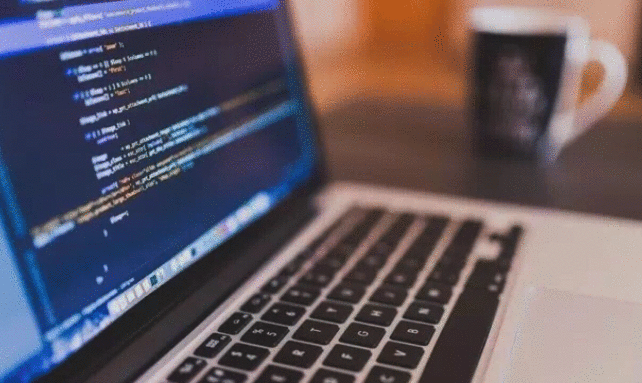
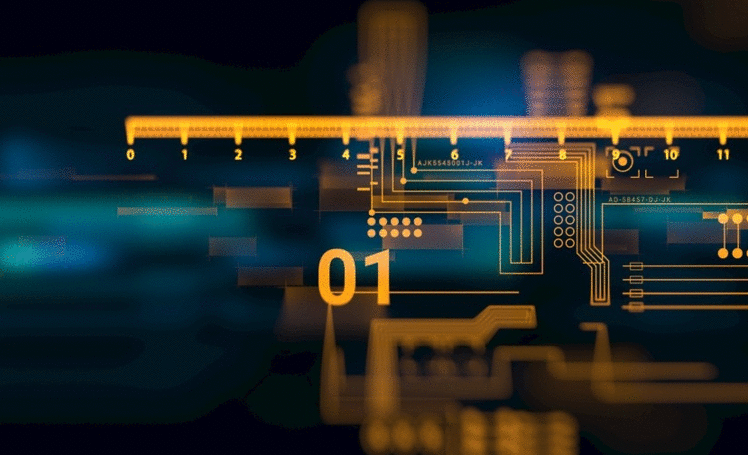
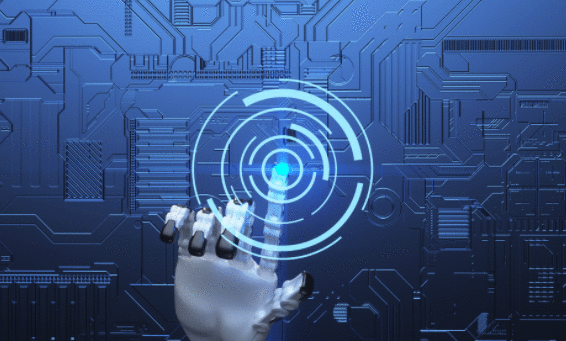

剩下的自己去截了,就不一一展示了。
以上就是本文的全部内容,希望对大家的学习有所帮助,也希望大家多多支持。
 京公网安备 11010802040832号 | 京ICP备19059560号-6
京公网安备 11010802040832号 | 京ICP备19059560号-6