我是角度2的新手并尝试配置ag-grid.关于ag-grid的控制台有一些错误.我已经解决了.现在除了一个之外,控制台上没有错误,但它与ag-grid无关.但仍然没有显示网格.这是代码:在Package.json中添加:
"ag-grid": "^7.1.0",
"ag-grid-ng2": "^7.1.2",
"ag-grid-enterprise": "^7.1.0"
在布局中添加CSS(使用带有.net内核的角度2(MVC)):
在@ngModule中添加
AgGridModule.withComponents([AboutComponent.AboutComponent ]),
关于我使用ag-grid的组件
Here is the about component:
import { Component, OnInit } from "@angular/core";
import { Routes, RouterModule } from "@angular/router";
import PageService = require("../../services/page.service");
import { AgGridModule } from "ag-grid-ng2/main";
import { GridOptions } from "ag-grid/main";
@Component({
//no need for selector as it will be loaded via routing
templateUrl: "/page/index"
})
export class PageComponent implements OnInit {
private pages;
private gridOptions: GridOptions;
public showGrid: boolean;
public rowData: any[];
private columnDefs: any[];
public rowCount: string;
constructor(private pageService: PageService.PageService) {
// we pass an empty gridOptions in, so we can grab the api out
this.gridOptions = {};
this.createRowData();
this.createColumnDefs();
this.showGrid = true;
}
ngOnInit(): void {
//this.pages = this.pageService.getAll().subscribe(pages => this.pages = pages.Content);
}
private createRowData() {
const rowData: any[] = [];
for (let i = 0; i < 10000; i++) {
const countryData = [];
rowData.push({
name: "Zeshan Munir",
skills: {
android: Math.random() < 0.4,
html5: Math.random() < 0.4,
mac: Math.random() < 0.4,
windows: Math.random() < 0.4,
css: Math.random() < 0.4
},
address: "Lahore",
years: Math.round(Math.random() * 100),
proficiency: Math.round(Math.random() * 100),
country: "Pakistan",
continent: "Asia",
language: "en-pk",
mobile: createRandomPhoneNumber(),
landline: createRandomPhoneNumber()
});
}
this.rowData = rowData;
}
private createColumnDefs() {
this.columnDefs = [
{
headerName: "#",
width: 30,
checkboxSelection: true,
suppressSorting: true,
suppressMenu: true,
pinned: true
},
{
headerName: "Employee",
children: [
{
headerName: "Name",
field: "name",
width: 150,
pinned: true
},
{
headerName: "Country",
field: "country",
width: 150,
cellRenderer: countryCellRenderer,
pinned: true,
filterParams: { cellRenderer: countryCellRenderer, cellHeight: 20 }
},
]
},
{
headerName: "IT Skills",
children: [
{
headerName: "Skills",
width: 125,
suppressSorting: true,
cellRenderer: skillsCellRenderer,
filter: ""
},
{
headerName: "Proficiency",
field: "proficiency",
width: 120,
cellRenderer: percentCellRenderer,
filter: ""
},
]
},
{
headerName: "Contact",
children: [
{ headerName: "Mobile", field: "mobile", width: 150, filter: "text" },
{ headerName: "Land-line", field: "landline", width: 150, filter: "text" },
{ headerName: "Address", field: "address", width: 500, filter: "text" }
]
}
];
}
这是html:
我检查页面,这是它的屏幕截图
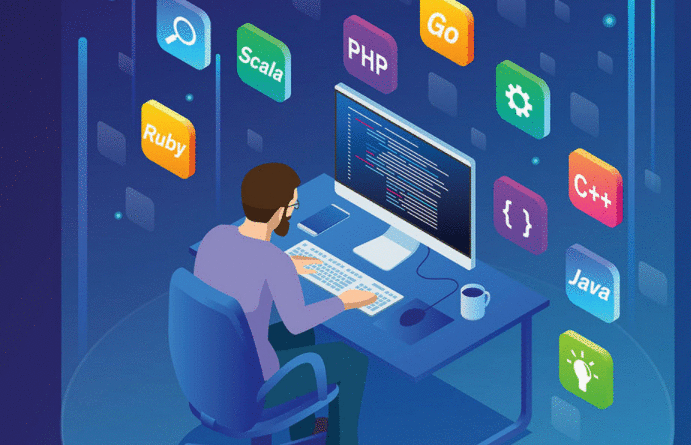
这是控制台错误,但这与ag-grid无关
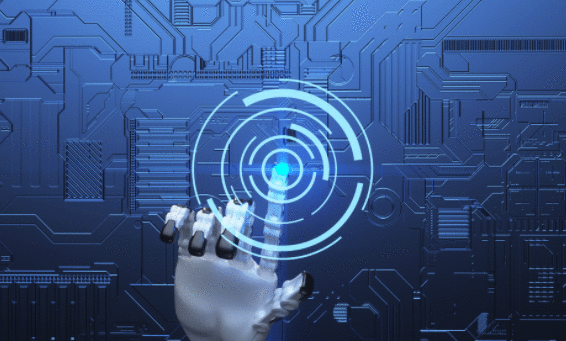
现在我不知道为什么网格没有显示.提前致谢.
几个小时后,我才知道实际问题.每件事都很完美.实际问题是ag-grid宽度.它默认为0px.我只是设置它的宽度,它工作正常.
 京公网安备 11010802040832号 | 京ICP备19059560号-6
京公网安备 11010802040832号 | 京ICP备19059560号-6