我有一个列表,看起来像带有cardview的recyclerview中的谷歌播放,并且工作完美.
我需要添加一个弹出菜单(带溢出图标),如下所示:

这是最好的方法吗?
我研究发现有两种选择:
1 - 在cardview布局中有一个工具栏.这个解决方案有一个性能问题吗?
2 - 带有带溢出图标的图像按钮或图像视图,即单击菜单时创建.
我需要一个与> = API 10兼容的解决方案
谢谢
然后从drawable中给出一个图标
并在onBindViewHolder中设置项目单击列表器
mImageButton= (ImageButton) view.findViewById(R.id.imageButton);
holder.mImageButton.setOnClickListener(new View.OnClickListener() {
@Override
public void onClick(View view) {
showPopupMenu(holder.mImageButton,position);
}
});
private void showPopupMenu(View view,int position) {
// inflate menu
PopupMenu popup = new PopupMenu(view.getContext(),view );
MenuInflater inflater = popup.getMenuInflater();
inflater.inflate(R.menu.popup_menu, popup.getMenu());
popup.setOnMenuItemClickListener(new MyMenuItemClickListener(position));
popup.show();
}
class MyMenuItemClickListener implements PopupMenu.OnMenuItemClickListener {
private int position;
public MyMenuItemClickListener(int positon) {
this.position=positon;
}
@Override
public boolean onMenuItemClick(MenuItem menuItem) {
switch (menuItem.getItemId()) {
case R.id.Not_interasted_catugury:
String RemoveCategory=mDataSet.get(position).getCategory();
// mDataSet.remove(position);
//notifyItemRemoved(position);
// notifyItemRangeChanged(position,mDataSet.size());
mySharedPreferences.saveStringPrefs(Constants.REMOVE_CTAGURY,RemoveCategory,MainActivity.context);
Toast.makeText(MainActivity.context, "Add to favourite", Toast.LENGTH_SHORT).show();
return true;
case R.id.No_interasted:
mDataSet.remove(position);
notifyItemRemoved(position);
notifyItemRangeChanged(position,mDataSet.size());
Toast.makeText(MainActivity.context, "Done for now", Toast.LENGTH_SHORT).show();
return true;
case R.id.delete:
mySharedPreferences.deletePrefs(Constants.REMOVE_CTAGURY,MainActivity.context);
default:
}
return false;
}
}
这取决于你的布局.
如果您想要这样的布局,使用工具栏可以更轻松地实现它.
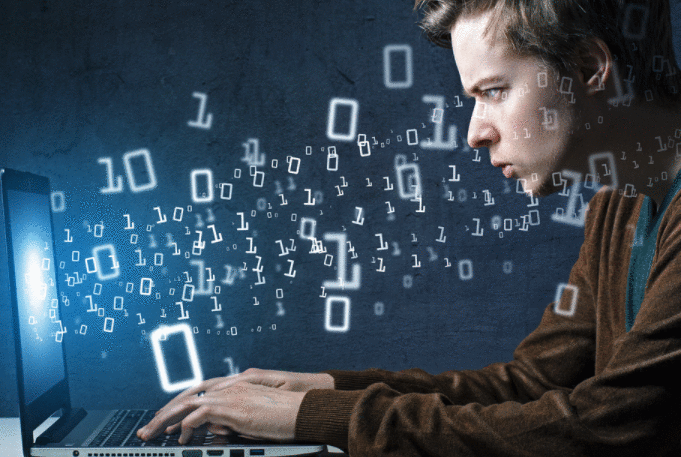
Somenthing喜欢
toolbar.inflateMenu(R.menu.card_toolbar); toolbar.setOnMenuItemClickListener(new Toolbar.OnMenuItemClickListener(){..}); //......
如果您只想使用弹出窗口更简单地使用图像.Somenthing喜欢:
PopupMenu popup = new PopupMenu(getContext(), mImageButton); MenuInflater inflater = popup.getMenuInflater(); inflater.inflate(......);
 京公网安备 11010802040832号 | 京ICP备19059560号-6
京公网安备 11010802040832号 | 京ICP备19059560号-6