我正在尝试创建一个自定义垂直图像轮播,因为我不能使用任何插件,因为附加到我需要保留的图像的js事件,唯一可行的方法是创建自定义轮播.
功能
图像轮播在视口中具有3个相同的大小.
图像轮播确实有下一个/上一个按钮,允许您查看/选择更多图像.
下一个/上一个按钮一次只允许一个步骤,这意味着它不会选择下一组图像并在视口中显示它.
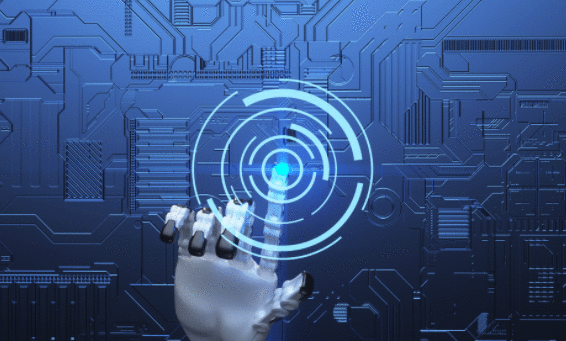
Carousel允许您选择视口中的任何图像,这将在单击下一个/上一个按钮时同步

上面列出的所有功能都已实现.
问题
最后一个图像不会在下一个按钮之前捕捉/停止,因为它会在两个按钮之间创建空白区域.


JS代码
$(function(){
var image_height = 0;
var gallery_offset = 0;
var image_count = $('img.thumbnail').length;
var click_count = 0;
var image_height = 0;
var last_images_count = 0;
$('.gallery-container a').click(function(){
$('.gallery-container a').removeClass('active')
$(this).addClass('active');
});
jQuery('.thumbnail').each(function(){
$(this).on('load', function(){ image_height = $(this).parent().outerHeight(); });
image_height = $(this).parent().outerHeight();
})
// Disable arrows if the images count is 3 below
if(image_count <= 3) {
$('.product-more-pictures .up, .product-more-pictures .down').addClass('disabled')
click_count = 0;
}
// Set the first image as active
jQuery('.gallery-container img.thumbnail').first().click();
var thumb_active = jQuery('.gallery-container .active');
$('.gallery-container a').on('click', function() {
thumb_active = jQuery('.gallery-container .active');
});
$('.product-more-pictures .down').on('click', function (e) {
$('.product-more-pictures .up').removeClass('disabled')
if(thumb_active.nextAll(':lt(1)').length) {
thumb_active.nextAll(':lt(1)').children().click()
thumb_active = jQuery('.gallery-container .active');
}
if( ! thumb_active.next().length) {
$(this).addClass('disabled')
} else {
$(this).removeClass('disabled');
}
if (click_count < image_count) {
click_count = click_count + 1;
update_gallery('down');
}
});
$('.product-more-pictures .up').on('click', function () {
$('.product-more-pictures .down').removeClass('disabled')
if(thumb_active.prevAll(':lt(1)').length) {
thumb_active.prevAll(':lt(1)').children().click()
thumb_active = jQuery('.gallery-container .active');
}
if( ! thumb_active.prev().length) {
$(this).addClass('disabled')
} else {
$(this).removeClass('disabled');
}
if (click_count > 0) {
click_count = click_count - 1;
update_gallery('up');
}
});
function update_gallery(direction) {
gallery_offset = click_count * image_height;
last_images_count = thumb_active.nextAll().length;
$(".gallery-container").animate({
'top': '-' + gallery_offset + 'px'
}, 800);
}
});
小提琴:https://jsfiddle.net/qrvrdjch/6/
任何帮助将不胜感激 :)
试试这个...你需要将点击次数初始化为-1,并将if(click_count $(function(){
var image_height = 0;
var gallery_offset = 0;
var image_count = $('img.thumbnail').length;
var click_count = -1;
var image_height = 0;
var last_images_count = 0;
$('.gallery-container a').click(function(){
$('.gallery-container a').removeClass('active')
$(this).addClass('active');
});
jQuery('.thumbnail').each(function(){
$(this).on('load', function(){ image_height = $(this).parent().outerHeight(); });
image_height = $(this).parent().outerHeight();
})
// Disable arrows if the images count is 3 below
if(image_count <= 3) {
$('.product-more-pictures .up, .product-more-pictures .down').addClass('disabled')
click_count = 0;
}
// Set the first image as active
jQuery('.gallery-container img.thumbnail').first().click();
var thumb_active = jQuery('.gallery-container .active');
$('.gallery-container a').on('click', function() {
thumb_active = jQuery('.gallery-container .active');
});
$('.product-more-pictures .down').on('click', function (e) {
$('.product-more-pictures .up').removeClass('disabled')
if(thumb_active.nextAll(':lt(1)').length) {
thumb_active.nextAll(':lt(1)').children().click()
thumb_active = jQuery('.gallery-container .active');
}
if( ! thumb_active.next().length) {
$(this).addClass('disabled')
} else {
$(this).removeClass('disabled');
}
if (click_count < image_count - 3) {
console.log(image_count)
console.log(click_count)
click_count = click_count + 1;
update_gallery('down');
}
});
$('.product-more-pictures .up').on('click', function () {
$('.product-more-pictures .down').removeClass('disabled')
if(thumb_active.prevAll(':lt(1)').length) {
thumb_active.prevAll(':lt(1)').children().click()
thumb_active = jQuery('.gallery-container .active');
}
if( ! thumb_active.prev().length) {
$(this).addClass('disabled')
} else {
$(this).removeClass('disabled');
}
if (click_count > 0) {
click_count = click_count - 1;
update_gallery('up');
}
});
function update_gallery(direction) {
gallery_offset = click_count * image_height;
last_images_count = thumb_active.nextAll().length;
$(".gallery-container").animate({
'top': '-' + gallery_offset + 'px'
}, 800);
}
});
 京公网安备 11010802040832号 | 京ICP备19059560号-6
京公网安备 11010802040832号 | 京ICP备19059560号-6