我想用Chart.js绘制一个水平条,但我想要一个默认的背景颜色(这是最大值)并用另一种颜色绘制当前值.就像下面的图片一样.我怎样才能做到这一点?
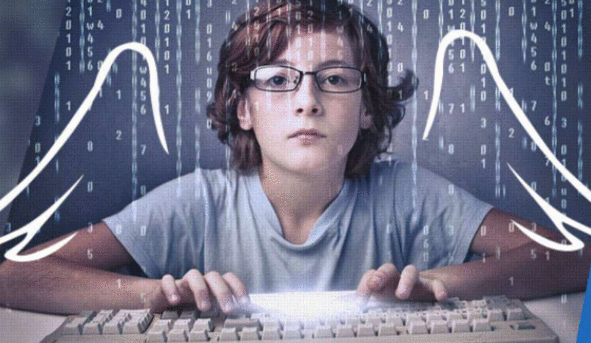
在Chart.js中没有简单的方法(例如特定的"100%堆叠条形"类型).你需要的是两个堆叠的水平条.
首先,将图表类型定义为horizontalBar
// html
// javascript
var ctx = document.getElementById('chart');
var bar_chart = new Chart(ctx, {
type: 'horizontalBar' // this will give you a horizontal bar.
// ...
};
为了使用单个条而不是两个,它们需要堆叠.您还需要隐藏比例.(可选)您可以隐藏图例和工具提示.这些都在选项中配置:
var bar_chart = new Chart(ctx, {
// ...
options: {
legend: {
display: false // hides the legend
},
tooltips: {
enabled: false // hides the tooltip.
}
scales: {
xAxes: [{
display: false, // hides the horizontal scale
stacked: true // stacks the bars on the x axis
}],
yAxes: [{
display: false, // hides the vertical scale
stacked: true // stacks the bars on the y axis
}]
}
}
};
当堆叠条彼此重叠时,第一个数据集包含您的值(57.866),第二个数据集对应于max - value.这是一个考虑value = 57866和的例子max = 80000:
var value = 57866; // your value
var max = 80000; // the max
var bar_chart = new Chart(ctx, {
// ...
datasets: [{
data: [value],
backgroundColor: "rgba(51,230,125,1)"
}, {
data: [max - value],
backgroundColor: "lightgrey"
}]
};
这是完整代码的jsfiddle.
 京公网安备 11010802040832号 | 京ICP备19059560号-6
京公网安备 11010802040832号 | 京ICP备19059560号-6