在横向模式下显示底部对话框时,我的行为有误.问题发生在24. +版本的设计库中.根据下图,底片仅在横向上无法正确显示.我正在使用BottomSheetDialog类,我正在按照本教程:http://www.skholingua.com/blog/bottom-sheet-android,在我发布的应用程序中也会出现问题.
我测试了25. +版本,问题没有解决.
错误在横向24,25 +库中
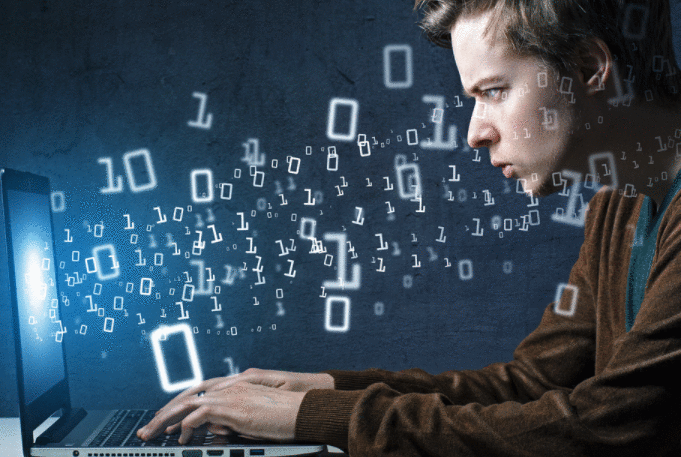
23. + Library中的相同示例

主要活动
public class MainActivity extends AppCompatActivity {
CoordinatorLayout coordinatorLayout;
private BottomSheetBehavior mBottomSheetBehavior;
private TextView textView;
@Override
protected void onCreate(Bundle savedInstanceState) {
super.onCreate(savedInstanceState);
setContentView(R.layout.activity_main);
coordinatorLayout = (CoordinatorLayout) findViewById(R.id.main_content);
textView = (TextView) findViewById(R.id.textView);
View bottomSheet = coordinatorLayout.findViewById(R.id.bottom_sheet);
//For your bottom sheet to be displayable, you need to create a BottomSheetBehavior.
//This is created by getting a reference to the container view and calling BottomSheetBehavior.from() on that container.
mBottomSheetBehavior = BottomSheetBehavior.from(bottomSheet);
mBottomSheetBehavior.setBottomSheetCallback(new BottomSheetBehavior.BottomSheetCallback() {
@Override
public void onStateChanged(@NonNull View bottomSheet, int newState) {
switch (newState) {
case BottomSheetBehavior.STATE_DRAGGING:
break;
case BottomSheetBehavior.STATE_COLLAPSED:
mBottomSheetBehavior.setPeekHeight(0);
break;
case BottomSheetBehavior.STATE_EXPANDED:
break;
case BottomSheetBehavior.STATE_HIDDEN:
break;
case BottomSheetBehavior.STATE_SETTLING:
break;
}
}
@Override
public void onSlide(@NonNull View bottomSheet, float slideOffset) {
}
});
}
public void onClick(View v) {
switch (v.getId()) {
case R.id.button1:
/**
* For persistent bottom sheet to work, your layout should contain a coordinator layout,
* and then in any child view of your coordinator layout, you can make it as a persistent bottom sheet
* by adding a custom property app:layout_behavior and use behavior_peekHeight to define how much
* of the Bottom Sheet you want visible.
*/
textView.setText(R.string.dynamic_persistent_txt);
mBottomSheetBehavior.setPeekHeight(300);
mBottomSheetBehavior.setState(BottomSheetBehavior.STATE_EXPANDED);
break;
case R.id.button2:
/**
* You can also display a Dialog in place of a View in the bottom sheet.
* To do this, get the view from getLayoutInflater and pass it setContentView of the Dialog.
*/
View view = getLayoutInflater().inflate(R.layout.bottom_sheet_layout, null);
TextView textView = (TextView) view.findViewById(R.id.textView);
textView.setText(R.string.dialog_modal_txt);
BottomSheetDialog dialog = new BottomSheetDialog(this);
dialog.setContentView(view);
dialog.show();
break;
case R.id.button3:
/**
* You can also display a Fragment in place of a View in the bottom sheet.
* To do this, you class that extends BottomSheetDialogFragment.
*/
BottomSheetDialogFragment bottomSheetDialogFragment = new BottomSheetDialogFragmentExample();
bottomSheetDialogFragment.show(getSupportFragmentManager(), bottomSheetDialogFragment.getTag());
break;
}
}
activity_main.xml中
bottom_sheet_layout.xml
hyena.. 9
这是一个解决方法.(注意:此代码在活动中)
View sheetView;//class level variable
private void setUpBottomSheetDialog() {
bottomSheetDialog = new BottomSheetDialog(this);
LayoutInflater inflater = LayoutInflater.from(this);
sheetView = inflater.inflate(R.layout.bottom_sheet_image_source, (ViewGroup) this.getWindow().getDecorView().getRootView(), false);
bottomSheetDialog.setContentView(sheetView);
BottomSheetBehavior mBehavior = BottomSheetBehavior.from((View) sheetView.getParent());
bottomSheetDialog.setOnShowListener(dialogInterface -> {
mBehavior.setPeekHeight(sheetView.getHeight());//get the height dynamically
});
}
urSus.. 5
Google员工已按预期完成了此操作,这是一种解决方法
屏幕高度比例有一个不可思议的常数,似乎是min(actualwidth,themewidth),这显然不适用于手机环境,因此将其覆盖更大的值
Carlos Danie.. 5
My personal choice to solve this problem is, after onCreateView, you already have the main view of the BottomSheetDialogFragment
@Nullable
@Override
public View onCreateView(@NonNull LayoutInflater inflater, @Nullable ViewGroup container, @Nullable Bundle savedInstanceState) {
mainLayout = inflater.inflate(R.layout.fragment_auction_bottom_sheet_dialog, container, false);
return mainLayout;
}
And the onStart will be executed after you have the View created, so you can play with the behaviour:
@Override
public void onStart() {
super.onStart();
//this expands the bottom sheet even after a config change
bottomSheetBehavior = BottomSheetBehavior.from((View) mainLayout.getParent());
bottomSheetBehavior.setState(BottomSheetBehavior.STATE_EXPANDED);
}
Then you will always have the Bottom Sheet expanded
这是一个解决方法.(注意:此代码在活动中)
View sheetView;//class level variable
private void setUpBottomSheetDialog() {
bottomSheetDialog = new BottomSheetDialog(this);
LayoutInflater inflater = LayoutInflater.from(this);
sheetView = inflater.inflate(R.layout.bottom_sheet_image_source, (ViewGroup) this.getWindow().getDecorView().getRootView(), false);
bottomSheetDialog.setContentView(sheetView);
BottomSheetBehavior mBehavior = BottomSheetBehavior.from((View) sheetView.getParent());
bottomSheetDialog.setOnShowListener(dialogInterface -> {
mBehavior.setPeekHeight(sheetView.getHeight());//get the height dynamically
});
}
Google员工已按预期完成了此操作,这是一种解决方法
屏幕高度比例有一个不可思议的常数,似乎是min(actualwidth,themewidth),这显然不适用于手机环境,因此将其覆盖更大的值
My personal choice to solve this problem is, after onCreateView, you already have the main view of the BottomSheetDialogFragment
@Nullable
@Override
public View onCreateView(@NonNull LayoutInflater inflater, @Nullable ViewGroup container, @Nullable Bundle savedInstanceState) {
mainLayout = inflater.inflate(R.layout.fragment_auction_bottom_sheet_dialog, container, false);
return mainLayout;
}
And the onStart will be executed after you have the View created, so you can play with the behaviour:
@Override
public void onStart() {
super.onStart();
//this expands the bottom sheet even after a config change
bottomSheetBehavior = BottomSheetBehavior.from((View) mainLayout.getParent());
bottomSheetBehavior.setState(BottomSheetBehavior.STATE_EXPANDED);
}
Then you will always have the Bottom Sheet expanded
 京公网安备 11010802040832号 | 京ICP备19059560号-6
京公网安备 11010802040832号 | 京ICP备19059560号-6