目前我正在使用这个lib的底页,我想实现像谷歌地图一样的图像动画, 同时滑动底片,我想按照显示的图像滑动imageview,我已经使用这个链接寻求帮助但是没有得到.我一直在尝试这么多时间,但无法找到任何解决方案,任何帮助都可以得到赞赏.提前致谢..
您可以修改Behavior BottomSheet,ImageView,ToolBars和FAB的默认值.
首先,您需要向BottomSheetBehavior添加一个状态.您可以通过以下步骤执行此操作:
创建一个Java类并从中扩展它 CoordinatorLayout.Behavior
将粘贴代码从默认BottomSheetBehavior文件复制到新文件.
clampViewPositionVertical使用以下代码修改方法:
@Override
public int clampViewPositionVertical(View child, int top, int dy) {
return constrain(top, mMinOffset, mHideable ? mParentHeight : mMaxOffset);
}
int constrain(int amount, int low, int high) {
return amount < low ? low : (amount > high ? high : amount);
}
添加新状态
public static final int STATE_ANCHOR_POINT = X;
修改下一个方法:onLayoutChild,onStopNestedScroll,BottomSheetBehavior和setState(可选)
我将添加这些已修改的方法和一个示例项目的链接,您可以在其中查看所有自定义行为
public boolean onLayoutChild(CoordinatorLayout parent, V child, int layoutDirection) {
// First let the parent lay it out
if (mState != STATE_DRAGGING && mState != STATE_SETTLING) {
if (ViewCompat.getFitsSystemWindows(parent) &&
!ViewCompat.getFitsSystemWindows(child)) {
ViewCompat.setFitsSystemWindows(child, true);
}
parent.onLayoutChild(child, layoutDirection);
}
// Offset the bottom sheet
mParentHeight = parent.getHeight();
mMinOffset = Math.max(0, mParentHeight - child.getHeight());
mMaxOffset = Math.max(mParentHeight - mPeekHeight, mMinOffset);
//if (mState == STATE_EXPANDED) {
// ViewCompat.offsetTopAndBottom(child, mMinOffset);
//} else if (mHideable && mState == STATE_HIDDEN...
if (mState == STATE_ANCHOR_POINT) {
ViewCompat.offsetTopAndBottom(child, mAnchorPoint);
} else if (mState == STATE_EXPANDED) {
ViewCompat.offsetTopAndBottom(child, mMinOffset);
} else if (mHideable && mState == STATE_HIDDEN) {
ViewCompat.offsetTopAndBottom(child, mParentHeight);
} else if (mState == STATE_COLLAPSED) {
ViewCompat.offsetTopAndBottom(child, mMaxOffset);
}
if (mViewDragHelper == null) {
mViewDragHelper = ViewDragHelper.create(parent, mDragCallback);
}
mViewRef = new WeakReference<>(child);
mNestedScrollingChildRef = new WeakReference<>(findScrollingChild(child));
return true;
}
public void onStopNestedScroll(CoordinatorLayout coordinatorLayout, V child, View target) {
if (child.getTop() == mMinOffset) {
setStateInternal(STATE_EXPANDED);
return;
}
if (target != mNestedScrollingChildRef.get() || !mNestedScrolled) {
return;
}
int top;
int targetState;
if (mLastNestedScrollDy > 0) {
//top = mMinOffset;
//targetState = STATE_EXPANDED;
int currentTop = child.getTop();
if (currentTop > mAnchorPoint) {
top = mAnchorPoint;
targetState = STATE_ANCHOR_POINT;
}
else {
top = mMinOffset;
targetState = STATE_EXPANDED;
}
} else if (mHideable && shouldHide(child, getYVelocity())) {
top = mParentHeight;
targetState = STATE_HIDDEN;
} else if (mLastNestedScrollDy == 0) {
int currentTop = child.getTop();
if (Math.abs(currentTop - mMinOffset) < Math.abs(currentTop - mMaxOffset)) {
top = mMinOffset;
targetState = STATE_EXPANDED;
} else {
top = mMaxOffset;
targetState = STATE_COLLAPSED;
}
} else {
//top = mMaxOffset;
//targetState = STATE_COLLAPSED;
int currentTop = child.getTop();
if (currentTop > mAnchorPoint) {
top = mMaxOffset;
targetState = STATE_COLLAPSED;
}
else {
top = mAnchorPoint;
targetState = STATE_ANCHOR_POINT;
}
}
if (mViewDragHelper.smoothSlideViewTo(child, child.getLeft(), top)) {
setStateInternal(STATE_SETTLING);
ViewCompat.postOnAnimation(child, new SettleRunnable(child, targetState));
} else {
setStateInternal(targetState);
}
mNestedScrolled = false;
}
public final void setState(@State int state) {
if (state == mState) {
return;
}
if (mViewRef == null) {
// The view is not laid out yet; modify mState and let onLayoutChild handle it later
/**
* New behavior (added: state == STATE_ANCHOR_POINT ||)
*/
if (state == STATE_COLLAPSED || state == STATE_EXPANDED ||
state == STATE_ANCHOR_POINT ||
(mHideable && state == STATE_HIDDEN)) {
mState = state;
}
return;
}
V child = mViewRef.get();
if (child == null) {
return;
}
int top;
if (state == STATE_COLLAPSED) {
top = mMaxOffset;
} else if (state == STATE_ANCHOR_POINT) {
top = mAnchorPoint;
} else if (state == STATE_EXPANDED) {
top = mMinOffset;
} else if (mHideable && state == STATE_HIDDEN) {
top = mParentHeight;
} else {
throw new IllegalArgumentException("Illegal state argument: " + state);
}
setStateInternal(STATE_SETTLING);
if (mViewDragHelper.smoothSlideViewTo(child, child.getLeft(), top)) {
ViewCompat.postOnAnimation(child, new SettleRunnable(child, state));
}
}
public static BottomSheetBehaviorGoogleMapsLike from(V view) {
ViewGroup.LayoutParams params = view.getLayoutParams();
if (!(params instanceof CoordinatorLayout.LayoutParams)) {
throw new IllegalArgumentException("The view is not a child of CoordinatorLayout");
}
CoordinatorLayout.Behavior behavior = ((CoordinatorLayout.LayoutParams) params)
.getBehavior();
if (!(behavior instanceof BottomSheetBehaviorGoogleMapsLike)) {
throw new IllegalArgumentException(
"The view is not associated with BottomSheetBehaviorGoogleMapsLike");
}
return (BottomSheetBehaviorGoogleMapsLike) behavior;
}
你甚至可以使用回调 behavior.setBottomSheetCallback(new BottomSheetBehaviorGoogleMapsLike.BottomSheetCallback() {....
以下是它的外观:
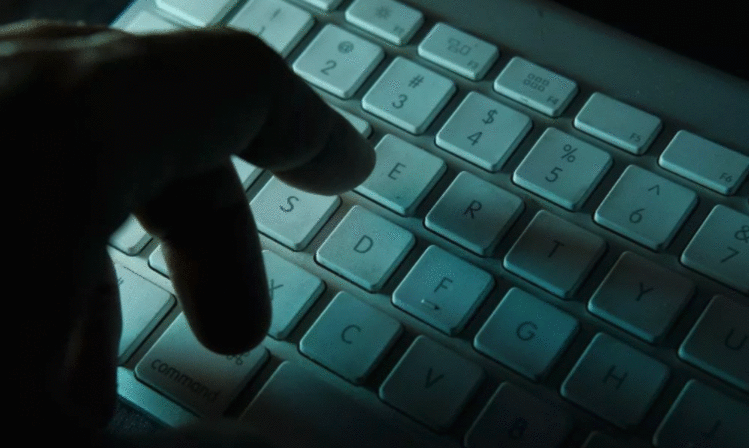
过去,Google不在其设计库中提供BottomSheet的支持,但最近在其更新API 23.2中,google透露了BottomSheet的API。
检查此链接
更新资料
您的布局
//..... //your bottom sheet layout
您的Java文件
CoordinatorLayout coordinatorLayout = (CoordinatorLayout) findViewById(R.id.main_content);
// The View with the BottomSheetBehavior
View bottomSheet = coordinatorLayout.findViewById(R.id.bottom_sheet);
final BottomSheetBehavior behavior = BottomSheetBehavior.from(bottomSheet);
behavior.setBottomSheetCallback(new BottomSheetBehavior.BottomSheetCallback() {
@Override
public void onStateChanged(@NonNull View bottomSheet, int newState) {
// React to state change
Log.e("onStateChanged", "onStateChanged:" + newState);
if (newState == BottomSheetBehavior.STATE_EXPANDED) {
fab.setVisibility(View.GONE);
} else {
fab.setVisibility(View.VISIBLE);
}
}
@Override
public void onSlide(@NonNull View bottomSheet, float slideOffset) {
// React to dragging events
Log.e("onSlide", "onSlide");
}
});
behavior.setPeekHeight(100);
 京公网安备 11010802040832号 | 京ICP备19059560号-6
京公网安备 11010802040832号 | 京ICP备19059560号-6