我的HTML有一个被调用的类.required,它被分配给必需的字段.这是html:
我把以下内容添加到了我的CSS中;
.form-group .required .control-label:after {
content:"*";color:red;
}
仍然不会*在必填字段周围产生红色.我在这里想念的是什么?在引导程序3中没有直接引入*必需字段的方法.
编辑:*在条款和条件中没有立即出现在checkbox.how来解决这个问题?
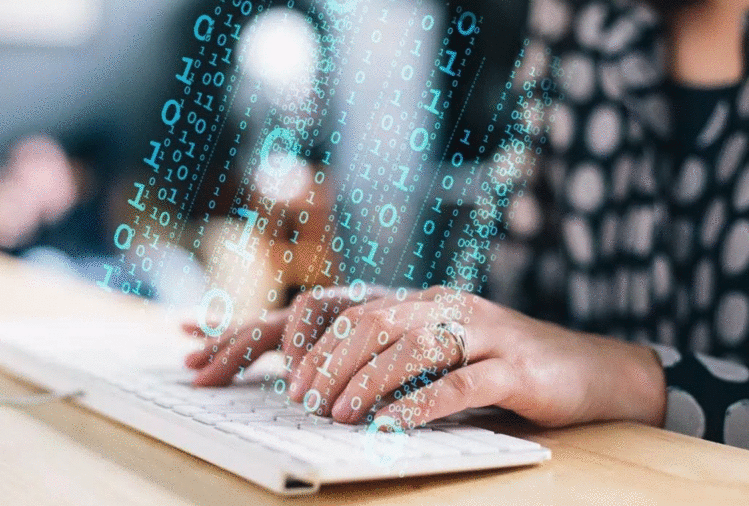
.form-group.required没有空间使用.
.form-group.required .control-label:after {
content:"*";
color:red;
}
编辑:
对于复选框,您可以使用伪类:not().您在每个标签后添加所需的*,除非它是一个复选框
.form-group.required:not(.checkbox) .control-label:after,
.form-group.required .text:after { /* change .text in whatever class of the text after the checkbox has */
content:"*";
color:red;
}
注意:未经测试
您应该使用.text类或以其他方式定位它,尝试这个html:
好的第三次编辑:
CSS回到原来的样子
.form-group.required .control-label:after {
content:"*";
color:red;
}
HTML:
假设这就是HTML的样子
要在标签右侧显示星号:
.form-group.required .control-label:after {
color: #d00;
content: "*";
position: absolute;
margin-left: 8px;
top:7px;
}
或者在标签的左侧:
.form-group.required .control-label:before{
color: red;
content: "*";
position: absolute;
margin-left: -15px;
}
要制作漂亮的大红色星号,您可以添加以下行:
font-family: 'Glyphicons Halflings'; font-weight: normal; font-size: 14px;
或者,如果您使用Font Awesome添加这些行(并更改内容行):
font-family: 'FontAwesome'; font-weight: normal; font-size: 14px; content: "\f069";
.form-group .required .control-label:after应该是.form-group.required .control-label:after.删除.form-group和.required之间的空格是一种变化.
 京公网安备 11010802040832号 | 京ICP备19059560号-6
京公网安备 11010802040832号 | 京ICP备19059560号-6