我正在尝试在Windows命令行中使用tree命令来生成列出目录内容的文本文件,但是当我管道输出时,unicode字符被填满.
这是我正在使用的命令:
tree /f /a > output.txt
控制台窗口中的结果很好:
\---Erika szobája
cover.jpg
Erika szobája.m3u
Kátai Tamás - 01 Télvíz.ogg
Kátai Tamás - 02 Zölderdõ.ogg
Kátai Tamás - 03 Renoir kertje.ogg
Kátai Tamás - 04 Esõben szaladtál.ogg
Kátai Tamás - 05 Ázik az út.ogg
Kátai Tamás - 06 Sûrû völgyek takaród.ogg
Kátai Tamás - 07 Õszhozó.ogg
Kátai Tamás - 08 Mécsvilág.ogg
Kátai Tamás - 09 Zúzmara.ogg
但文本文件不好:
\---Erika szob ja
cover.jpg
Erika szob ja.m3u
K tai Tam s - 01 T‚lv¡z.ogg
K tai Tam s - 02 Z”lderdä.ogg
K tai Tam s - 03 Renoir kertje.ogg
K tai Tam s - 04 Esäben szaladt l.ogg
K tai Tam s - 05 µzik az £t.ogg
K tai Tam s - 06 S–r– v”lgyek takar¢d.ogg
K tai Tam s - 07 åszhoz¢.ogg
K tai Tam s - 08 M‚csvil g.ogg
K tai Tam s - 09 Z£zmara.ogg
我怎样才能解决这个问题?理想情况下,文本文件与控制台窗口中的输出完全相同.
我尝试使用/ U开关运行命令行的Chris Jester-Young的建议(发生了什么,你删除它吗?),它看起来就像我需要但它似乎不起作用.我试过在VS2008和记事本中打开文件,两者都显示相同的错误字符.
有人已经尝试过这个:
tree /f /a |clip
打开记事本,ctrl + V,保存在记事本中作为output.txt,支持unicode?
如果输出为非Unicode(您显然这样做),则必须使用控制台窗口使用的相同编码查看您创建的文本文件.这就是它在控制台中看起来正确的原因.在某些文本编辑器中,您可以在打开文件时选择编码(或"代码页").(如何输出为Unicode我不知道.cmd/U没有做文档所说的.)
控制台编码取决于您的Windows安装.对我来说,它是Microsoft Word中的"西欧(DOS)"(或者只是"MS-DOS").
使用PowerShell:
powershell -command "tree /f > tree.txt"
create.ps1:
mkdir "Erika szobája" $null | Set-Content "Erika szobája/cover.jpg" $null | Set-Content "Erika szobája/Erika szobája.m3u" $null | Set-Content "Erika szobája/Kátai Tamás - 01 Télvíz.ogg" $null | Set-Content "Erika szobája/Kátai Tamás - 02 Zölderdõ.ogg" $null | Set-Content "Erika szobája/Kátai Tamás - 03 Renoir kertje.ogg" $null | Set-Content "Erika szobája/Kátai Tamás - 04 Esõben szaladtál.ogg" $null | Set-Content "Erika szobája/Kátai Tamás - 05 Ázik az út.ogg" $null | Set-Content "Erika szobája/Kátai Tamás - 06 Sûrû völgyek takaród.ogg" $null | Set-Content "Erika szobája/Kátai Tamás - 07 Õszhozó.ogg" $null | Set-Content "Erika szobája/Kátai Tamás - 08 Mécsvilág.ogg" $null | Set-Content "Erika szobája/Kátai Tamás - 09 Zúzmara.ogg"
输出:
tree.txt:
Folder PATH listing
Volume serial number is 00000000 0000:0000
C:.
? create.ps1
? tree.txt
?
????Erika szobája
cover.jpg
Erika szobája.m3u
Kátai Tamás - 01 Télvíz.ogg
Kátai Tamás - 02 Zölderdo.ogg
Kátai Tamás - 03 Renoir kertje.ogg
Kátai Tamás - 04 Esoben szaladtál.ogg
Kátai Tamás - 05 Azik az út.ogg
Kátai Tamás - 06 Sûrû völgyek takaród.ogg
Kátai Tamás - 07 Oszhozó.ogg
Kátai Tamás - 08 Mécsvilág.ogg
Kátai Tamás - 09 Zúzmara.ogg
编辑:
针对高级用户的增强和改进版本
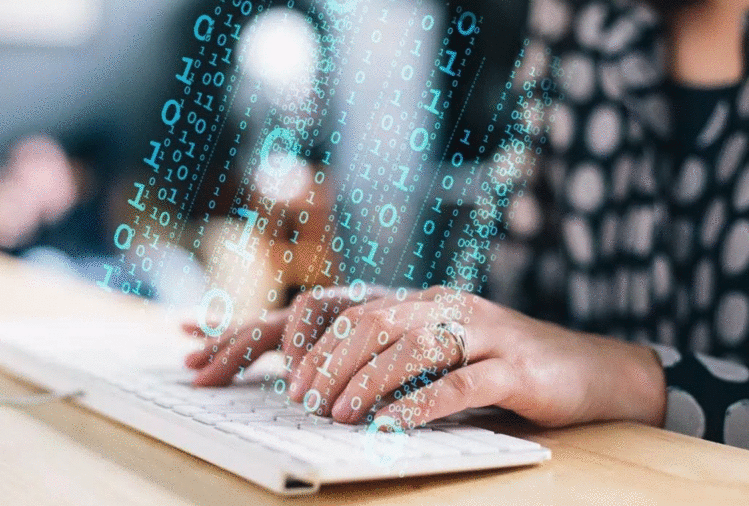
$null | Set-Content "?????.txt" $null | Set-Content "?????,???.txt" $null | Set-Content "??????.txt" $null | Set-Content "?????????.txt" $null | Set-Content "???????.txt" $null | Set-Content "????.txt" $null | Set-Content "???????.txt" $null | Set-Content "?????????.txt" $null | Set-Content "??????????.txt" $null | Set-Content "??????????????.txt" $null | Set-Content "????.txt" $null | Set-Content "????.txt" $null | Set-Content "????.txt" $null | Set-Content "????.txt" $null | Set-Content "?? ?? ????.txt" $null | Set-Content "? ??? ????.txt" $null | Set-Content "??? ?? ???.txt" $null | Set-Content "?? ?? ?? ?? ??.txt" $null | Set-Content "? ??? ???, ? ??? ???.txt"
根据他的回答,@ Chris Jester-Young写道:
现在,
ulib该WriteString方法在两个类中实现,SCREEN并且STREAM.该SCREEN版本使用WriteConsoleW直接,因此所有的Unicode字符得到正确显示.该STREAM版本将Unicode文本转换为三种不同编码之一(_UseConsoleConversions⇒控制台代码页(GetConsoleCP),_UseAnsiConversions⇒默认ANSI代码页,否则⇒默认OEM代码页),然后将其写出.
这意味着我们不能依赖从流中获取字符.文件重定向不起作用.我们必须依靠写入控制台来获取Unicode字符.
解决方法或黑客是将树写入控制台,然后将缓冲区转储到文件中.
当您在资源管理器中右键单击目录时,我编写了脚本以添加树上下文菜单.将文件保存在同一目录中,然后Install list menu.bat以管理员身份运行以进行安装.
Install list menu.bat
@echo on regedit /s "List files.reg" copy "List.ps1" "%SystemRoot%" pause
List files.reg
Windows Registry Editor Version 5.00 ; Directory. [HKEY_LOCAL_MACHINE\Software\Classes\Directory\Shell\List] "MUIVerb"="List" "ExtendedSubCommandsKey"="Directory\\ContextMenus\\List" [HKEY_LOCAL_MACHINE\Software\Classes\Directory\ContextMenus\List\Shell\Files] "MUIVerb"="Files" [HKEY_LOCAL_MACHINE\Software\Classes\Directory\ContextMenus\List\Shell\Files\Command] ; powershell -executionPolicy bypass "%SystemRoot%\List.ps1" -type 'files' -directory '%1' @=hex(2):70,00,6f,00,77,00,65,00,72,00,73,00,68,00,65,00,6c,00,6c,00,20,00,2d,\ 00,65,00,78,00,65,00,63,00,75,00,74,00,69,00,6f,00,6e,00,50,00,6f,00,6c,00,\ 69,00,63,00,79,00,20,00,62,00,79,00,70,00,61,00,73,00,73,00,20,00,22,00,25,\ 00,53,00,79,00,73,00,74,00,65,00,6d,00,52,00,6f,00,6f,00,74,00,25,00,5c,00,\ 4c,00,69,00,73,00,74,00,2e,00,70,00,73,00,31,00,22,00,20,00,2d,00,74,00,79,\ 00,70,00,65,00,20,00,27,00,66,00,69,00,6c,00,65,00,73,00,27,00,20,00,2d,00,\ 64,00,69,00,72,00,65,00,63,00,74,00,6f,00,72,00,79,00,20,00,27,00,25,00,31,\ 00,27,00,00,00 [HKEY_LOCAL_MACHINE\Software\Classes\Directory\ContextMenus\List\Shell\FilesRecursively] "MUIVerb"="Files recursively" [HKEY_LOCAL_MACHINE\Software\Classes\Directory\ContextMenus\List\Shell\FilesRecursively\Command] ; powershell -executionPolicy bypass "%SystemRoot%\List.ps1" -type 'filesRecursively' -directory '%1' @=hex(2):70,00,6f,00,77,00,65,00,72,00,73,00,68,00,65,00,6c,00,6c,00,20,00,2d,\ 00,65,00,78,00,65,00,63,00,75,00,74,00,69,00,6f,00,6e,00,50,00,6f,00,6c,00,\ 69,00,63,00,79,00,20,00,62,00,79,00,70,00,61,00,73,00,73,00,20,00,22,00,25,\ 00,53,00,79,00,73,00,74,00,65,00,6d,00,52,00,6f,00,6f,00,74,00,25,00,5c,00,\ 4c,00,69,00,73,00,74,00,2e,00,70,00,73,00,31,00,22,00,20,00,2d,00,74,00,79,\ 00,70,00,65,00,20,00,27,00,66,00,69,00,6c,00,65,00,73,00,52,00,65,00,63,00,\ 75,00,72,00,73,00,69,00,76,00,65,00,6c,00,79,00,27,00,20,00,2d,00,64,00,69,\ 00,72,00,65,00,63,00,74,00,6f,00,72,00,79,00,20,00,27,00,25,00,31,00,27,00,\ 00,00 [HKEY_LOCAL_MACHINE\Software\Classes\Directory\ContextMenus\List\Shell\Tree] "MUIVerb"="Tree" [HKEY_LOCAL_MACHINE\Software\Classes\Directory\ContextMenus\List\Shell\Tree\Command] ; powershell -executionPolicy bypass "%SystemRoot%\List.ps1" -type 'tree' -directory '%1' @=hex(2):70,00,6f,00,77,00,65,00,72,00,73,00,68,00,65,00,6c,00,6c,00,20,00,2d,\ 00,65,00,78,00,65,00,63,00,75,00,74,00,69,00,6f,00,6e,00,50,00,6f,00,6c,00,\ 69,00,63,00,79,00,20,00,62,00,79,00,70,00,61,00,73,00,73,00,20,00,22,00,25,\ 00,53,00,79,00,73,00,74,00,65,00,6d,00,52,00,6f,00,6f,00,74,00,25,00,5c,00,\ 4c,00,69,00,73,00,74,00,2e,00,70,00,73,00,31,00,22,00,20,00,2d,00,74,00,79,\ 00,70,00,65,00,20,00,27,00,74,00,72,00,65,00,65,00,27,00,20,00,2d,00,64,00,\ 69,00,72,00,65,00,63,00,74,00,6f,00,72,00,79,00,20,00,27,00,25,00,31,00,27,\ 00,00,00 ; Directory background. [HKEY_LOCAL_MACHINE\Software\Classes\Directory\Background\Shell\List] "MUIVerb"="List" "ExtendedSubCommandsKey"="Directory\\Background\\ContextMenus\\List" [HKEY_LOCAL_MACHINE\Software\Classes\Directory\Background\ContextMenus\List\Shell\Files] "MUIVerb"="Files" [HKEY_LOCAL_MACHINE\Software\Classes\Directory\Background\ContextMenus\List\Shell\Files\Command] ; powershell -executionPolicy bypass "%SystemRoot%\List.ps1" -type 'files' -directory '%V' @=hex(2):70,00,6f,00,77,00,65,00,72,00,73,00,68,00,65,00,6c,00,6c,00,20,00,2d,\ 00,65,00,78,00,65,00,63,00,75,00,74,00,69,00,6f,00,6e,00,50,00,6f,00,6c,00,\ 69,00,63,00,79,00,20,00,62,00,79,00,70,00,61,00,73,00,73,00,20,00,22,00,25,\ 00,53,00,79,00,73,00,74,00,65,00,6d,00,52,00,6f,00,6f,00,74,00,25,00,5c,00,\ 4c,00,69,00,73,00,74,00,2e,00,70,00,73,00,31,00,22,00,20,00,2d,00,74,00,79,\ 00,70,00,65,00,20,00,27,00,66,00,69,00,6c,00,65,00,73,00,27,00,20,00,2d,00,\ 64,00,69,00,72,00,65,00,63,00,74,00,6f,00,72,00,79,00,20,00,27,00,25,00,56,\ 00,27,00,00,00 [HKEY_LOCAL_MACHINE\Software\Classes\Directory\Background\ContextMenus\List\Shell\FilesRecursively] "MUIVerb"="Files recursively" [HKEY_LOCAL_MACHINE\Software\Classes\Directory\Background\ContextMenus\List\Shell\FilesRecursively\Command] ; powershell -executionPolicy bypass "%SystemRoot%\List.ps1" -type 'filesRecursively' -directory '%V' @=hex(2):70,00,6f,00,77,00,65,00,72,00,73,00,68,00,65,00,6c,00,6c,00,20,00,2d,\ 00,65,00,78,00,65,00,63,00,75,00,74,00,69,00,6f,00,6e,00,50,00,6f,00,6c,00,\ 69,00,63,00,79,00,20,00,62,00,79,00,70,00,61,00,73,00,73,00,20,00,22,00,25,\ 00,53,00,79,00,73,00,74,00,65,00,6d,00,52,00,6f,00,6f,00,74,00,25,00,5c,00,\ 4c,00,69,00,73,00,74,00,2e,00,70,00,73,00,31,00,22,00,20,00,2d,00,74,00,79,\ 00,70,00,65,00,20,00,27,00,66,00,69,00,6c,00,65,00,73,00,52,00,65,00,63,00,\ 75,00,72,00,73,00,69,00,76,00,65,00,6c,00,79,00,27,00,20,00,2d,00,64,00,69,\ 00,72,00,65,00,63,00,74,00,6f,00,72,00,79,00,20,00,27,00,25,00,56,00,27,00,\ 00,00 [HKEY_LOCAL_MACHINE\Software\Classes\Directory\Background\ContextMenus\List\Shell\Tree] "MUIVerb"="Tree" [HKEY_LOCAL_MACHINE\Software\Classes\Directory\Background\ContextMenus\List\Shell\Tree\Command] ; powershell -executionPolicy bypass "%SystemRoot%\List.ps1" -type 'tree' -directory '%V' @=hex(2):70,00,6f,00,77,00,65,00,72,00,73,00,68,00,65,00,6c,00,6c,00,20,00,2d,\ 00,65,00,78,00,65,00,63,00,75,00,74,00,69,00,6f,00,6e,00,50,00,6f,00,6c,00,\ 69,00,63,00,79,00,20,00,62,00,79,00,70,00,61,00,73,00,73,00,20,00,22,00,25,\ 00,53,00,79,00,73,00,74,00,65,00,6d,00,52,00,6f,00,6f,00,74,00,25,00,5c,00,\ 4c,00,69,00,73,00,74,00,2e,00,70,00,73,00,31,00,22,00,20,00,2d,00,74,00,79,\ 00,70,00,65,00,20,00,27,00,74,00,72,00,65,00,65,00,27,00,20,00,2d,00,64,00,\ 69,00,72,00,65,00,63,00,74,00,6f,00,72,00,79,00,20,00,27,00,25,00,56,00,27,\ 00,00,00
List.ps1
function sortNaturally {
[Regex]::replace($_, '\d+', {
$args[0].value.padLeft(20)
})
}
function writeList {
param(
[parameter(mandatory = $true)]
[string] $text = $null
)
$filePath = "$env:temp\List.txt"
$text > "$filePath"
notepad "$filePath" | out-null
del "$filePath"
}
function listFiles {
param(
[switch] $recurse = $false
)
get-childItem -name -recurse:$recurse -force | sort-object $function:sortNaturally | out-string
}
function listTree {
tree /f
}
function getBufferText {
$rawUi = $host.ui.rawUi
$width = [Math]::max([Math]::max($rawUi.bufferSize.width, $rawUi.windowSize.width) - 1, 0)
$height = [Math]::max($rawUi.cursorPosition.y - 1, 0)
$lines = new-object System.Text.StringBuilder
$characters = new-object System.Text.StringBuilder
for ($h = 0; $h -lt $height; $h += 1) {
$rectangle = new-object System.Management.Automation.Host.Rectangle 0, $h, $width, $h
$buffer = $rawUi.getBufferContents($rectangle)
for ($w = 0; $w -lt $width; $w += 1) {
$cell = $buffer[0, $w]
$character = $cell.character
$characters.append($character) | out-null
}
$lines.appendLine($characters.toString()) | out-null
$characters.length = 0
}
$lines.toString() -replace '[ \0]*\r?\n', "`r`n"
}
function main {
param(
[parameter(mandatory = $true)]
[string] $type = $null,
[parameter(mandatory = $true)]
[string] $directory = $null
)
$outputEncoding = [Text.UTF8Encoding]::UTF8
[Console]::outputEncoding = [Text.UTF8Encoding]::UTF8
$PSDefaultParameterValues['out-file:encoding'] = 'utf8'
set-location -literalPath "$directory"
$typeFunction = @{
'files' = { writeList -text $(listFiles) };
'filesRecursively' = { writeList -text $(listFiles -recurse) };
'tree' = {
listTree
writeList -text $(getBufferText)
}
}
&($typeFunction.get_item($type))
}
main @args
我决定不得不看看tree.com并弄清楚为什么它不尊重控制台的Unicode设置.事实证明,(像许多的命令行文件工具),它使用一种称为库ulib.dll来完成所有的印刷(具体TREE::DisplayName要求WriteString中ulib).
现在,ulib该WriteString方法在两个类中实现,SCREEN并且STREAM.该SCREEN版本使用WriteConsoleW直接,因此所有的Unicode字符得到正确显示.该STREAM版本将Unicode文本转换为三种不同编码之一(_UseConsoleConversions⇒控制台代码页(GetConsoleCP),_UseAnsiConversions⇒默认ANSI代码页,否则⇒默认OEM代码页),然后将其写出.我不知道如何更改转换模式,我不相信可以禁用转换.
我只是简单地看了一下,所以也许更多的冒险灵魂可以更多地谈论它!:-)
这将在桌面上将结果保存为ASCII(美国信息交换标准代码),ASCII\ANSI无法识别每个国际或扩展字符:
tree /f > ascii.txt
这会将您的ASCII文本转换为Unicode(/ c必须在实际命令之前):
cmd /u /c type ascii.txt > unicode.txt
那么为什么不把ascii文件想象成一个临时文件并将其删除呢?
del ascii.txt
如果您必须将所有内容放在一行中,您可以使用:
tree /f > ascii.txt & cmd.exe /u /c type ascii.txt > unicode.txt & del ascii.txt
 京公网安备 11010802040832号 | 京ICP备19059560号-6
京公网安备 11010802040832号 | 京ICP备19059560号-6