在我的Laravel网络应用程序中,我使用了干预图像库.我保存上传图像的三个版本:'original','500_auto'和自定义尺寸的图像.
$image = Image::make(Input::file('file');
// Save the orignal image
$image->save($folder . 'original.' . $extension);
// Save 500_auto image
$image->resize(500, null, function($constraint) {
$constraint->aspectRatio();
});
$image->save($folder . '500_auto.' . $extension, 100);
// Check if size is set
if (isset($config->images->width) && isset($config->images->height)) {
// Assign values
$width = $config->images->width;
$height = $config->images->height;
// Create the custom thumb
$image->resize($width, $height, function($constraint) {
$constraint->aspectRatio();
});
$image->save($folder . $width . '_' . $height . '.' . $extension, 100);
}
干预的驱动程序在配置中设置为'gd':
'driver' => 'gd'
这是我正在上传的图片:original.jpg
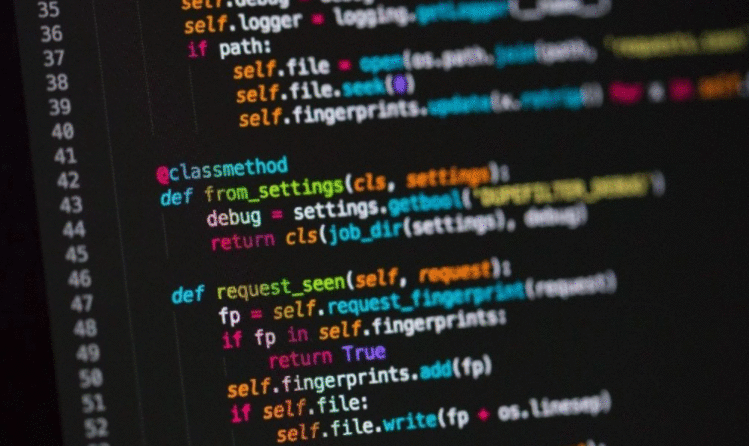
这是自定义拇指的结果,配置设置设置为精确原始尺寸(1800 x 586):1800_586.jpg
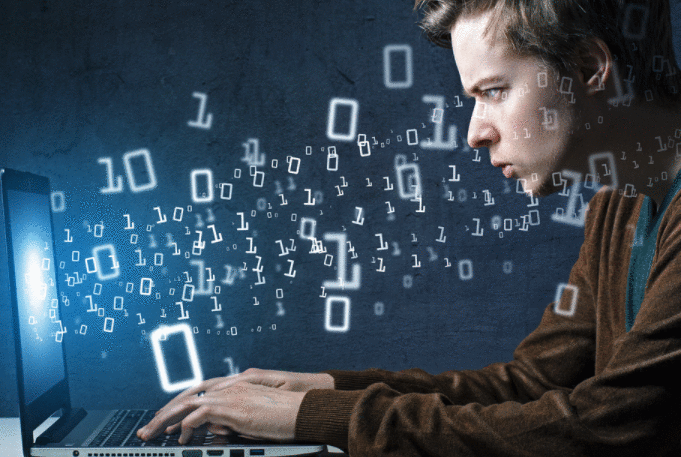
如您所见,第二张图像在调整大小的图像中存在大量质量损失.我怎样才能解决这个问题?
您首先要将图像调整为小尺寸,然后再拍摄小图像并将其重新调整为原始尺寸.如果您颠倒订单,您将改为原始尺寸 - >原始尺寸 - >小尺寸.
就个人而言,我通常更喜欢重新Image::make()调用每个新图像的调用,只是为了确保我不会在此过程中将这样的东西搞砸.
 京公网安备 11010802040832号 | 京ICP备19059560号-6
京公网安备 11010802040832号 | 京ICP备19059560号-6