希望这是一个简单的问题 - 如何在用熊猫绘图时控制条宽和间隙?
完整代码在此处,转贴如下:
df = pd.DataFrame({
'person':[x*3 for x in list('ABCDEF')],
'score1':np.random.randn(6),
'score2':np.random.randn(6),
'score3':np.random.randn(6),
'score4':np.random.randn(6),
'score5':np.random.randn(6)
})
print(df)
ax = df.set_index(['person']).plot(kind='barh')
ax.invert_yaxis()
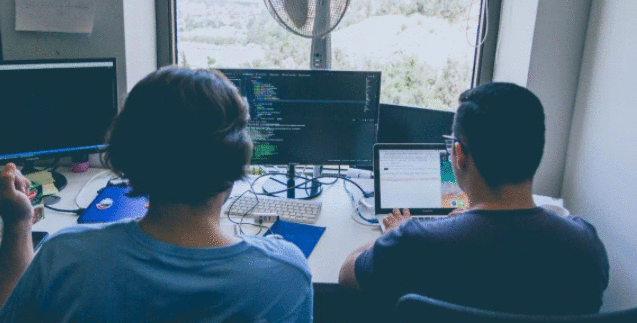
结果条宽度太薄,间隙太宽,我该如何修复?谢谢.
您可以设置width条形图:
ax = df.set_index(['person']).plot(kind='barh', width=1.0)
结果如下:

让它们再次变薄:
ax = df.set_index(['person']).plot(kind='barh', width=0.5)

 京公网安备 11010802040832号 | 京ICP备19059560号-6
京公网安备 11010802040832号 | 京ICP备19059560号-6