好吧,我的问题非常简单,我如何启动两个IntelliJ实例(社区版).当我有一个实例启动并尝试启动另一个实例时,所有发生的事情就是我的启动实例获得了焦点.
我正在使用IntelliJ开发Android应用程序.
有什么想法吗?
按Ctrl+ Alt+ S
选择Appearance & Behavior,然后System Settings选中单选按钮:Open project in new window.
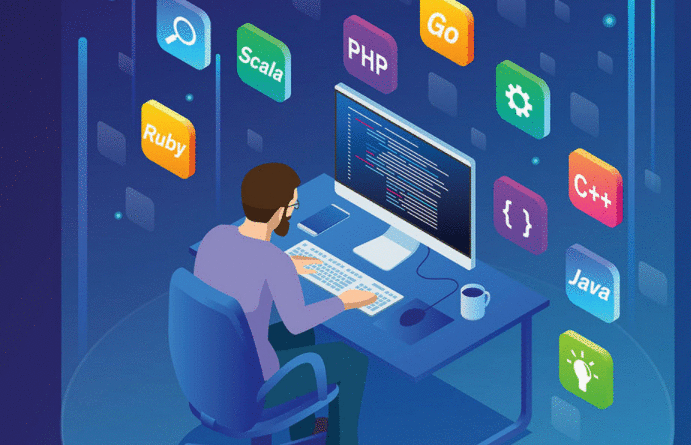
您需要通过idea.properties在Windows/Linux和Info.plistMac 上编辑文件来配置每个实例以使用其自己的文件夹来配置/插件/系统位置.您可以在FAQ中找到详细信息.
请注意,通常没有必要,因为您可以使用File |在同一实例中的不同IDEA框架中打开多个项目 打开或打开最近.
文件 - >设置 - >常规和"启动/关闭"部分选中"确认窗口打开项目"
CrazyCoder有着大致正确的想法.但是,单独设置配置文件不足以让我运行多个实例.以下是我的步骤(在GNU/Linux中,我相信你可以在其他系统中找到相同的东西):
为每个要运行的实例创建一个文件夹/目录.
mkdir -p ~/idea/instance-0
转到安装目录(例如/ opt/intellij)并将idea.properties(在bin中)文件复制到您的实例目录.
cp /opt/intellij/bin/idea.properties ~/idea/instance-0/
复制3个目录:system,plugins和config.我强烈建议不要运行实例
cp -r /opt/intellij/system ~/idea/instance-0/ cp -r /opt/intellij/plugins ~/idea/instance-0/ cp -r /opt/intellij/config ~/idea/instance-0/ mkdir ~/idea/instance-0/log
打开idea.properties文件并更新目录的配置:
#---------------------------------------------------------------------
# Uncomment this option if you want to customize path to IDE config folder. Make sure you're using forward slashes.
#---------------------------------------------------------------------
idea.config.path=${user.home}/config
#---------------------------------------------------------------------
# Uncomment this option if you want to customize path to IDE system folder. Make sure you're using forward slashes.
#---------------------------------------------------------------------
idea.system.path=${user.home}/system
#---------------------------------------------------------------------
# Uncomment this option if you want to customize path to user installed plugins folder. Make sure you're using forward slashes.
#---------------------------------------------------------------------
idea.plugins.path=${user.home}/plugins
#---------------------------------------------------------------------
# Uncomment this option if you want to customize path to IDE logs folder. Make sure you're using forward slashes.
#---------------------------------------------------------------------
idea.log.path=${user.home}/log
现在,您可以使用新设置启动IntelliJ:
IDEA_PROPERTIES=~/idea/instance-0/idea.properties /opt/intellij/bin/idea
显然,您可能希望将命令放在脚本文件中以进行调用.这似乎对我有用.
 京公网安备 11010802040832号 | 京ICP备19059560号-6
京公网安备 11010802040832号 | 京ICP备19059560号-6