我知道这个问题已经过时了,所以这里已经发布了很多答案.
问题是,iPhone的解决方案正常运行.但是在使用iPad时,我仍然面临着一些问题.
请参阅以下图像(第一个是纵向模式,第二个是横向模式).
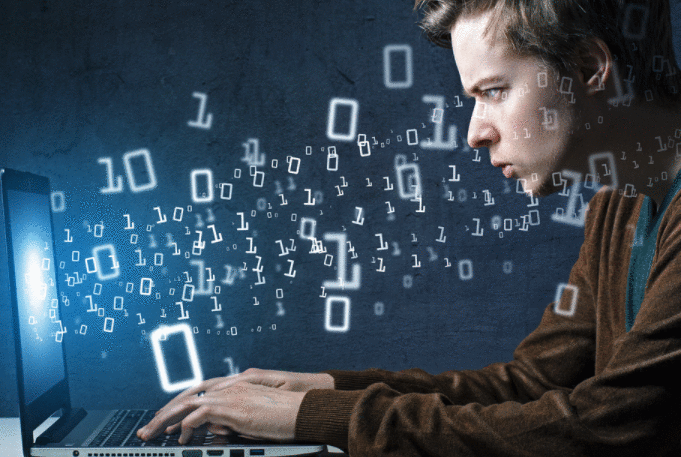
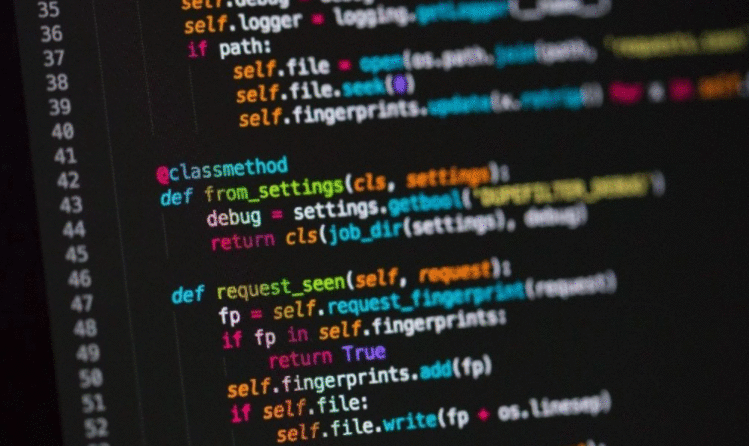
我在视图控制器中使用了下面的代码,在那里我编写了表视图的委托方法.
-(void)tableView:(UITableView *)tableView willDisplayCell:(UITableViewCell *)cell forRowAtIndexPath:(NSIndexPath *)indexPath{
if ([tableView respondsToSelector:@selector(setSeparatorInset:)]) {
[tableView setSeparatorInset:UIEdgeInsetsZero];
}
if ([tableView respondsToSelector:@selector(setLayoutMargins:)]) {
[tableView setLayoutMargins:UIEdgeInsetsZero];
}
if ([cell respondsToSelector:@selector(setLayoutMargins:)]) {
[cell setLayoutMargins:UIEdgeInsetsZero];
}
}
题:
有没有办法在iPad中删除表格视图分隔符的左侧空白区域?我应该在iPhone的工作代码之外加入任何额外的支票吗?
困惑!!
如果要自定义插入或边距,可能需要将Table View的cellLayoutMarginsFollowReadableWidth设置为NO.您的里程可能会有所不同,但未记录在案.
此属性仅存在于iOS 9中,因此请务必在设置之前进行检查.
if([myTableView respondsToSelector:@selector(setCellLayoutMarginsFollowReadableWidth:)])
{
myTableView.cellLayoutMarginsFollowReadableWidth = NO;
}
 京公网安备 11010802040832号 | 京ICP备19059560号-6
京公网安备 11010802040832号 | 京ICP备19059560号-6