有几个(例子)SO帖子涉及如何使用子GridSpec绘图.我试图实现无济于事,是允许使用GridSpecwith subplots,类似这样的东西,我可以用一些循环控制索引替换实际的数组和列表索引:
gs = gridspec.GridSpec(4, 1, height_ratios=[2, 2, 1, 1]) tPlot, axes = plt.subplots(4, sharex=True, sharey=False) tPlot.suptitle(node, fontsize=20) axes[0].plot(targetDay[0], gs[0]) axes[1].plot(targetDay[1], gs[1]) axes[2].scatter(targetDay[2], gs[2]) axes[3].plot(targetDay[3], gs[3])
不用说这段代码不起作用,它只是一个例子.
而不是调用gridspec.GridSpec之前subplots,您可以发送kwargs到GridSpec您的内subplots通话,使用gridspec_kw参数.来自文档:
gridspec_kw:dict带有关键字的Dict传递给GridSpec构造函数,用于创建子图所在的网格.
所以,例如:
import matplotlib.pyplot as plt
tPlot, axes = plt.subplots(
nrows=4, ncols=1, sharex=True, sharey=False,
gridspec_kw={'height_ratios':[2,2,1,1]}
)
tPlot.suptitle('node', fontsize=20)
axes[0].plot(range(10),'ro-')
axes[1].plot(range(10),'bo-')
axes[2].plot(range(10),'go-')
axes[3].plot(range(10),'mo-')
plt.show()
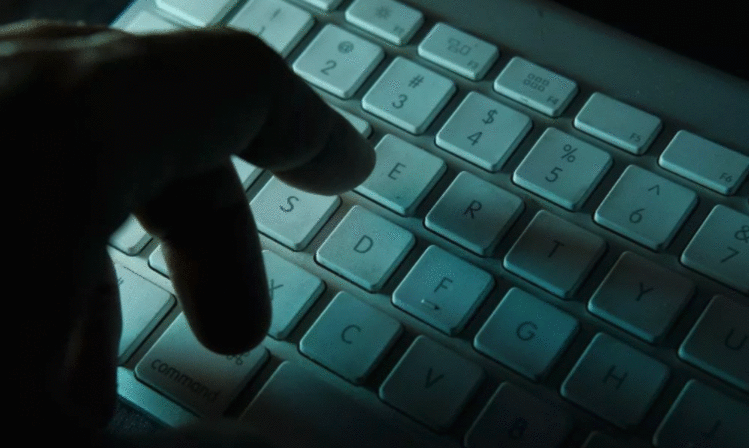
 京公网安备 11010802040832号 | 京ICP备19059560号-6
京公网安备 11010802040832号 | 京ICP备19059560号-6