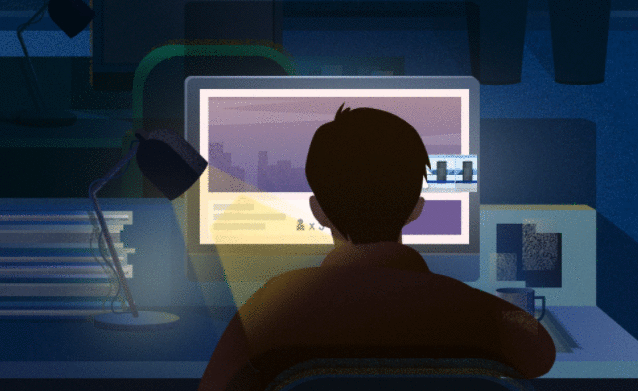
从上图中,给定初始位置b0(x,y),b1(x,y)的结束位置和a(x,y)和c(x,y)的位置.如何在不与矩形A和C接触的情况下预先确定方形B0是否从b0(x,y)移动到b1(x,y)?我相信这个角度是必要的.
一些观察......
如果方框B的初始位置位于结束位置的右侧(在间隙中),则只有当theta是逆时针角度时,方框才能成功移动到结束位置而不与其他方框发生碰撞(见下图).对于此测试,请使用方框B的右上角和C的左下角.

类似地,如果框B的初始位置在结束位置的左侧,那么只有当θ是逆时针角度时,它才能成功地移动到结束位置而不与其他框碰撞(见下图).对于此测试,请使用方框B的左上角和A的右下角.

一些代码......
首先,扩展CGPoint以确定盒子的角落.
extension CGPoint {
func bottomLeftCorner(size:CGSize) -> CGPoint {
return CGPoint (x:x - size.width/2.0, y:y - size.height/2.0)
}
func bottomRightCorner(size:CGSize) -> CGPoint {
return CGPoint(x:x + size.width/2.0, y:y - size.height/2.0)
}
func topLeftCorner(size:CGSize) -> CGPoint {
return CGPoint (x:x - size.width/2.0, y:y + size.height/2.0)
}
func topRightCorner(size:CGSize) -> CGPoint {
return CGPoint(x:x + size.width/2.0, y:y + size.height/2.0)
}
}
以下代码允许用户删除/拖动框B.当用户移动框时,代码执行即时测试以查看框是否可以移动到间隙而不与其他框冲突.
class GameScene: SKScene {
let size1 = CGSize(width: 100, height: 50)
let size2 = CGSize(width: 50, height: 50)
let size3 = CGSize(width: 100, height: 50)
var boxA:SKSpriteNode!
var boxB:SKSpriteNode!
var boxC:SKSpriteNode!
var center:CGPoint!
override func didMove(to view: SKView) {
// This is box B's ending position
center = CGPoint (x:0,y:0)
// Define and add the boxes to the scene
boxA = SKSpriteNode(color: SKColor.yellow, size: size1)
boxB = SKSpriteNode(color: SKColor.red, size: size2)
boxC = SKSpriteNode(color: SKColor.blue, size: size3)
boxA.position = CGPoint(x: -size1.width, y: 0)
boxB.position = CGPoint(x: 0, y: 0)
boxC.position = CGPoint(x: size3.width, y: 0)
boxB.zPosition = 1
addChild(boxA)
addChild(boxB)
addChild(boxC)
}
override func touchesMoved(_ touches: Set, with event: UIEvent?) {
for touch in touches {
let location = touch.location(in: self)
// Allow user to drag box to a new location
boxB.position = location
// Find the appropriate corners
var cornerA:CGPoint!
var cornerB:CGPoint!
var cornerC:CGPoint!
if (boxB.position.x < center.x) {
cornerA = boxA.position.bottomRightCorner(size: boxA.size)
cornerB = boxB.position.topLeftCorner(size: boxB.size)
cornerC = center.topLeftCorner(size: boxB.size)
}
else {
cornerA = center.topRightCorner(size: boxB.size)
cornerB = boxB.position.topRightCorner(size: boxB.size)
cornerC = boxC.position.bottomLeftCorner(size: boxC.size)
}
// Test if box B can move in the gap without colliding
if isCounterClockwise(A: cornerA, B: cornerB, C: cornerC) {
boxB.color = SKColor.green
}
else {
boxB.color = SKColor.red
}
}
}
override func touchesEnded(_ touches: Set, with event: UIEvent?) {
// Move box B to the ending position
let action = SKAction.move(to: center, duration: 2)
boxB.run(action)
}
// Test direction of angle between line segments AB and AC
func isCounterClockwise (A:CGPoint, B:CGPoint, C:CGPoint) -> Bool {
return (C.y-A.y)*(B.x-A.x) > (B.y-A.y)*(C.x-A.x)
}
}
和视频剪辑......

如果盒B在没有碰撞的情况下移动到间隙中则变为绿色,否则变为红色.
 京公网安备 11010802040832号 | 京ICP备19059560号-6
京公网安备 11010802040832号 | 京ICP备19059560号-6