我正在制作这个SO问题的球物理应用程序的简化版本.我通过阅读该问题提供的代码和链接获得了很多,但是在我的程序中我不使用向量,我只是更新我的球的坐标(每个都有一个随机的角度和速度)和三角函数撞到了墙上.
有关如何在没有三角测量的情况下处理球与球的碰撞的信息,但是我没有找到解释如何用三角函数完成的信息.
--EDIT 9/13/2010--
成功......有点......我完成了我想做的事,但我无法按照自己的意愿去做.如果有一种方法可以在不使用矢量的情况下计算球与球之间的碰撞,那么我就无法实现.即便如此,矢量确实是处理所有类型碰撞的一种更简单的方法......我只是希望我知道当我开始我的程序时...会节省我两三天的工作:)所有的我(完整?)程序的代码如下.我添加了一些简洁的功能,如阴影和减小的球半径,这可以让你看到当一个大球击中一个小球时两个球的质量差异.总共有五个类文件,AddLogic.java,Ball.java,BallBuilder.java,MouseEventHandler.java,和Vector2D.java.
AddLogic.java
import java.awt.*;
import java.awt.Graphics2D;
import java.awt.image.BufferStrategy;
import java.util.ArrayList;
public class AddLogic implements Runnable {//Make AddLogic a runnable task.
private BallBuilder ballBuilder;
private BufferStrategy strategy;
private static ArrayList objectsToDraw = new ArrayList();
private int floorHeight = 33;
public AddLogic(BallBuilder ballBuilder, BufferStrategy strategy) {
this.ballBuilder = ballBuilder;
this.strategy = strategy;
}
private void logic(BallBuilder ballBuilder, BufferStrategy strategy) {
this.ballBuilder = ballBuilder;
this.strategy = strategy;
while (true) {//Main loop. Draws all objects on screen and calls update methods.
Graphics2D g = (Graphics2D) strategy.getDrawGraphics();//Creates the Graphics2D object g and uses it with the double buffer.
g.setColor(Color.gray);
g.fillRect(0, 0, ballBuilder.getWidth(), ballBuilder.getHeight());//Draw the wall.
g.setColor(Color.lightGray);
g.fillRect(0, ballBuilder.getHeight() - floorHeight, ballBuilder.getWidth(), floorHeight);//Draw the floor.
g.setColor(Color.black);
g.drawLine(0, ballBuilder.getHeight() - floorHeight, ballBuilder.getWidth(), ballBuilder.getHeight() - floorHeight);//Draw the line between the wall and floor.
if (objectsToDrawIsEmpty() == true) {//If no balls have been made display message telling users how to make new ball.
g.setColor(Color.red);
g.drawString("Click Mouse For New Ball", (ballBuilder.getWidth() / 2) - 70, ballBuilder.getHeight() / 2);
}
for (int i = 0; i < objectsToDraw.size(); i++) {//Draw shadows for all balls.
Ball ball = (Ball) objectsToDraw.get(i);
g.setColor(Color.darkGray);
g.fillOval(
(int) ball.ballPosition.getX() - (int) ((ball.ballPosition.getY() / (350 / ball.getBallRadius())) / 2),
ballBuilder.getHeight() - (floorHeight / 2) - (int) ((ball.ballPosition.getY() / (1250 / ball.getBallRadius())) / 2),
(int) ball.ballPosition.getY() / (350 / ball.getBallRadius()),
(int) ball.ballPosition.getY() / (1250 / ball.getBallRadius()));
}
for (int i = 0; i < objectsToDraw.size(); i++) {//Draw all balls by looping through them and checking for any vector or collision updates that need to be made.
Ball ball = (Ball) objectsToDraw.get(i);
g.setColor(ball.getBallColor());
g.fillOval(
(int) ball.ballPosition.getX() - ball.getBallRadius(),
(int) ball.ballPosition.getY() - ball.getBallRadius(),
ball.getBallRadius() * 2,
ball.getBallRadius() * 2);
vectorUpdate(ball);//Update ball vector coordinates.
collisionCheck(ball);//Check ball to ball and ball to wall collisions.
}
if (MouseEventHandler.mouseEventCheck() == true) {// Creates a new ball when mouse is clicked.
Ball ball = new Ball(ballBuilder);
objectsToDraw.add(ball); //Adds the new ball to the array list.
MouseEventHandler.mouseEventUpdate(); //Resets the mouse click event to false.
}
g.dispose();//To aid Java in garbage collection.
strategy.show();//Show all graphics drawn on the buffer.
try {//Try to make thread sleep for 5ms. Results in a frame rate of 200FPS.
Thread.sleep(5);
}
catch (Exception e) {//Catch any exceptions if try fails.
}
}
}
private void vectorUpdate(Ball ball) {//Update the ball vector based upon the ball's current position and its velocity.
ball.ballPosition.setX(ball.ballPosition.getX() + ball.ballVelocity.getX());
ball.ballPosition.setY(ball.ballPosition.getY() + ball.ballVelocity.getY());
}
private void collisionCheck(Ball ball) {//Check for ball to wall collisions. Call check for ball to ball collisions at end of method.
if (ball.ballPosition.getX() - ball.getBallRadius() < 0) {//Check for ball to left wall collision.
ball.ballPosition.setX(ball.getBallRadius());
ball.ballVelocity.setX(-(ball.ballVelocity.getX()));
ball.decreaseBallRadius(ball);//Decrease ball radius by one pixel. Called on left, top, and right walls, but not bottom because it looks weird watching shadow get smaller during bottom bounce.
}
else if (ball.ballPosition.getX() + ball.getBallRadius() > ballBuilder.getWidth()) {//Check for ball to right wall collision.
ball.ballPosition.setX(ballBuilder.getWidth() - ball.getBallRadius());
ball.ballVelocity.setX(-(ball.ballVelocity.getX()));
ball.decreaseBallRadius(ball);//Decrease ball radius by one pixel. Called on left, top, and right walls, but not bottom because it looks weird watching shadow get smaller during bottom bounce.
}
if (ball.ballPosition.getY() - ball.getBallRadius() < 0) {//Check for ball to top wall collision.
ball.ballPosition.setY(ball.getBallRadius());
ball.ballVelocity.setY(-(ball.ballVelocity.getY()));
ball.decreaseBallRadius(ball);//Decrease ball radius by one pixel. Called on left, top, and right walls, but not bottom because it looks weird watching shadow get smaller during bottom bounce.
}
else if (ball.ballPosition.getY() + ball.getBallRadius() + (floorHeight / 2) > ballBuilder.getHeight()) {//Check for ball to bottom wall collision. Floor height is accounted for to give the appearance that ball is bouncing in the center of the floor strip.
ball.ballPosition.setY(ballBuilder.getHeight() - ball.getBallRadius() - (floorHeight / 2));
ball.ballVelocity.setY(-(ball.ballVelocity.getY()));
}
for (int i = 0; i < objectsToDraw.size(); i++) {//Check to see if a ball is touching any other balls by looping through all balls and checking their positions.
Ball otherBall = (Ball) objectsToDraw.get(i);
if (ball != otherBall && Math.sqrt(Math.pow(ball.ballPosition.getX() - otherBall.ballPosition.getX(), 2.0) + Math.pow(ball.ballPosition.getY() - otherBall.ballPosition.getY(), 2.0)) < ball.getBallRadius() + otherBall.getBallRadius()) {
resolveBallToBallCollision(ball, otherBall);//If the ball is hitting another ball calculate the new vectors based on the variables of the balls involved.
}
}
}
private void resolveBallToBallCollision(Ball ball, Ball otherBall) {//Calculate the new vectors after ball to ball collisions.
Vector2D delta = (ball.ballPosition.subtract(otherBall.ballPosition));//Difference between the position of the two balls involved in the collision.
float deltaLength = delta.getLength();//The (x, y) of the delta squared.
Vector2D minimumTranslationDistance = delta.multiply(((ball.getBallRadius() + otherBall.getBallRadius()) - deltaLength) / deltaLength);//The minimum distance the balls should move apart once they.
float ballInverseMass = 1 / ball.getBallMass();//half the ball mass.
float otherBallInverseMass = 1 / otherBall.getBallMass();//half the other ball mass.
ball.ballPosition = ball.ballPosition.add(minimumTranslationDistance.multiply(ballInverseMass / (ballInverseMass + otherBallInverseMass)));//Calculate the new position of the ball.
otherBall.ballPosition = otherBall.ballPosition.subtract(minimumTranslationDistance.multiply(otherBallInverseMass / (ballInverseMass + otherBallInverseMass)));//Calculate the new position of the other ball.
Vector2D impactVelocity = (ball.ballVelocity.subtract(otherBall.ballVelocity));//Find the veloicity of the impact based upon the velocities of the two balls involved.
float normalizedImpactVelocity = impactVelocity.dot(minimumTranslationDistance.normalize());//
if (normalizedImpactVelocity > 0.0f) {//Returns control to calling object if ball and other ball are intersecting, but moving away from each other.
return;
}
float restitution = 2.0f;//The constraint representing friction. A value of 2.0 is 0 friction, a value smaller than 2.0 is more friction, and a value over 2.0 is negative friction.
float i = (-(restitution) * normalizedImpactVelocity) / (ballInverseMass + otherBallInverseMass);
Vector2D impulse = minimumTranslationDistance.multiply(i);
ball.ballVelocity = ball.ballVelocity.add(impulse.multiply(ballInverseMass));//Change the velocity of the ball based upon its mass.
otherBall.ballVelocity = otherBall.ballVelocity.subtract(impulse.multiply(otherBallInverseMass));//Change the velocity of the other ball based upon its mass.
}
public static boolean objectsToDrawIsEmpty() {//Checks to see if there are any balls to draw.
boolean empty = false;
if (objectsToDraw.isEmpty()) {
empty = true;
}
return empty;
}
public void run() {//Runs the AddLogic instance logic in a new thread.
logic(ballBuilder, strategy);
}
}
Ball.java
import java.awt.*;
public class Ball {
private int ballRadius;
private float ballMass;
public Vector2D ballPosition = new Vector2D();
public Vector2D ballVelocity = new Vector2D();
private Color ballColor;
public Ball(BallBuilder ballBuilder) {//Construct a new ball.
this.ballRadius = 75;//When ball is created make its radius 75 pixels.
this.ballMass = ((float)(4 / 3 * Math.PI * Math.pow(ballRadius, 3.0)));//When ball is created make its mass that the volume of a sphere the same size.
this.ballPosition.set(ballRadius, ballBuilder.getHeight() - ballRadius);//When ball is created make its starting coordinates the bottom left hand corner of the screen.
this.ballVelocity.set(randomVelocity(), randomVelocity());//When ball is created make its (x, y) velocity a random value between 0 and 2.
if (AddLogic.objectsToDrawIsEmpty() == true) {//If the ball being created is the first ball, make it blue, otherwise pick a random color.
this.ballColor = Color.blue;
} else {
this.ballColor = randomColor();
}
}
public void decreaseBallRadius(Ball ball){//Decrease the ball radius.
if(ball.getBallRadius() <= 15){//If the ball radius is less than or equal to 15 return control to calling object, else continue.
return;
}
ball.setBallRadius(ball.getBallRadius() - 1);//Decrease the ball radius by 1 pixel.
ball.setBallMass((float)(4 / 3 * Math.PI * Math.pow(ballRadius, 3.0)));//Recalcualte the mass based on the new radius.
}
public int getBallRadius() {
return ballRadius;
}
public float getBallMass(){
return ballMass;
}
public Color getBallColor() {
return ballColor;
}
private void setBallRadius(int newBallRadius) {
this.ballRadius = newBallRadius;
}
private void setBallMass(float newBallMass){
this.ballMass = newBallMass;
}
private float randomVelocity() {//Generate a random number between 0 and 2 for the (x, y) velocity of a ball.
float speed = (float)(Math.random() * 2);
return speed;
}
private Color randomColor() {//Generate a random color for a new ball based on the generation of a random red, green, and blue value.
int red = (int) (Math.random() * 255);
int green = (int) (Math.random() * 255);
int blue = (int) (Math.random() * 255);
ballColor = new Color(red, green, blue);
return ballColor;
}
}
BallBuilder.java
import java.awt.*;
import java.awt.image.*;
import java.util.concurrent.*;
import javax.swing.*;
public class BallBuilder extends Canvas{
private int frameHeight = 600;
private int frameWidth = 800;
private static BufferStrategy strategy;//Create a buffer strategy named strategy.
public BallBuilder(){
setIgnoreRepaint(true);//Tell OS that we will handle any repainting manually.
setBounds(0,0,frameWidth,frameHeight);
JFrame frame = new JFrame("Bouncing Balls");
JPanel panel = new JPanel();
panel.setPreferredSize(new Dimension(frameWidth, frameHeight));
panel.add(this);
frame.setContentPane(panel);
frame.pack();
frame.setResizable(false);
frame.setVisible(true);
frame.setDefaultCloseOperation(JFrame.EXIT_ON_CLOSE);
addMouseListener(new MouseEventHandler());
createBufferStrategy(2);//Create a double buffer for smooth graphics.
strategy = getBufferStrategy();//Apply the double buffer to the buffer strategy named strategy.
}
public static void main(String[] args) {
BallBuilder ballBuilder = new BallBuilder(); // Creates a new ball builder.
ExecutorService executor = Executors.newSingleThreadExecutor();//Creates a thread executor that uses a single thread.
executor.execute(new AddLogic(ballBuilder, strategy));//Executes the runnable task AddLogic on the previously created thread.
}
}
MouseEventHandler.java
import java.awt.event.*;
public class MouseEventHandler extends MouseAdapter{
private static boolean mouseClicked = false;
public void mousePressed(MouseEvent e){//If either of the mouse buttons is pressed the mouse clicked variable is set to true.
mouseClicked = true;
}
public static void mouseEventUpdate(){//When called, sets the mouse clicked variable back to false.
mouseClicked = false;
}
public static boolean mouseEventCheck(){//Returns the state of the mouse clicked variable.
if(mouseClicked){
return true;
}
else{
return false;
}
}
}
的Vector2D
public class Vector2D {//A class that takes care of ball position and speed vectors.
private float x;
private float y;
public Vector2D() {
this.setX(0);
this.setY(0);
}
public Vector2D(float x, float y) {
this.setX(x);
this.setY(y);
}
public void set(float x, float y) {
this.setX(x);
this.setY(y);
}
public void setX(float x) {
this.x = x;
}
public void setY(float y) {
this.y = y;
}
public float getX() {
return x;
}
public float getY() {
return y;
}
public float dot(Vector2D v2) {//Speciality method used during calculations of ball to ball collisions.
float result = 0.0f;
result = this.getX() * v2.getX() + this.getY() * v2.getY();
return result;
}
public float getLength() {
return (float) Math.sqrt(getX() * getX() + getY() * getY());
}
public Vector2D add(Vector2D v2) {
Vector2D result = new Vector2D();
result.setX(getX() + v2.getX());
result.setY(getY() + v2.getY());
return result;
}
public Vector2D subtract(Vector2D v2) {
Vector2D result = new Vector2D();
result.setX(this.getX() - v2.getX());
result.setY(this.getY() - v2.getY());
return result;
}
public Vector2D multiply(float scaleFactor) {
Vector2D result = new Vector2D();
result.setX(this.getX() * scaleFactor);
result.setY(this.getY() * scaleFactor);
return result;
}
public Vector2D normalize() {//Speciality method used during calculations of ball to ball collisions.
float length = getLength();
if (length != 0.0f) {
this.setX(this.getX() / length);
this.setY(this.getY() / length);
} else {
this.setX(0.0f);
this.setY(0.0f);
}
return this;
}
}
Dr. belisari.. 5
当球反弹时,速度角度会发生变化,每次弹跳后都应该改变它.
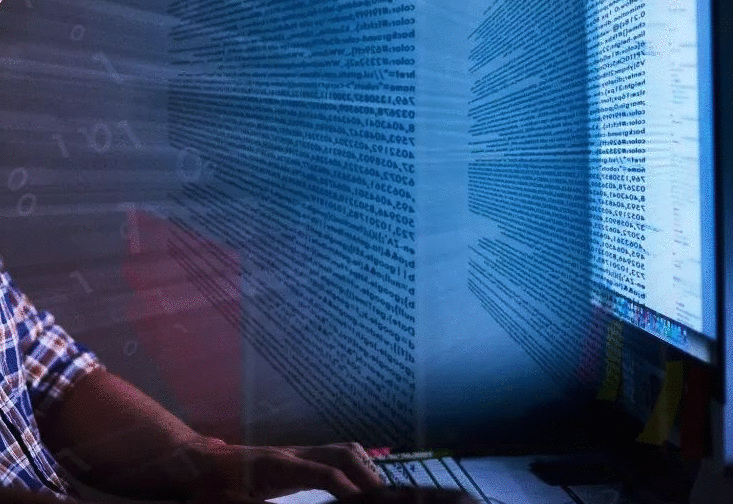
此外,正如您稍后将看到的,当两个球碰撞时,速度VALUE(称为"模数")也会发生变化.
编辑:::
在我看来,你正在加速球
该
int x = (int) (ball.getBallTempX() +
(ball.getBallPathLength() * Math.cos(ball.getBallAngle())));
似乎对应
int x = (int) (ball.getBallTempX() +
(ball.getBallSpeed() * Math.cos(ball.getBallAngle())));
对于"y"也一样
我对吗?
编辑2 ::
实际上,您也不需要TempX,TempY,PreviousCenterX和PreviousCenterY.
试试这些方法
private int xCoordinateUpdate(Ball ball) {
int x = (int) (ball.getBallCenterX()+ (ball.Speed()
* Math.cos(ball.getBallAngle())));
return x;
(Y相同)
编辑3 ::
多一个 ... :)
你需要的是代码就是这个公式(当你试图碰撞球时,任何其他都会失败):
伪代码>
BallCenterX = BallCenterX + BallSpeed*Math.cos(角度)
BallCenterY = BallCenterY + BallSpeed*Math.sin(角度)
忘记任何"临时"和"旧"价值观.它们会削弱你的球碰撞功能.
当球反弹时,速度角度会发生变化,每次弹跳后都应该改变它.
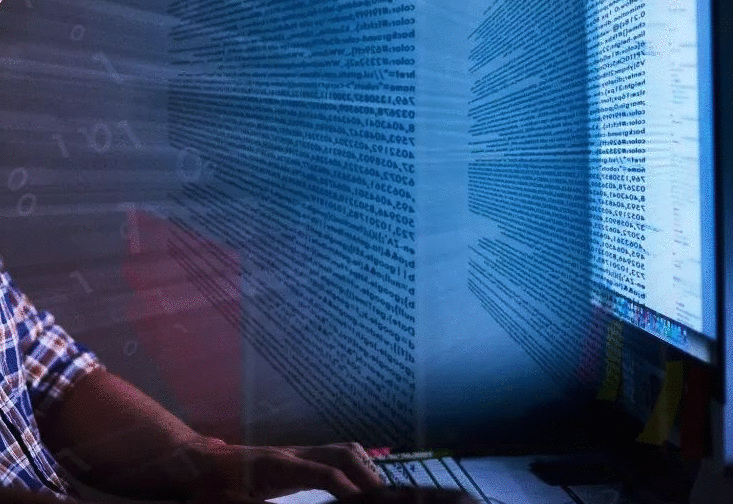
此外,正如您稍后将看到的,当两个球碰撞时,速度VALUE(称为"模数")也会发生变化.
编辑:::
在我看来,你正在加速球
该
int x = (int) (ball.getBallTempX() +
(ball.getBallPathLength() * Math.cos(ball.getBallAngle())));
似乎对应
int x = (int) (ball.getBallTempX() +
(ball.getBallSpeed() * Math.cos(ball.getBallAngle())));
对于"y"也一样
我对吗?
编辑2 ::
实际上,您也不需要TempX,TempY,PreviousCenterX和PreviousCenterY.
试试这些方法
private int xCoordinateUpdate(Ball ball) {
int x = (int) (ball.getBallCenterX()+ (ball.Speed()
* Math.cos(ball.getBallAngle())));
return x;
(Y相同)
编辑3 ::
多一个 ... :)
你需要的是代码就是这个公式(当你试图碰撞球时,任何其他都会失败):
伪代码>
BallCenterX = BallCenterX + BallSpeed*Math.cos(角度)
BallCenterY = BallCenterY + BallSpeed*Math.sin(角度)
忘记任何"临时"和"旧"价值观.它们会削弱你的球碰撞功能.
 京公网安备 11010802040832号 | 京ICP备19059560号-6
京公网安备 11010802040832号 | 京ICP备19059560号-6