我知道这是关于stackoverflow的一个讨论很多的话题,但我无法弄清楚如何使这个工作.我想要:
创建一个Android Studio项目
用git检查项目
把项目推到bitbucket
将项目拉到另一台计算机上
这是我正在使用的.gitignore(基本上Android Studio创建了一个,我删除了*.iml文件 - 因为它不起作用)
.gradle /local.properties /.idea/workspace.xml /.idea/libraries .DS_Store /build /captures
但不知何故,它只是不起作用.无论我的gitignore文件是什么样子,Android Studio都无法识别该项目.
所以实际问题:如何将Android Studio项目推送到git所以我可以简单地将其拉入另一个客户端继续工作?
编辑:
所以这就是我如何做的事情,一步一步:
在Android Studio中创建项目GitTest
在Bitbucket上创建一个git存储库
在Android Studio中:选择"启用版本控制集成" - 选择"git"
浏览到gitignore文件并将其更改为与Mauker相匹配
在"左侧项目"下选择"项目"然后在Git"添加"下
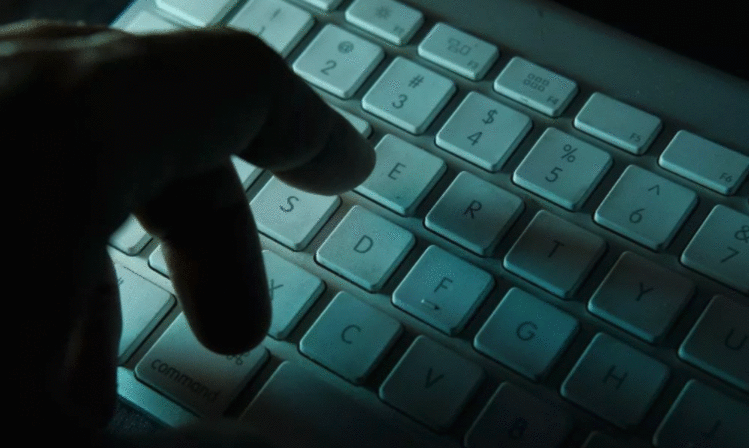
提交/推送更改(在流程中定义远程仓库)
在这一点上,该项目是在bitbucket.接下来是"导入项目"部分:
打开android工作室
选择"从版本控制中检出项目"
从Gradle导入项目(使用推荐的默认成绩包装器)
检测到未注册的VCS根目录 - >添加root
项目加载,我得到一些NullPointerException

在另一台计算机上,您可以尝试导入项目,而不是打开它.
实际上,您不必将项目特定文件提交到您的git仓库.Android Studio非常智能,可以从许多不同的来源导入项目.
使用IntelliJ IDEA,您不仅可以从头创建Android项目,还可以导入使用其他工具开发的现有项目.最常见的方案之一是导入现有的Android-Gradle项目.但是,您也可以导入Maven,Eclipse或Flash Builder项目,甚至可以从一堆源文件构建新项目.
像这样:
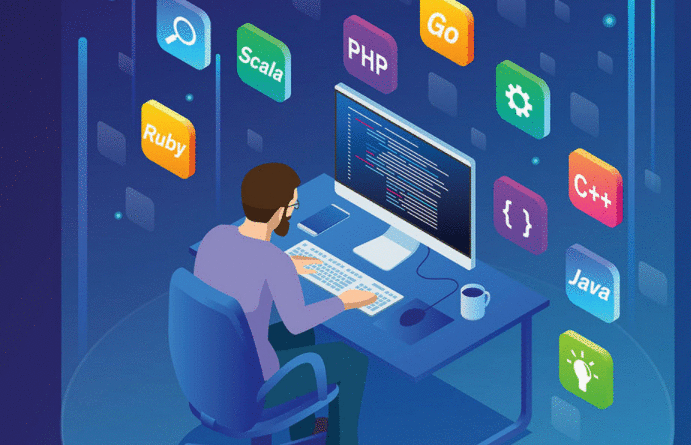
这里有一个很好的,更详细的教程,介绍如何从源代码和其他地方在Android Studio上导入项目.
对于您的.gitignore文件,我强烈建议您使用gitignore.io网站.
此外,如果您已经提交了不应该存在的文件,请检查此问题并查看如何删除它们.
这.gitignore是我在其中一个项目中使用的文件示例.
# Created by https://www.gitignore.io/api/android,osx,windows,linux,intellij,java ### Android ### # Built application files *.apk *.ap_ # Files for the Dalvik VM *.dex # Java class files *.class # Generated files bin/ gen/ # Gradle files .gradle/ build/ # Local configuration file (sdk path, etc) local.properties # Proguard folder generated by Eclipse proguard/ # Log Files *.log # Android Studio Navigation editor temp files .navigation/ ### Android Patch ### gen-external-apklibs ### OSX ### .DS_Store .AppleDouble .LSOverride # Icon must end with two \r Icon # Thumbnails ._* # Files that might appear in the root of a volume .DocumentRevisions-V100 .fseventsd .Spotlight-V100 .TemporaryItems .Trashes .VolumeIcon.icns # Directories potentially created on remote AFP share .AppleDB .AppleDesktop Network Trash Folder Temporary Items .apdisk ### Windows ### # Windows image file caches Thumbs.db ehthumbs.db # Folder config file Desktop.ini # Recycle Bin used on file shares $RECYCLE.BIN/ # Windows Installer files *.cab *.msi *.msm *.msp # Windows shortcuts *.lnk ### Linux ### *~ # KDE directory preferences .directory # Linux trash folder which might appear on any partition or disk .Trash-* ### Intellij ### # Covers JetBrains IDEs: IntelliJ, RubyMine, PhpStorm, AppCode, PyCharm, CLion, Android Studio *.iml ## Directory-based project format: .idea/ # if you remove the above rule, at least ignore the following: # User-specific stuff: # .idea/workspace.xml # .idea/tasks.xml # .idea/dictionaries # Sensitive or high-churn files: # .idea/dataSources.ids # .idea/dataSources.xml # .idea/sqlDataSources.xml # .idea/dynamic.xml # .idea/uiDesigner.xml # Gradle: # .idea/gradle.xml # .idea/libraries # Mongo Explorer plugin: # .idea/mongoSettings.xml ## File-based project format: *.ipr *.iws ## Plugin-specific files: # IntelliJ /out/ # mpeltonen/sbt-idea plugin .idea_modules/ # JIRA plugin atlassian-ide-plugin.xml # Crashlytics plugin (for Android Studio and IntelliJ) com_crashlytics_export_strings.xml crashlytics.properties crashlytics-build.properties # Mobile Tools for Java (J2ME) .mtj.tmp/ # Package Files # *.jar *.war *.ear
我已经找到了关于你在寻找什么的这篇非常好的文章:
https://www.londonappdeveloper.com/how-to-use-git-hub-with-android-studio/
您还可以访问CodePath教程以查找更多内容:
https://github.com/codepath/android_guides/wiki/Using-Android-Studio
希望它有所帮助
 京公网安备 11010802040832号 | 京ICP备19059560号-6
京公网安备 11010802040832号 | 京ICP备19059560号-6