如何在css中创建向下/向上的箭头点?
我试图从div构建它:
.triangle_down {
width: 0;
height: 0;
border-left: 15px solid transparent;
border-right: 15px solid transparent;
border-top: 15px solid #2f2f2f;
font-size: 0;
line-height: 0;
float: left;
}
这是结果: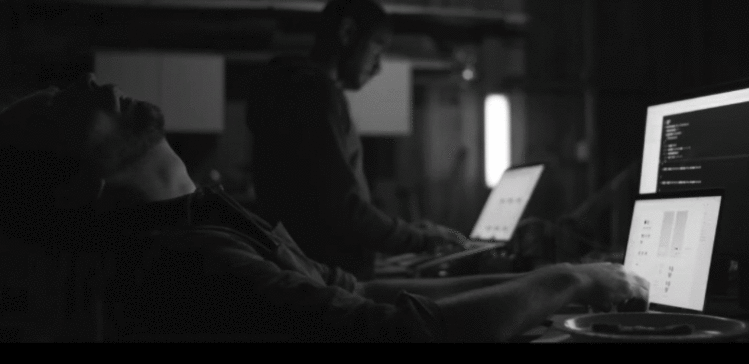 .
.
但我试图建立这样的东西:
有什么建议?
如果您不想使用图标,可以使用:: before和::之后伪类.
这是您可以在纯CSS中获得箭头的各种方法之一.
HTML
CSS
.arrow {
position: absolute;
top: 20px;
left: 20px;
}
.arrow::before,
.arrow::after {
position: relative;
content: '';
display: block;
width: 20px;
height: 1px;
background: #000;
}
.arrow::before {
transform: rotate(45deg);
}
.arrow::after {
left: 14px;
transform: rotate(-45deg);
}
你可以在这里找到一个例子:https://jsfiddle.net/f3qpujpL/2/
我的建议是:
.triangle_down {
width: 0;
height: 0;
border-left: 15px solid transparent;
border-right: 15px solid transparent;
border-top: 15px solid #2f2f2f;
font-size: 0;
line-height: 0;
float: left;
}
.triangle_down1 {
position: relative;
top: -5px;
content: "";
display: inline-block;
width: 15px;
height: 15px;
border-right: 0.2em solid black;
border-top: 0.2em solid black;
transform: rotate(135deg);
margin-right: 0.5em;
margin-left: 1.0em;
}
.triangle_up1 {
position: relative;
top: -5px;
content: "";
display: inline-block;
width: 15px;
height: 15px;
border-right: 0.2em solid black;
border-top: 0.2em solid black;
transform: rotate(-45deg);
margin-right: 0.5em;
margin-left: 1.0em;
}
 京公网安备 11010802040832号 | 京ICP备19059560号-6
京公网安备 11010802040832号 | 京ICP备19059560号-6