

我想实现一个关于更改密码的功能,它需要用户输入他以前的密码,我在一个警告对话框中设计它,我想点击"确认修改"按钮,然后跳转到另一个视图控制器更改密码.我写了一些代码,但我不知道下一刻该如何写.
您将通过其textFieldsreadonly属性从警报控制器获取所有添加的文本字段,您可以使用它来获取其文本.喜欢
斯威夫特4:
let alertController = UIAlertController(title: "", message: "", preferredStyle: .alert)
alertController.addTextField { textField in
textField.placeholder = "Password"
textField.isSecureTextEntry = true
}
let confirmAction = UIAlertAction(title: "OK", style: .default) { [weak alertController] _ in
guard let alertController = alertController, let textField = alertController.textFields?.first else { return }
print("Current password \(String(describing: textField.text))")
//compare the current password and do action here
}
alertController.addAction(confirmAction)
let cancelAction = UIAlertAction(title: "Cancel", style: .cancel, handler: nil)
alertController.addAction(cancelAction)
present(alertController, animated: true, completion: nil)
注意: textField.text是可选的,在使用之前将其解包
Objective-C的:
UIAlertController *alertController = [UIAlertController alertControllerWithTitle:@"" message:@"" preferredStyle:UIAlertControllerStyleAlert];
[alertController addTextFieldWithConfigurationHandler:^(UITextField * _Nonnull textField) {
textField.placeholder = @"Current password";
textField.secureTextEntry = YES;
}];
UIAlertAction *confirmAction = [UIAlertAction actionWithTitle:@"OK" style:UIAlertActionStyleDefault handler:^(UIAlertAction * _Nonnull action) {
NSLog(@"Current password %@", [[alertController textFields][0] text]);
//compare the current password and do action here
}];
[alertController addAction:confirmAction];
UIAlertAction *cancelAction = [UIAlertAction actionWithTitle:@"Cancel" style:UIAlertActionStyleCancel handler:^(UIAlertAction * _Nonnull action) {
NSLog(@"Canelled");
}];
[alertController addAction:cancelAction];
[self presentViewController:alertController animated:YES completion:nil];
通过[[alertController textFields][0] text]这一行,它将第一个文本字段添加到alerController并获取其文本.
您可以添加多个文本字段以提醒控制器并使用警报控制器的textFields属性访问它们
如果新密码为空字符串,请再次显示警报.或者另一种方法是禁用"确认"按钮,仅在文本字段包含文本时启用它.
UIAlertAction *okAction = [UIAlertAction actionWithTitle:@"confirm the modification" style:UIAlertActionStyleDestructive handler:^(UIAlertAction * _Nonnull action) {
UITextField *password = alertController.textFields.firstObject;
if (![password.text isEqualToString:@""]) {
//change password
}
else{
[self presentViewController:alertController animated:YES completion:nil];
}
}];
这是Swift 4.0的更新答案,它创建了所需的文本字段:
// Create a standard UIAlertController
let alertController = UIAlertController(title: "Password Entry", message: "", preferredStyle: .alert)
// Add a textField to your controller, with a placeholder value & secure entry enabled
alertController.addTextField { textField in
textField.placeholder = "Enter password"
textField.isSecureTextEntry = true
textField.textAlignment = .center
}
// A cancel action
let cancelAction = UIAlertAction(title: "Cancel", style: .cancel) { _ in
print("Canelled")
}
// This action handles your confirmation action
let confirmAction = UIAlertAction(title: "OK", style: .default) { _ in
print("Current password value: \(alertController.textFields?.first?.text ?? "None")")
}
// Add the actions, the order here does not matter
alertController.addAction(cancelAction)
alertController.addAction(confirmAction)
// Present to user
present(alertController, animated: true, completion: nil)
它首次呈现时的外观如何:
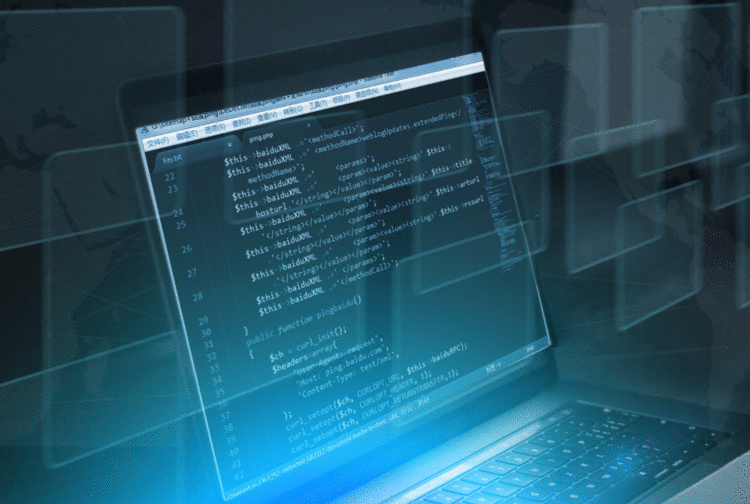
在接受文字的同时:

 京公网安备 11010802040832号 | 京ICP备19059560号-6
京公网安备 11010802040832号 | 京ICP备19059560号-6