我使用UIImagePickerController通过iPhone的相机拍照.
我想展示两张"拍照"和"选择一张照片".
我的代码
imagePicker = UIImagePickerController() imagePicker.delegate = self imagePicker.sourceType = .camera //imagePicker.sourceType = .PhotoLibrary presentViewController(imagePicker, animated: true, completion: nil)
我试图使用imagePicker.sourceType = .Camera和imagePicker.sourceType = .PhotoLibrary一起做这一点,但它不工作...
谢谢
导入UIImagePickerControllerDelegate并创建一个变量来分配UIImagePickerController
var imagePicker = UIImagePickerController()
并进行设置imagePicker.delegate = self.
创建一个操作表以显示"相机"和"照片库"的选项.
在按钮上单击操作:
@IBAction func buttonOnClick(_ sender: UIButton)
{
self.btnEdit.setTitleColor(UIColor.white, for: .normal)
self.btnEdit.isUserInteractionEnabled = true
let alert = UIAlertController(title: "Choose Image", message: nil, preferredStyle: .actionSheet)
alert.addAction(UIAlertAction(title: "Camera", style: .default, handler: { _ in
self.openCamera()
}))
alert.addAction(UIAlertAction(title: "Gallery", style: .default, handler: { _ in
self.openGallary()
}))
alert.addAction(UIAlertAction.init(title: "Cancel", style: .cancel, handler: nil))
/*If you want work actionsheet on ipad
then you have to use popoverPresentationController to present the actionsheet,
otherwise app will crash on iPad */
switch UIDevice.current.userInterfaceIdiom {
case .pad:
alert.popoverPresentationController?.sourceView = sender
alert.popoverPresentationController?.sourceRect = sender.bounds
alert.popoverPresentationController?.permittedArrowDirections = .up
default:
break
}
self.present(alert, animated: true, completion: nil)
}
func openCamera()
{
if(UIImagePickerController .isSourceTypeAvailable(UIImagePickerControllerSourceType.camera))
{
imagePicker.sourceType = UIImagePickerControllerSourceType.camera
imagePicker.allowsEditing = true
self.present(imagePicker, animated: true, completion: nil)
}
else
{
let alert = UIAlertController(title: "Warning", message: "You don't have camera", preferredStyle: .alert)
alert.addAction(UIAlertAction(title: "OK", style: .default, handler: nil))
self.present(alert, animated: true, completion: nil)
}
}
func openGallary()
{
imagePicker.sourceType = UIImagePickerControllerSourceType.photoLibrary
imagePicker.allowsEditing = true
self.present(imagePicker, animated: true, completion: nil)
}
从这里下载示例项目.
带摄像头和图库的行动表:
//MARK:- Image Picker
@IBAction func imagePickerBtnAction(selectedButton: UIButton)
{
let alert = UIAlertController(title: "Choose Image", message: nil, preferredStyle: .actionSheet)
alert.addAction(UIAlertAction(title: "Camera", style: .default, handler: { _ in
self.openCamera()
}))
alert.addAction(UIAlertAction(title: "Gallery", style: .default, handler: { _ in
self.openGallery()
}))
alert.addAction(UIAlertAction.init(title: "Cancel", style: .cancel, handler: nil))
self.present(alert, animated: true, completion: nil)
}
相机图像选择器功能:
func openCamera()
{
if UIImagePickerController.isSourceTypeAvailable(UIImagePickerController.SourceType.camera) {
let imagePicker = UIImagePickerController()
imagePicker.delegate = self
imagePicker.sourceType = UIImagePickerController.SourceType.camera
imagePicker.allowsEditing = false
self.present(imagePicker, animated: true, completion: nil)
}
else
{
let alert = UIAlertController(title: "Warning", message: "You don't have camera", preferredStyle: .alert)
alert.addAction(UIAlertAction(title: "OK", style: .default, handler: nil))
self.present(alert, animated: true, completion: nil)
}
}
图库图像选取器功能:
func openGallery()
{
if UIImagePickerController.isSourceTypeAvailable(UIImagePickerController.SourceType.photoLibrary){
let imagePicker = UIImagePickerController()
imagePicker.delegate = self
imagePicker.allowsEditing = true
imagePicker.sourceType = UIImagePickerController.SourceType.photoLibrary
self.present(imagePicker, animated: true, completion: nil)
}
else
{
let alert = UIAlertController(title: "Warning", message: "You don't have permission to access gallery.", preferredStyle: .alert)
alert.addAction(UIAlertAction(title: "OK", style: .default, handler: nil))
self.present(alert, animated: true, completion: nil)
}
}
ImagePicker委托:
//MARK:-- ImagePicker delegate
func imagePickerController(_ picker: UIImagePickerController, didFinishPickingMediaWithInfo info: [UIImagePickerController.InfoKey : Any]) {
if let pickedImage = info[.originalImage] as? UIImage {
// imageViewPic.contentMode = .scaleToFill
}
picker.dismiss(animated: true, completion: nil)
}
设置委托像:
UIImagePickerControllerDelegate,UINavigationControllerDelegate
拍摄一张imageview,以便我们显示所选/拍摄的图像:
@IBOutlet weak var imageViewPic: UIImageView!
使用设备相机捕获新图像:
if UIImagePickerController.isSourceTypeAvailable(UIImagePickerControllerSourceType.camera) {
let imagePicker = UIImagePickerController()
imagePicker.delegate = self
imagePicker.sourceType = UIImagePickerControllerSourceType.camera
imagePicker.allowsEditing = false
self.present(imagePicker, animated: true, completion: nil)
}
对于来自图库的精选照片:
if UIImagePickerController.isSourceTypeAvailable(UIImagePickerControllerSourceType.photoLibrary){
let imagePicker = UIImagePickerController()
imagePicker.delegate = self
imagePicker.allowsEditing = true
imagePicker.sourceType = UIImagePickerControllerSourceType.photoLibrary
self.present(imagePicker, animated: true, completion: nil)
}
这是委托方法:
//MARK: - ImagePicker delegate
func imagePickerController(_ picker: UIImagePickerController, didFinishPickingMediaWithInfo info: [String : Any]) {
if let pickedImage = info[UIImagePickerControllerOriginalImage] as? UIImage {
// imageViewPic.contentMode = .scaleToFill
imageViewPic.image = pickedImage
}
picker.dismiss(animated: true, completion: nil)
}
在info.plist中设置访问摄像头和照片的权限,如:
NSCameraUsageDescription This app will use camera NSPhotoLibraryUsageDescription You can select photo
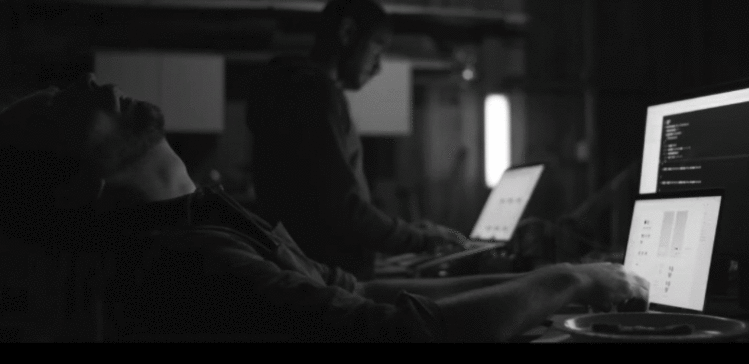
100%工作和测试
 京公网安备 11010802040832号 | 京ICP备19059560号-6
京公网安备 11010802040832号 | 京ICP备19059560号-6