我有CSS3的问题.我不知道如何制作像这样的对角圆形渐变边框:
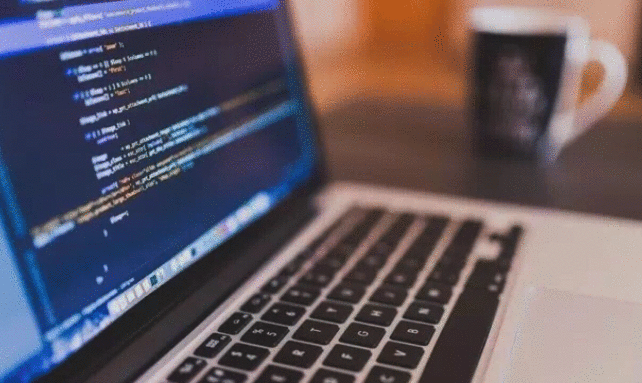
我发现像这样:
.box {
width: 250px;
height: 250px;
margin: auto;
background: #eee;
border: 20px solid transparent;
-moz-border-image: -moz-linear-gradient(top left, #3acfd5 0%, #3a4ed5 100%);
-webkit-border-image: -webkit-linear-gradient(top left, #3acfd5 0%, #3a4ed5 100%);
border-image: linear-gradient(to bottom right, #3acfd5 0%, #3a4ed5 100%);
border-image-slice: 1;
}
但不幸的是,这只适用于正方形.
任何帮助,将不胜感激.
圆锥形渐变是沿着围绕中心的圆弧的渐变.这就是我们在色轮中看到的.正如Paulie_D所指出的那样,这些目前用CSS无法实现,但Lea Verou为它开发了一种polyfill.
话虽如此,你所寻找的似乎并不是一个圆锥形的渐变,它是正常的角度线性渐变,但仅适用于边界.这不能通过CSS border-image属性实现,因为它的工作方式符合规范.
框的背景,但不是其边框图像,被剪切到适当的曲线
如果圆的中心部分是纯色,则可以使用Vitorino答案中提到的方法.如果它不是纯色(即页面背景是渐变或需要显示的图像)那么它将无济于事.在这种情况下可以使用以下方法.
使用蒙版图像:
该方法使用圆形掩模图像来掩盖圆的内部.这使得它看起来好像只有边框应用了渐变.的缺点是,这个功能目前支持只能在Webkit的浏览器提供动力.
.border-gradient-mask {
height: 200px;
width: 200px;
border-radius: 50%;
background-image: linear-gradient(to bottom left, #7B73A4 0%, #150E5E 100%);
-webkit-mask-image: radial-gradient(circle at center, transparent 57%, white 58%);
mask-image: radial-gradient(circle at center, transparent 57%, white 58%);
}
body {
background: radial-gradient(circle at center, sandybrown, chocolate);
}你可以试试这样的东西,我用了-ve的伪元素 z-index
注意:背景不透明,因为我使用了background-color内部元素
.box {
width: 250px;
height: 250px;
position: relative;
margin: auto;
margin: 30px;
border-radius: 50%;
background: #fff;
}
.box:after {
content: '';
position: absolute;
top: -15px;
bottom: -15px;
right: -15px;
left: -15px;
background-image: linear-gradient(to bottom left, #7B73A4 0%, #150E5E 100%);
z-index: -1;
border-radius: inherit;
} 京公网安备 11010802040832号 | 京ICP备19059560号-6
京公网安备 11010802040832号 | 京ICP备19059560号-6