这里我有一个提交按钮:
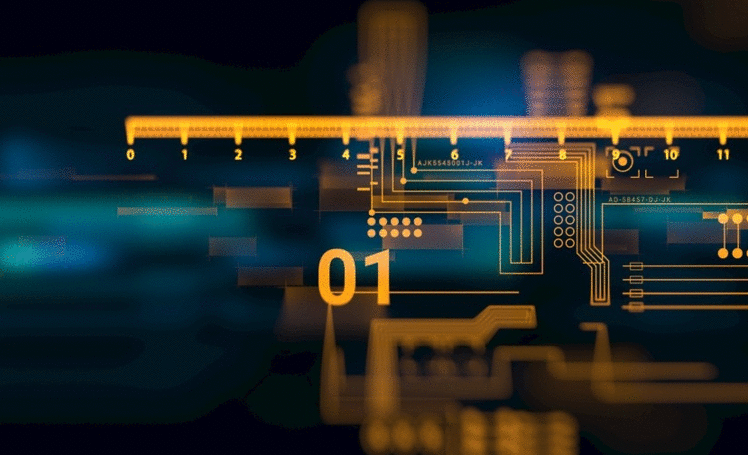
我想添加一些额外的样式,使其看起来平坦:
input {
border: 0;
background: none;
-webkit-appearance: none;
}
这就是事后的看法:

但是,如果仔细观察,提交按钮顶部仍然有一些边框......是否有某种方法可以去除凹陷或凸起的表面并使其看起来平坦?
您需要将border,box-shadow和background设置为0/none以删除按钮上显示的任何灰色外观.然后删除圆角设置border-radius为0px.
规则是:
input[type="submit"]
/* Or better yet try giving an ID or class if possible*/
{
border: 0;
background: none;
box-shadow: none;
border-radius: 0px;
}
 京公网安备 11010802040832号 | 京ICP备19059560号-6
京公网安备 11010802040832号 | 京ICP备19059560号-6