我的页脚下面总是有一个很大的空白空间.如何确保页面在页脚末尾结束?
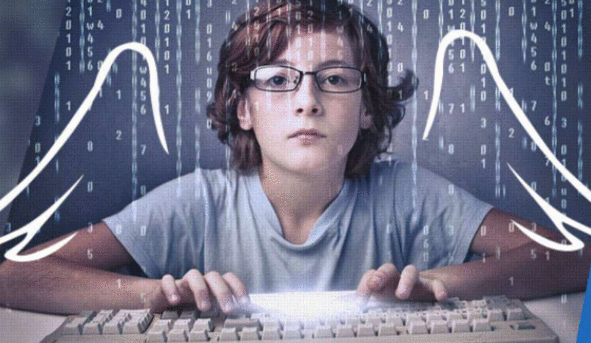
在以下所有示例中,我只使用了一个非常基本的HTML模板,只使用了三个div:header,content和footer.所有选项都缩小了,但在更高级的网站上应该可以正常工作.
使用背景颜色
为主体和页脚设置相同的背景颜色.
body {
margin: 0px;
font-family: Arial;
line-height: 20px;
background-color: red;
}
#header {
height: 20px;
background: #222;
color: white;
}
#content {
background: gray;
height: 200px;
}
#footer {
height: 20px;
background: red; /*Same as body, you could also use transparent */
color: white;
}
Header
Content
Footer
实现此目的的最简单方法是将min-height设置为页脚上方的内容,如下所示:
HTML:
This is content of the page
CSS:
section {
min-height: 100vh; /* minus the height of the footer */
}
jsfiddle链接:https://jsfiddle.net/x55xh3v7/
但更多"优化"的解决方案是粘性页脚技术,它可以防止页脚不必要地流出页面.
它也可以这样做
#main{
border:solid;
height:100vh;
}
#footer{
border:solid;
}
Everything here
footer
 京公网安备 11010802040832号 | 京ICP备19059560号-6
京公网安备 11010802040832号 | 京ICP备19059560号-6