Bootstrap v4删除了.btn-group-justified该类,请参阅https://github.com/twbs/bootstrap/issues/17631
如何证明按钮的合理性:
小智.. 63
对于在Bootstrap 4 Beta发布后发现这一点的任何人......
对于在Bootstrap 4 Beta发布后发现这一点的任何人......
确实缺少导航证明课程.您现在可以根据TB3的代码自行添加:
// Justified button groups
// ----------------------
.btn-group-justified {
display: table;
width: 100%;
table-layout: fixed;
border-collapse: separate;
.btn,
.btn-group {
float: none;
display: table-cell;
width: 1%;
.btn {
width: 100%;
}
.dropdown-menu {
left: auto;
}
}
}
.btn-group-justified {
display: table;
width: 100%;
table-layout: fixed;
border-collapse: separate; }
.btn-group-justified .btn,
.btn-group-justified .btn-group {
float: none;
display: table-cell;
width: 1%; }
.btn-group-justified .btn .btn,
.btn-group-justified .btn-group .btn {
width: 100%; }
.btn-group-justified .btn .dropdown-menu,
.btn-group-justified .btn-group .dropdown-menu {
left: auto; }
上面的HTML代码现在看起来如下图所示:

由于用于证明按钮(即display: table-cell)的特定HTML和CSS ,它们之间的边界加倍.在常规按钮组中,margin-left: -1px用于堆叠边框而不是删除它们.但是,margin不起作用display: table-cell.因此,根据您对Bootstrap的自定义,您可能希望删除或重新着色边框.
如果元素用作按钮 - 触发页面内功能,而不是导航到当前页面中的其他文档或部分 - 它们也应该被赋予适当的权限role="button".
使用以下HTML代码进行下拉按钮:
带有下拉按钮的对齐按钮组应如下图所示:
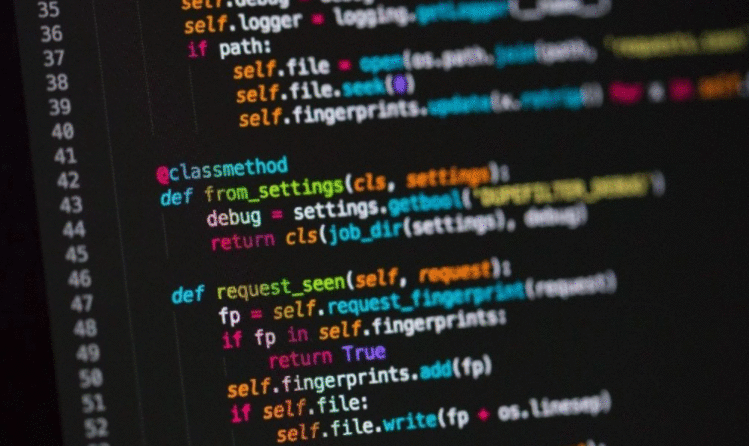
要将合理的按钮组与元素一起使用,必须将每个按钮包装在按钮组中.大多数浏览器没有正确应用我们的CSS来证明元素,但由于我们支持按钮下拉,我们可以解决这个问题.
用于对齐带有元素的按钮组的上述HTML代码应如下图所示:

基于Bass Jobsen的优秀答案,这里使用的是与flexbox相同的功能display: table;
// Justified button groups
// ----------------------
.btn-group-justified {
display: flex;
width: 100%;
.btn,
.btn-group {
flex: 1;
.btn {
width: 100%;
}
.dropdown-menu {
left: auto;
}
}
}
HTML
有关使用下拉列表,HTML链接等的更多详细信息,请参阅Bass Jobsen的答案.
 京公网安备 11010802040832号 | 京ICP备19059560号-6
京公网安备 11010802040832号 | 京ICP备19059560号-6