我能怎么做...
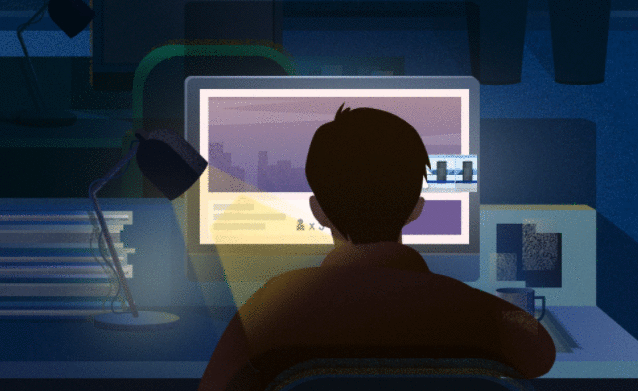
...而不是默认...
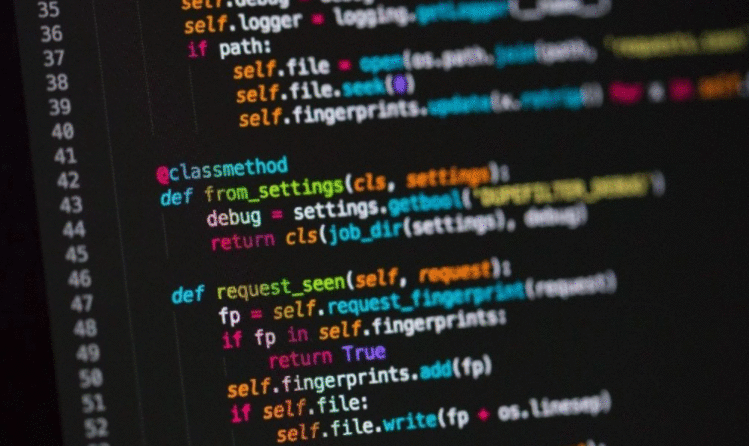
?
我diamonds为此使用数据集.您可以使用theme(legend.position=它来做:
ggplot(diamonds, aes(carat, price, fill = ..density..)) + xlim(0, 2) + stat_binhex(na.rm = TRUE) + theme(aspect.ratio = 1) + facet_wrap(~ color) + theme(legend.position=c(.8,.15))
输出:
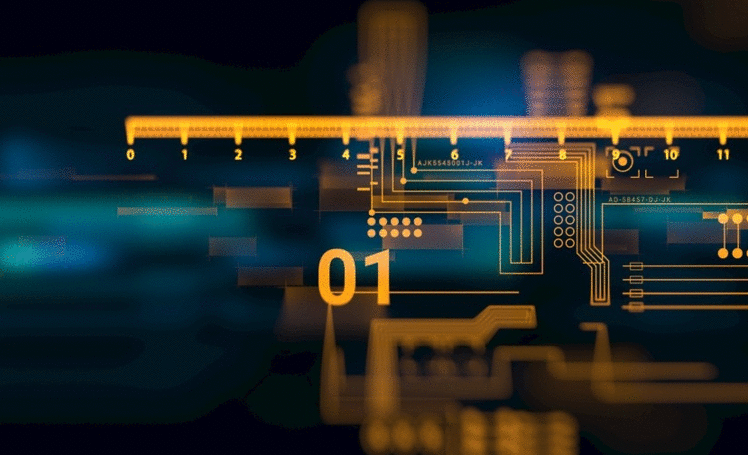
基本上,theme(legend.position=c(.8,.15))取两个值,范围从0到1,一个用于x轴,一个用于y轴.0表示将图例放在轴的开头,而1表示轴的末端.
如果你喜欢哪里有更多的例子,你可以看看食谱.
另外根据@Roland的评论使用以下内容legend.justification可能会更好地定位它:
ggplot(diamonds, aes(carat, price, fill = ..density..)) + xlim(0, 2) + stat_binhex(na.rm = TRUE) + theme(aspect.ratio = 1) + facet_wrap(~ color) + theme(legend.position = c(1, 0), legend.justification = c(1, 0))
 京公网安备 11010802040832号 | 京ICP备19059560号-6
京公网安备 11010802040832号 | 京ICP备19059560号-6