我正在尝试使用pip来安装TensorFlow:
$ pip install tensorflow --user
Collecting tensorflow
Could not find a version that satisfies the requirement tensorflow (from versions: )
No matching distribution found for tensorflow
我究竟做错了什么?到目前为止,我已经使用了Python和pip而没有任何问题.
在网上搜索了大约3个小时后,我发现这最终有效.
python3 -m pip install --upgrade https://storage.googleapis.com/tensorflow/mac/cpu/tensorflow-1.12.0-py3-none-any.whl
编辑1:在Windows(8,8.1,10),Mac和Linux上测试.更改python3以python根据您的配置.如果您使用的是Python2.x,请更改py3为py2url
编辑2:如果有人需要,可以列出不同版本:https://storage.googleapis.com/tensorflow
编辑3:可用的轮组包的URL列表如下:https: //www.tensorflow.org/install/pip#package-location
您需要一个64位版本的Python,在您的情况下使用的是32位版本.截至目前,Tensorflow仅支持64-bit versions of Python 3.5.x and 3.6.xWindows.
要检查您正在运行的Python版本,请键入python或python3启动解释器,然后键入import struct;print(struct.calcsize("P") * 8)并打印,32或者64告诉您正在运行的Python的哪个位版本.
你需要使用正确版本的Python和 pip
在Windows 10上,使用Python 3.6.X版本我面临同样的问题,然后在故意检查后,我注意到我的64位机器上安装了Python-32位.记住TensorFlow 只与64位 python安装兼容.不是32位的Python
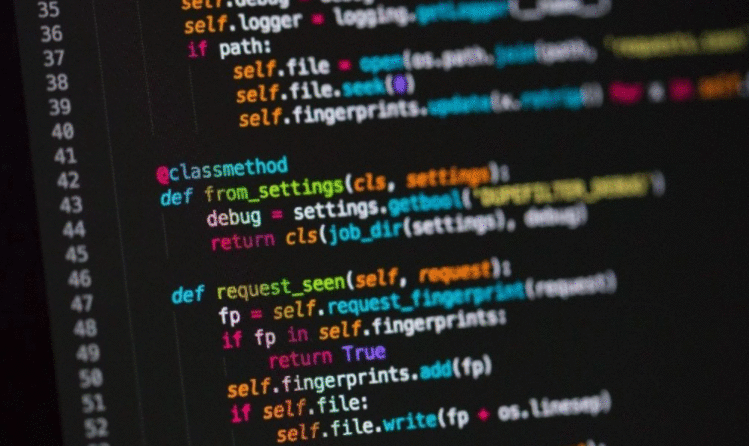
如果我们从python.org下载Python,默认安装将是32位.所以我们必须手动下载64位安装程序来安装Python 64位.然后在下面添加到PATH环境中.
C:\Users\AppData\Local\Programs\Python\Python36 C:\Users\AppData\Local\Programs\Python\Python36\Scripts
然后gpupdate /Force在命令提示符下运行.如果python命令不能用于64位重启你的机器.
然后在命令提示符下运行python.它应该显示64位
C:\Users\YOURNAME>python Python 3.6.3 (v3.6.3:2c5fed8, Oct 3 2017, 18:11:49) [MSC v.1900 64 bit (AMD64)] on win32 Type "help", "copyright", "credits" or "license" for more information.
然后运行以下命令安装tensorflow CPU版本(推荐)
pip3 install --upgrade tensorflow
更新 - Python 3.7
目前只正式支持Python 3.5和Python 3.6.Tensorflow还没有正式发布Python 3.7的二进制文件,我们可能需要稍等一下才能发布它.您可以将Python 3.6.x和Anaconda与Python <3.7虚拟环境一起使用.
如果您尝试在Windows机器上安装它,则需要64位版本的python 3.5.这是实际安装它的唯一方法.来自网站:
TensorFlow仅支持Windows上的64位Python 3.5.我们使用以下Python发行版测试了pip包:
来自Anaconda的Python 3.5
来自python.org的Python 3.5.
你可以从这里下载正确版本的python (确保你抓住其中一个说"Windows x86-64")
你现在应该能够安装pip install tensorflow或python -m pip install tensorflow(确保你使用正确的点,从python3,如果你同时安装了python2和python3)
记得安装Anaconda 3-5.2.0作为最新版本,3-5.3.0有python版本3.7,Tensorflow不支持.
来自tensorflow网站:"您需要使用pip版本8.1或更高版本才能使以下命令正常工作".运行此命令升级您的pip,然后再次尝试安装tensorflow:
pip install --upgrade pip
我发现TensorFlow 1.12.0仅适用于Python 3.5.2版.我有Python 3.7但是没有用.所以,我不得不降级Python,然后我可以安装TensorFlow它的工作原理.
将python版本从3.7降级到3.6
conda install python=3.6.8
更新时间: 2016年11 月28日: TensorFlow现在可以在PyPI中使用,从版本0.12开始.你可以输入
pip install tensorflow
...要么...
pip install tensorflow-gpu
...分别安装仅CPU或GPU加速版本的TensorFlow.
上一个答案: TensorFlow尚未在PyPI存储库中,因此您必须为操作系统和Python版本指定相应"wheel文件"的URL.
TensorFlow网站上列出了受支持配置的完整列表,但是,例如,要在Linux上安装版本0.10 for Python 2.7,仅使用CPU,您可以键入以下命令:
$ pip install https://storage.googleapis.com/tensorflow/linux/cpu/tensorflow-0.10.0rc0-cp27-none-linux_x86_64.whl
在此处安装Python 3.5.x 64位amd版本.确保将Phython添加到PATH变量中.然后打开命令提示符并键入
python -m pip install --upgrade pip
应该给你以下结果:
Collecting pip Using cached pip-9.0.1-py2.py3-none-any.whl Installing collected packages: pip Found existing installation: pip 7.1.2 Uninstalling pip-7.1.2: Successfully uninstalled pip-7.1.2 Successfully installed pip-9.0.1
现在输入
pip3 install --upgrade tensorflow
我有同样的问题并解决了这个问题:
# Ubuntu/Linux 64-bit, CPU only, Python 2.7 (tensorflow)$ export TF_BINARY_URL=https://storage.googleapis.com/tensorflow/linux/cpu/tensorflow-0.12.1-cp27-none-linux_x86_64.whl # Ubuntu/Linux 64-bit, GPU enabled, Python 2.7 # Requires CUDA toolkit 8.0 and CuDNN v5. For other versions, see "Installing from sources" below. # Mac OS X, CPU only, Python 2.7: (tensorflow)$ export TF_BINARY_URL=https://storage.googleapis.com/tensorflow/mac/cpu/tensorflow-0.12.1-py2-none-any.whl # Mac OS X, GPU enabled, Python 2.7: (tensorflow)$ export TF_BINARY_URL=https://storage.googleapis.com/tensorflow/mac/gpu/tensorflow_gpu-0.12.1-py2-none-any.whl # Ubuntu/Linux 64-bit, CPU only, Python 3.4 (tensorflow)$ export TF_BINARY_URL=https://storage.googleapis.com/tensorflow/linux/cpu/tensorflow-0.12.1-cp34-cp34m-linux_x86_64.whl # Ubuntu/Linux 64-bit, GPU enabled, Python 3.4 # Requires CUDA toolkit 8.0 and CuDNN v5. For other versions, see "Installing from sources" below. (tensorflow)$ export TF_BINARY_URL=https://storage.googleapis.com/tensorflow/linux/gpu/tensorflow_gpu-0.12.1-cp34-cp34m-linux_x86_64.whl # Ubuntu/Linux 64-bit, CPU only, Python 3.5 (tensorflow)$ export TF_BINARY_URL=https://storage.googleapis.com/tensorflow/linux/cpu/tensorflow-0.12.1-cp35-cp35m-linux_x86_64.whl # Requires CUDA toolkit 8.0 and CuDNN v5. For other versions, see "Installing from sources" below. (tensorflow)$ export TF_BINARY_URL=https://storage.googleapis.com/tensorflow/linux/gpu/tensorflow_gpu-0.12.1-cp35-cp35m-linux_x86_64.whl # Mac OS X, CPU only, Python 3.4 or 3.5: (tensorflow)$ export TF_BINARY_URL=https://storage.googleapis.com/tensorflow/mac/cpu/tensorflow-0.12.1-py3-none-any.whl # Mac OS X, GPU enabled, Python 3.4 or 3.5: (tensorflow)$ export TF_BINARY_URL=https://storage.googleapis.com/tensorflow/mac/gpu/tensorflow_gpu-0.12.1-py3-none-any.whl
加:
# Python 2 (tensorflow)$ pip install --upgrade $TF_BINARY_URL # Python 3 (tensorflow)$ pip3 install --upgrade $TF_BINARY_URL
在文档上找到.
UPDATE!
新版本有新链接
例如,要在OSX中安装tensorflow v1.0.0,您需要使用:
https://storage.googleapis.com/tensorflow/mac/cpu/tensorflow-1.0.0-py2-none-any.whl
代替
https://storage.googleapis.com/tensorflow/mac/cpu/tensorflow-0.12.1-py2-none-any.whl
尝试在我的Mac上安装时(使用Python 2.7)我遇到了同样的错误.根据Yash Kumar Verma在本页的不同答案,我在这里提供的类似解决方案似乎也适用于Windows 7上的Python 3
解
步骤1:转到TensorFlow安装页面的TensorFlow Python包部分的URL,并复制Python安装的相关链接的URL.
步骤2:打开终端/命令提示符并运行以下命令:
pip install --upgrade [paste copied url link here]
所以对我而言如下:
pip install --upgrade https://storage.googleapis.com/tensorflow/mac/cpu/tensorflow-1.2.0-py2-none-any.whl
更新(2017年7月21日):我尝试使用其他一些在使用Python 3.6的Windows机器上运行的人,他们不得不将步骤2中的行更改为:
python -m pip install [paste copied url link here]
更新(2018年7月26日):对于Python 3.6.2(不是3.7因为它在TF文档中的3.6.2中),您也可以pip3 install --upgrade [paste copied URL here]在步骤2中使用.
试试这个,它应该工作:
python.exe -m pip install --upgrade https://storage.googleapis.com/tensorflow/mac/cpu/tensorflow-0.12.0-py3-none-any.whl
试试这个:
export TF_BINARY_URL=https://storage.googleapis.com/tensorflow/mac/cpu/tensorflow-0.12.1-py3-none-any.whl pip3 install --upgrade $TF_BINARY_URL
资料来源:https://www.tensorflow.org/get_started/os_setup(页面不再存在)
更新2/23/17 文档已移至:https://www.tensorflow.org/install
如果你最近遇到这个问题(比如说,在2018年的Python 3.7发布之后),很可能这是由于来自tensorflow方面缺乏Python 3.7支持.如果你不介意的话,尝试使用Python 3.6.您可以从https://github.com/tensorflow/tensorflow/issues/20444找到一些技巧,但使用它们需要您自担风险.我使用了一个harpone建议 - 首先下载了Python 3.6的tensorflow轮然后手动重命名...
cp tensorflow-1.11.0-cp36-cp36m-linux_x86_64.whl tensorflow-1.11.0-cp37-cp37m-linux_x86_64.whl pip install tensorflow-1.11.0-cp37-cp37m-linux_x86_64.whl
好消息是已经有3.7支持拉动请求.希望它能尽快发布.
通过选中Add Python to Path安装python
pip3 install --upgrade https://storage.googleapis.com/tensorflow/mac/cpu/tensorflow-0.12.0-py3-none-any.whl
这适用于Windows 10.0
我有同样的问题.在卸载32位版本的python并重新安装64位版本后,我尝试重新安装TensorFlow并且它工作正常.
链接到TensorFlow指南:https://www.tensorflow.org/install/install_windows
如果您正在尝试在anaconda中安装tensorflow并且它无法正常工作,那么您可能需要降级python版本,因为3.6.x当anaconda具有最新版本时,目前仅支持它.
检查python版本: python --version
如果版本> 3.6.x然后按照步骤3,否则停止,问题可能在其他地方
conda search python
conda install python=3.6.6
再次检查版本: python --version
如果版本正确,请安装tensorflow(步骤7)
pip install tensorflow
 京公网安备 11010802040832号 | 京ICP备19059560号-6
京公网安备 11010802040832号 | 京ICP备19059560号-6