我有一个div,当您将鼠标悬停在它上面时,它的子元素之一-另一个div-应该使用JQuery淡入和淡出。为了获得更好的主意,您可以看一下下面的codepen。
HTML:
Description
CSS:
#container {
width: 100%;
height: 100vh;
display: flex;
justify-content: center;
align-items: center;
}
#container .item {
width: 375px;
height: 250px;
position: relative;
}
#container .item img {
width: 100%;
height: 100%;
position: absolute;
top: 0;
left: 0;
}
#container .item .description {
width: 100%;
height: 100%;
position: absolute;
top: 0;
left: 0;
background: rgba(0, 0, 0, 0.8);
color: #fff;
display: none;
display: flex;
justify-content: center;
align-items: center;
font-family: sans-serif;
}
jQuery的:
$(function () {
$('.item').hover(
function () {
// mouse over
$('.description').fadeIn(1000);
},
function () {
// mouse out
$('.description').fadeOut(1000);
}
);
});
在CSS> .description部分中,我同时使用了display: none(JQuery要求,以便div最初被隐藏)和display: flex(用于很好地使内容居中)。但是当两者结合在一起时,最后一个display属性将被读取并被display: none忽略。我该如何工作?
首先,您display: flex要从CSS中删除它,因为它已被使用(因为它覆盖了先前的display: none)
然后在您的JS中,用fadeIn和的以下组合替换css和animate以实现效果。
$(function() {
$('.item').hover(
function() {
$('.description').css({opacity: 0, display: 'flex'}).animate({
opacity: 1
}, 1000);
},
function() {
$('.description').fadeOut(1000);
});
});
css此处的函数在每个效果设置之前使用opacity: 0,display: flex之后将使用animate opacity: 1
然后,fadeOut就没有什么特别的事情发生了,因为那会逐渐消失display: none
 京公网安备 11010802040832号 | 京ICP备19059560号-6
京公网安备 11010802040832号 | 京ICP备19059560号-6