我一直在这里关注苹果教程并遇到错误:
2016-01-12 09:34:32.909 FoodTracker[1812:124509] *** Terminating app due to uncaught exception 'NSInternalInconsistencyException', reason: 'unable to dequeue a cell with identifier MealTableViewCell - must register a nib or a class for the identifier or connect a prototype cell in a storyboard'
程序运行时出现错误,并且AppDelegate.swift的类行上出现红色突出显示的行
正如我通过断点发现的那样,这些是我认为导致错误的代码行:
override func tableView(tableView: UITableView, cellForRowAtIndexPath indexPath: NSIndexPath) -> UITableViewCell {
let cellIdentifier = "MealTableViewCell"
let cell = tableView.dequeueReusableCellWithIdentifier(cellIdentifier, forIndexPath: indexPath) as! MealTableViewCell
// Configure the cell...
let meal = meals[indexPath.row]
cell.nameLabel.text = meal.name
cell.photoImageView.image = meal.photo
cell.ratingControl.rating = meal.rating
return cell
}
我在网上看过,很多答案都说确保TableCell有一个标识符,但是我的确如此,错误仍然会弹出.
如果我需要发布更多信息,请告诉我.
提前致谢
这对我有用..

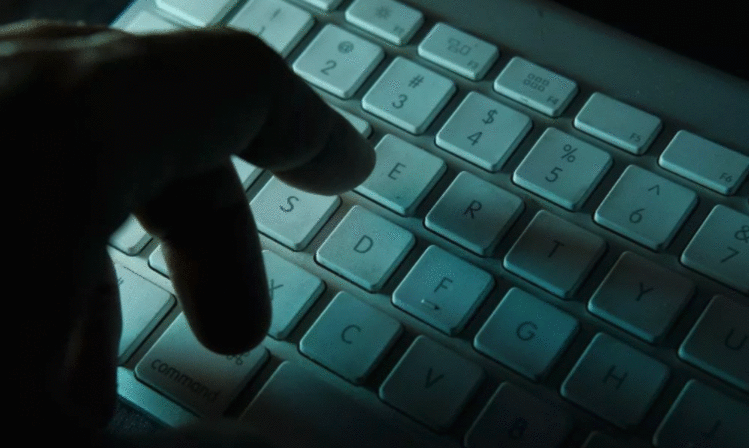
我正在使用不同的标识符"DeviceDetailsCell"
let cellIdentifier = "DeviceDetailsCell"
let cell = tableView.dequeueReusableCellWithIdentifier(cellIdentifier, forIndexPath: indexPath) as! DeviceDetailsTableViewCell
只是为了记录,这是我如何解决我的问题:
我获取了属性检查器中的当前标识符,删除了它,按下了返回并单击了.之后,我单击回标识符文本框并重新键入标识符并按下返回.然后我保存了故事板文件,当我运行它时它就可以工作了.
 京公网安备 11010802040832号 | 京ICP备19059560号-6
京公网安备 11010802040832号 | 京ICP备19059560号-6