如何在GUI面板中创建Java控制台实例?
这是一个功能强大的课程.您可以将此实例安装到系统中并使用以下错误:
PrintStream con=new PrintStream(new TextAreaOutputStream(...)); System.setOut(con); System.setErr(con);
更新时间2014-02-19:使用EventQueue.invokeLater()来避免GUI线程问题,这些问题很少会与原始问题一起出现.
更新2014-02-27:更好的实施
更新2014-03-25:正确记录和删除文本区域中的行,run()以避免在附加和删除之间出现竞争条件,如果控制台充满输出,则可能发生这种情况.对我来说,最终结果似乎更清晰.
import java.awt.*;
import java.io.*;
import java.util.*;
import java.util.List;
import javax.swing.*;
public class TextAreaOutputStream
extends OutputStream
{
// *************************************************************************************************
// INSTANCE MEMBERS
// *************************************************************************************************
private byte[] oneByte; // array for write(int val);
private Appender appender; // most recent action
public TextAreaOutputStream(JTextArea txtara) {
this(txtara,1000);
}
public TextAreaOutputStream(JTextArea txtara, int maxlin) {
if(maxlin<1) { throw new IllegalArgumentException("TextAreaOutputStream maximum lines must be positive (value="+maxlin+")"); }
oneByte=new byte[1];
appender=new Appender(txtara,maxlin);
}
/** Clear the current console text area. */
public synchronized void clear() {
if(appender!=null) { appender.clear(); }
}
public synchronized void close() {
appender=null;
}
public synchronized void flush() {
}
public synchronized void write(int val) {
oneByte[0]=(byte)val;
write(oneByte,0,1);
}
public synchronized void write(byte[] ba) {
write(ba,0,ba.length);
}
public synchronized void write(byte[] ba,int str,int len) {
if(appender!=null) { appender.append(bytesToString(ba,str,len)); }
}
@edu.umd.cs.findbugs.annotations.SuppressWarnings("DM_DEFAULT_ENCODING")
static private String bytesToString(byte[] ba, int str, int len) {
try { return new String(ba,str,len,"UTF-8"); } catch(UnsupportedEncodingException thr) { return new String(ba,str,len); } // all JVMs are required to support UTF-8
}
// *************************************************************************************************
// STATIC MEMBERS
// *************************************************************************************************
static class Appender
implements Runnable
{
private final JTextArea textArea;
private final int maxLines; // maximum lines allowed in text area
private final LinkedList lengths; // length of lines within text area
private final List values; // values waiting to be appended
private int curLength; // length of current line
private boolean clear;
private boolean queue;
Appender(JTextArea txtara, int maxlin) {
textArea =txtara;
maxLines =maxlin;
lengths =new LinkedList();
values =new ArrayList();
curLength=0;
clear =false;
queue =true;
}
synchronized void append(String val) {
values.add(val);
if(queue) { queue=false; EventQueue.invokeLater(this); }
}
synchronized void clear() {
clear=true;
curLength=0;
lengths.clear();
values.clear();
if(queue) { queue=false; EventQueue.invokeLater(this); }
}
// MUST BE THE ONLY METHOD THAT TOUCHES textArea!
public synchronized void run() {
if(clear) { textArea.setText(""); }
for(String val: values) {
curLength+=val.length();
if(val.endsWith(EOL1) || val.endsWith(EOL2)) {
if(lengths.size()>=maxLines) { textArea.replaceRange("",0,lengths.removeFirst()); }
lengths.addLast(curLength);
curLength=0;
}
textArea.append(val);
}
values.clear();
clear =false;
queue =true;
}
static private final String EOL1="\n";
static private final String EOL2=System.getProperty("line.separator",EOL1);
}
} /* END PUBLIC CLASS */
这是它的实际截图:
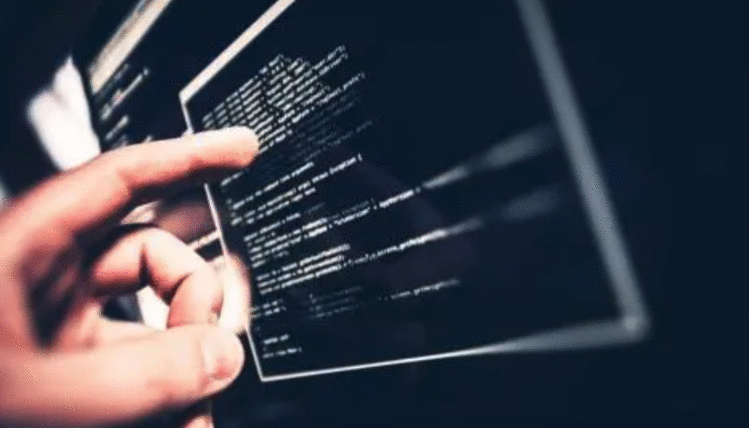
@Sofware Monkey:
有用!:)
import javax.swing.*;
import java.awt.*;
import java.awt.event.*;
import java.io.*;
public class Main{
public static void main( String [] args ) throws InterruptedException {
JFrame frame = new JFrame();
frame.add( new JLabel(" Outout" ), BorderLayout.NORTH );
JTextArea ta = new JTextArea();
TextAreaOutputStream taos = new TextAreaOutputStream( ta, 60 );
PrintStream ps = new PrintStream( taos );
System.setOut( ps );
System.setErr( ps );
frame.add( new JScrollPane( ta ) );
frame.pack();
frame.setVisible( true );
frame.setSize(800,600);
for( int i = 0 ; i < 100 ; i++ ) {
System.out.println( i );
Thread.sleep( 500 );
}
}
}
 京公网安备 11010802040832号 | 京ICP备19059560号-6
京公网安备 11010802040832号 | 京ICP备19059560号-6