如何使我的按钮可扩展?以编程方式,使用vector或其他东西?它只是一个带三线的典型导航图标.是否有一种简单的方法可以在不使用图像的情况下创建清晰,可扩展的图
是的,您可以使用Core Graphics创建图标.请按照这些简单的4个步骤绘制3条按钮图标.
1)添加UIButton到您的故事板并放置它.

2)创建基类UIButton的Cocoa类,将其命名为'NavButton'并粘贴以下代码

import UIKit
class NavButton: UIButton {
override func drawRect(rect: CGRect) {
// thickness of your line
let lineThick:CGFloat = 1.0
// length of your line relative to your button
let lineLenght:CGFloat = min(bounds.width, bounds.height) * 0.8
// color of your line
let lineColor: UIColor = UIColor.whiteColor()
// this will add small padding from button border to your first line and other lines
let marginGap: CGFloat = 5.0
// we need three line
for line in 0...2 {
// create path
let linePath = UIBezierPath()
linePath.lineWidth = lineThick
//start point of line
linePath.moveToPoint(CGPoint(
x: bounds.width/2 - lineLenght/2,
y: 6.0 * CGFloat(line) + marginGap
))
//end point of line
linePath.addLineToPoint(CGPoint(
x: bounds.width/2 + lineLenght/2,
y: 6.0 * CGFloat(line) + marginGap
))
//set line color
lineColor.setStroke()
//draw the line
linePath.stroke()
}
}
}
3)通过Identity Inspector> Custom Class> Class字段NavButton为您UIButton提供课程
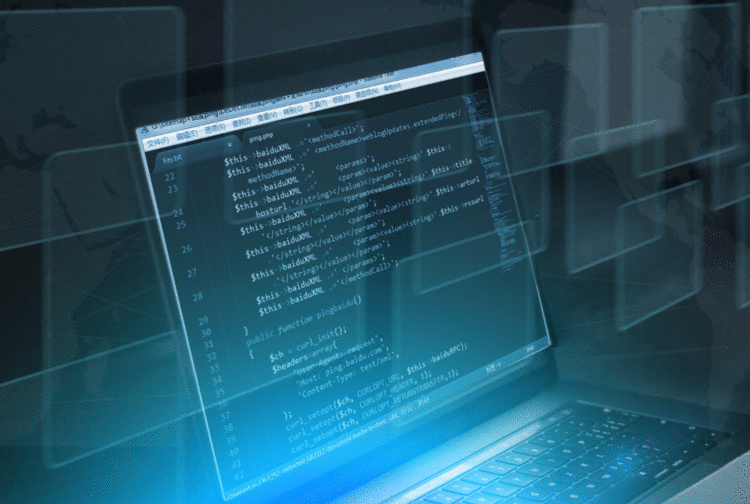
4)从"属性检查器">"默认标题"(第四个)中删除按钮的默认标题

完成,现在构建并运行您可以看到带有条形的按钮
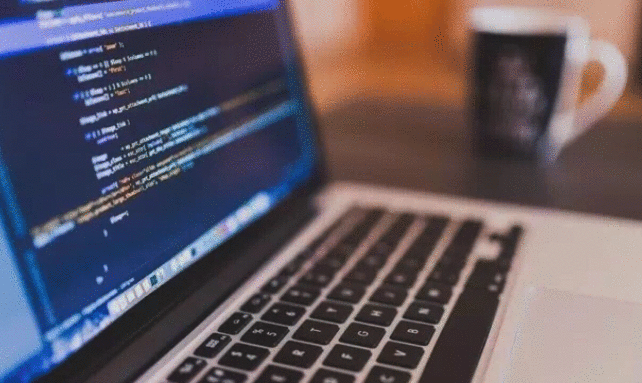
 京公网安备 11010802040832号 | 京ICP备19059560号-6
京公网安备 11010802040832号 | 京ICP备19059560号-6