css font-size <12px的元素在谷歌浏览器中没有效果 - 字体大小为12px.
我该怎么办?
我的Google Chrome浏览器使用默认设置.我的版本是4.0.249.89.我使用的是Windows XP.
您可以将以下代码粘贴到Google Chrome中进行测试:
test 6px
test 7px
test 8px
test 9px
test 10px
test 11px
test 12px
test 13px
test 14px
test 15px
test 16px
不同浏览器的结果:
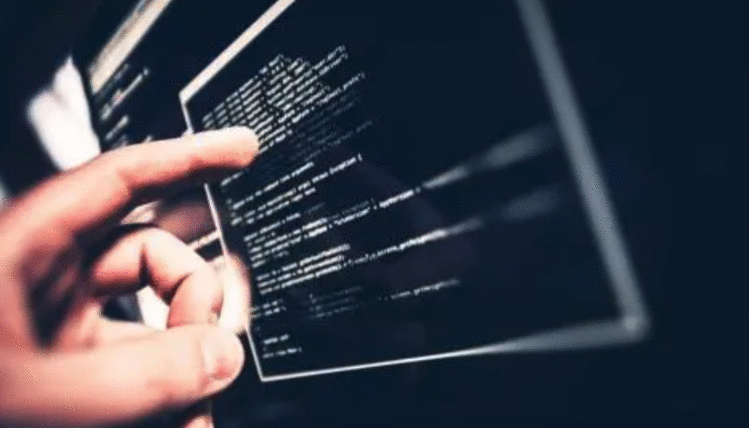
按照样式禁用自动调整.
* {
-webkit-text-size-adjust: none;
}
-webkit-text-size-adjust 在Chrome 27之后不再有效.
尝试使用transform强制缩小字体大小.
font-size:12px; transform: scale(0.833);/*10/12=0.833, font-size:10px*/
根据http://www.google.com/support/forum/p/Chrome/thread?tid=389f306a52817110&hl=zh-CN Chrome支持最小字体大小.如果你"Documents and Settings\User_Name\Local Settings\Application Data\Google\Chrome\User Data\Default\Preferences"在文本编辑器中打开,你会看到类似下面的内容吗?:
"webkit": {
"webprefs": {
"default_fixed_font_size": 11,
"default_font_size": 12,
"fixed_font_family": "Bitstream Vera Sans Mono",
"minimum_font_size": 12,
"minimum_logical_font_size": 12,
"sansserif_font_family": "Times New Roman",
"serif_font_family": "Arial",
"standard_font_is_serif": false,
"text_areas_are_resizable": true
}
}
关闭Chrome,更改最小字体大小以及重新启动Chrome可能会有所帮助.
 京公网安备 11010802040832号 | 京ICP备19059560号-6
京公网安备 11010802040832号 | 京ICP备19059560号-6