在最近的版本中ggplot2,似乎已经以geom_point所呈现的方式进行了更改.
例如,如果我尝试进行alpha着色,那么我会得到以下外观:
library(ggplot2)
ggplot(mtcars) +
geom_point(aes(wt, qsec),
size = 8,
stroke = 0,
alpha = .3)
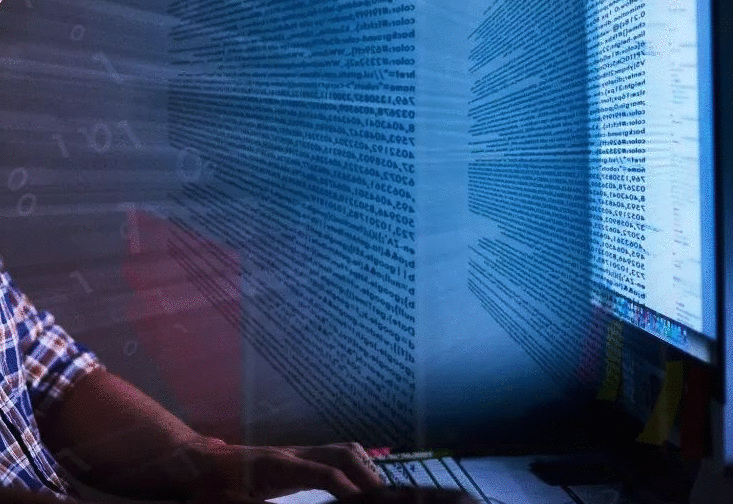
我怎样才能ggplot模仿它早期的行为,让点看起来没有任何边界?
编辑:
正如我所说,这发生在:
最新版本的
ggplot2
> sessionInfo() R version 3.2.3 (2015-12-10) Platform: x86_64-w64-mingw32/x64 (64-bit) Running under: Windows >= 8 x64 (build 9200) locale: [1] LC_COLLATE=English_United States.1252 LC_CTYPE=English_United States.1252 LC_MONETARY=English_United States.1252 LC_NUMERIC=C [5] LC_TIME=English_United States.1252 attached base packages: [1] stats graphics grDevices utils datasets methods base other attached packages: [1] ggplot2_2.0.0 loaded via a namespace (and not attached): [1] labeling_0.3 colorspace_1.2-6 scales_0.3.0 plyr_1.8.3 tools_3.2.3 gtable_0.1.2 Rcpp_0.12.2 grid_3.2.3 munsell_0.4.2
编辑2:
这些边框也出现在github版本中: ggplot2_2.0.0.9000
在一封电子邮件中向GGPLOT2服务名单,哈德利提到了"geom_point()现在使用形状19,而不是16.这看起来默认的Linux图形设备上要好得多.(这是非常比旧点略小,但它不应该影响任何图形显着)."
library(ggplot2)
ggplot(mtcars) +
geom_point(aes(wt, qsec),
size = 8,
stroke = 0,
shape=16,
alpha = .3)
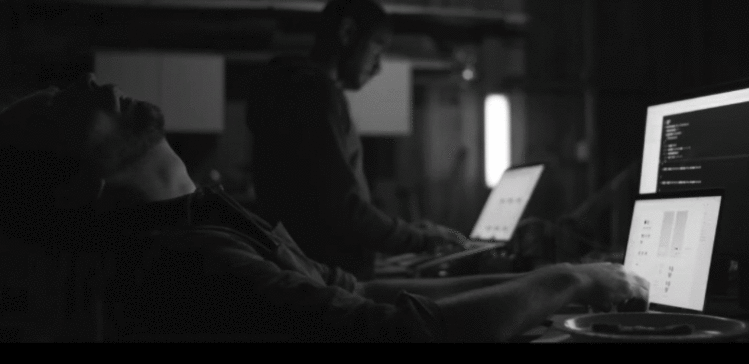
 京公网安备 11010802040832号 | 京ICP备19059560号-6
京公网安备 11010802040832号 | 京ICP备19059560号-6