我知道这个问题已经被问到了,但是op没有提供任何代码,我显然无法编辑他的答案,所以我将开始一个新的.我的目标是用自定义的drop-pin标记替换点,我最终会为它做一些其他动作.所以作为一个踢球者,必须以某种方式(也许和id)识别这样的动作,以便我可以从jQuery,CSS或javascript中调用它并给它一些用处.
背景:
我从jVectorMaps中提取了宾夕法尼亚州的地图,以及解释如何使用此链接标记图标中的标记图像的部分中的代码.
这是原始代码:
$(function(){
var plants = [
{name: 'KKG', coords: [49.9841308, 10.1846373], status: 'activeUntil2018'},
{name: 'KKK', coords: [53.4104656, 10.4091597], status: 'closed'},
{name: 'KWG', coords: [52.0348748, 9.4097793], status: 'activeUntil2022'},
{name: 'KBR', coords: [53.850666, 9.3457603], status: 'closed', offsets: [0, 5]}
];
new jvm.Map({
container: $('#map'),
map: 'de_merc',
markers: plants.map(function(h){ return {name: h.name, latLng: h.coords} }),
labels: {
markers: {
render: function(index){
return plants[index].name;
},
offsets: function(index){
var offset = plants[index]['offsets'] || [0, 0];
return [offset[0] - 7, offset[1] + 3];
}
}
},
series: {
markers: [{
attribute: 'image',
scale: {
'closed': '/img/icon-np-3.png',
'activeUntil2018': '/img/icon-np-2.png',
'activeUntil2022': '/img/icon-np-1.png'
},
values: plants.reduce(function(p, c, i){ p[i] = c.status; return p }, {}),
legend: {
horizontal: true,
title: 'Nuclear power station status',
labelRender: function(v){
return {
closed: 'Closed',
activeUntil2018: 'Scheduled for shut down
before 2018',
activeUntil2022: 'Scheduled for shut down
before 2022'
}[v];
}
}
}]
}
});
});
这是我的版本,它显示地图,它确实显示位置,但只作为一个点,而不是标记.(见下面的截图)ps我不关心传说.我正在为此做点什么.
我的代码:
//------------- Vector maps -------------//
var prison = [
{name: 'Albion', coords: [41.890611, -80.366454], status: 'active', offsets: [0, 2]}
];
$('#pa-map').vectorMap({
map: 'us-pa_lcc_en',
scaleColors: ['#f7f9fe', '#29b6d8'],
normalizeFunction: 'polynomial',
hoverOpacity: 0.7,
hoverColor: false,
backgroundColor: '#fff',
regionStyle:{
initial: {
fill: '#dde1e7',
"fill-opacity": 1,
stroke: '#f7f9fe',
"stroke-width": 0,
"stroke-opacity": 0
},
hover: {
"fill-opacity": 0.8
},
selected: {
fill: 'yellow'
}
},
markers: prison.map(function(h){ return {name: h.name, latLng: h.coords} }),
labels: {
markers: {
render: function(index){
return prison[index].name;
},
offsets: function(index){
var offset = prison[index]['offsets'] || [0, 0];
return [offset[0] - 7, offset[1] + 3];
}
}
},
series: {
markers: [{
attribute: 'image',
scale: { 'active': '/img/map-marker-icon.png'},
values: prison.reduce(function(p, c, i){ p[i] = c.status; return p }, {}),
}]
}
});
我的HTML:
我的CSS:
无关紧要.我稍后会相应地设计.
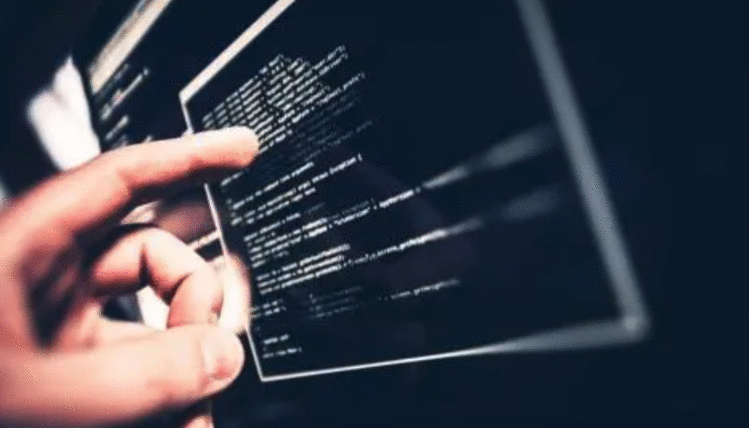
先感谢您!
将点更改为自定义标记 DEMO
如果您在那里阅读源代码,他们可以选择在jvm.Map.defaultParam中初始化 markerStyle,对于markerStyle,您可以将其定义为图像或填充(此处使用切换案例)我认为在jvm.Legend中. prototype.render
他们也有一些活动
jvm.Map.apiEvents = {
onRegionTipShow: "regionTipShow",
onRegionOver: "regionOver",
onRegionOut: "regionOut",
onRegionClick: "regionClick",
onRegionSelected: "regionSelected",
onMarkerTipShow: "markerTipShow",
onMarkerOver: "markerOver",
onMarkerOut: "markerOut",
onMarkerClick: "markerClick",
onMarkerSelected: "markerSelected",
onViewportChange: "viewportChange"
}
所以在这里代码UPDATE你也可以将你的功能附加到onMarkerClick选项
function doWhatever(event, code, obj) {
alert("Hello");
console.log(event);
}
var prison = [{
name: 'Albion',
coords: [41.890611, -80.366454],
status: 'active',
offsets: [0, 2]
}];
var ab = $('#pa-map').vectorMap({
map: 'us-pa_lcc_en',
scaleColors: ['#f7f9fe', '#29b6d8'],
normalizeFunction: 'polynomial',
hoverOpacity: 0.7,
hoverColor: false,
backgroundColor: '#fff',
regionStyle: {
initial: {
fill: '#dde1e7',
"fill-opacity": 1,
stroke: '#f7f9fe',
"stroke-width": 0,
"stroke-opacity": 0
},
hover: {
"fill-opacity": 0.8
},
selected: {
fill: 'yellow'
}
},
markers: prison.map(function(h) {
return {
name: h.name,
latLng: h.coords
}
}),
labels: {
markers: {
render: function(index) {
return prison[index].name;
},
offsets: function(index) {
var offset = prison[index]['offsets'] || [0, 0];
return [offset[0] - 7, offset[1] + 3];
}
}
},
markersSelectable: true,
markerStyle: {
initial: {
image: "http://jvectormap.com/img/icon-np-2.png",
},
},
onMarkerClick: function(event, code) {
doWhatever(event, code, this);
}
});
 京公网安备 11010802040832号 | 京ICP备19059560号-6
京公网安备 11010802040832号 | 京ICP备19059560号-6