我正在尝试运行以下命令: npm install -g bower gulp cordova ionic tsd@next karma-cli protractor node-gyp coffee-script js-beautify typescript npm-check
我已经安装了Python,Visual Studio Express和node-gyp,所以我觉得我很高兴,但是我得到了以下错误:
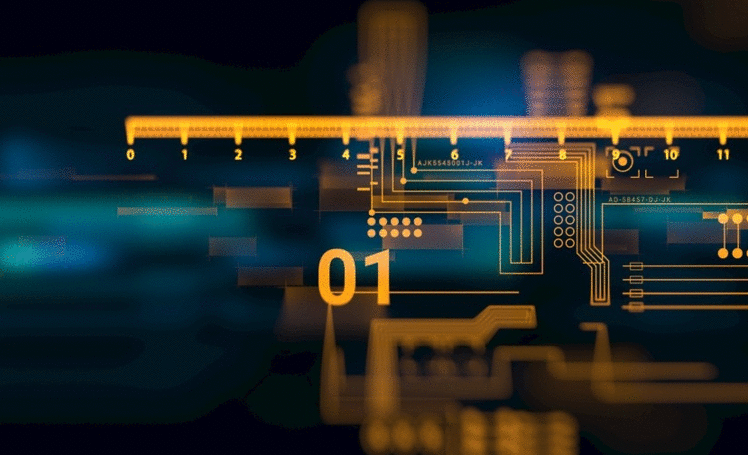
关于"Can't find Python executable "python", you can set the PYTHON env variable."错误,我有点困惑,因为我已经设置了PYTHON环境变量,如下所示:

有什么想法吗?
尝试:
使用Microsoft的windows-build-tools安装所有必需的工具和配置,方法是npm install -g windows-build-tools从提升的PowerShell(以管理员身份运行)运行.
https://github.com/Microsoft/nodejs-guidelines/blob/master/windows-environment.md#environment-setup-and-configuration
你必须将python添加到PATH变量中.您可以做的一件事是现在编辑您的路径变量并添加
;%PYTHON%;
您的变量PYTHON应指向python安装的根目录.
https://github.com/nodejs/node-gyp#on-windows
https://github.com/Microsoft/nodejs-guidelines/blob/master/windows-environment.md#environment-setup-and-configuration
尝试
npm config set python D:\Library\Python\Python27\python.exe
我安装了python2.7来解决这个问题.我希望可以帮到你.
 京公网安备 11010802040832号 | 京ICP备19059560号-6
京公网安备 11010802040832号 | 京ICP备19059560号-6