我是TensorFlow的新手.
我刚刚安装了TensorFlow并测试安装,我尝试了以下代码,一旦启动TF会话,我就会收到Segmentation fault(core dumped)错误.
bafhf@remote-server:~$ python Python 3.6.5 |Anaconda, Inc.| (default, Apr 29 2018, 16:14:56) [GCC 7.2.0] on linux Type "help", "copyright", "credits" or "license" for more information. >>> import tensorflow as tf /home/bafhf/anaconda3/envs/ismll/lib/python3.6/site-packages/h5py/__init__.py:36: FutureWarning: Conversion of the second argument of issubdtype from `float` to `np.floating` is deprecated. In future, it will be treated as `np.float64 == np.dtype(float).type`. from ._conv import register_converters as _register_converters >>> tf.Session() 2018-05-15 12:04:15.461361: I tensorflow/core/common_runtime/gpu/gpu_device.cc:1349] Found device 0 with properties: name: Tesla K80 major: 3 minor: 7 memoryClockRate(GHz): 0.8235 pciBusID: 0000:04:00.0 totalMemory: 11.17GiB freeMemory: 11.10GiB Segmentation fault (core dumped)
我的nvidia-smi是:
Tue May 15 12:12:26 2018 +-----------------------------------------------------------------------------+ | NVIDIA-SMI 390.30 Driver Version: 390.30 | |-------------------------------+----------------------+----------------------+ | GPU Name Persistence-M| Bus-Id Disp.A | Volatile Uncorr. ECC | | Fan Temp Perf Pwr:Usage/Cap| Memory-Usage | GPU-Util Compute M. | |===============================+======================+======================| | 0 Tesla K80 On | 00000000:04:00.0 Off | 0 | | N/A 38C P8 26W / 149W | 0MiB / 11441MiB | 0% Default | +-------------------------------+----------------------+----------------------+ | 1 Tesla K80 On | 00000000:05:00.0 Off | 2 | | N/A 31C P8 29W / 149W | 0MiB / 11441MiB | 0% Default | +-------------------------------+----------------------+----------------------+ +-----------------------------------------------------------------------------+ | Processes: GPU Memory | | GPU PID Type Process name Usage | |=============================================================================| | No running processes found | +-----------------------------------------------------------------------------+
而nvcc --version是:
nvcc: NVIDIA (R) Cuda compiler driver Copyright (c) 2005-2017 NVIDIA Corporation Built on Fri_Sep__1_21:08:03_CDT_2017 Cuda compilation tools, release 9.0, V9.0.176
此外GCC --version是:
gcc (Ubuntu 5.4.0-6ubuntu1~16.04.9) 5.4.0 20160609 Copyright (C) 2015 Free Software Foundation, Inc. This is free software; see the source for copying conditions. There is NO warranty; not even for MERCHANTABILITY or FITNESS FOR A PARTICULAR PURPOSE.
以下是我的路径:
/home/bafhf/bin:/home/bafhf/.local/bin:/usr/local/cuda/bin:/usr/local/cuda/lib:/usr/local/cuda/extras/CUPTI/lib:/home/bafhf/anaconda3/bin:/usr/local/sbin:/usr/local/bin:/usr/sbin:/usr/bin:/sbin:/bin:/usr/games:/usr/local/games:/snap/bin
和LD_LIBRARY_PATH:
/usr/local/cuda/bin:/usr/local/cuda/lib:/usr/local/cuda/extras/CUPTI/lib
我在服务器上运行它,我没有root权限.我仍然按照官方网站上的说明安装了一切.
编辑:新观察:
似乎GPU正在为进程分配内存一秒钟,然后抛出核心分段转储错误:
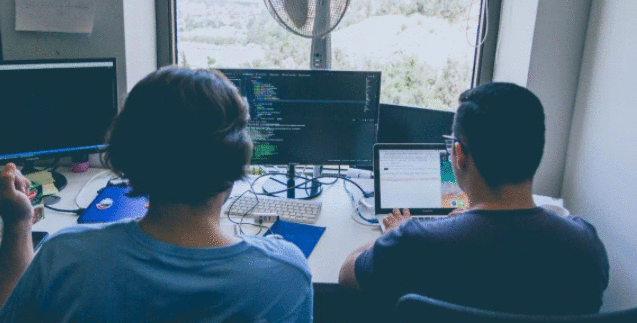
Edit2:更改了tensorflow版本
我将tensorflow版本从v1.8降级到v1.5.问题仍然存在.
有没有办法解决或调试此问题?
 京公网安备 11010802040832号 | 京ICP备19059560号-6
京公网安备 11010802040832号 | 京ICP备19059560号-6