我TimePickerDialog使用developer.android.com中给出的以下代码实现了:
public static class TimePickerFragment extends DialogFragment
implements TimePickerDialog.OnTimeSetListener {
@Override
public Dialog onCreateDialog(Bundle savedInstanceState) {
// Use the current time as the default values for the picker
final Calendar c = Calendar.getInstance();
int hour = c.get(Calendar.HOUR_OF_DAY);
int minute = c.get(Calendar.MINUTE);
// Create a new instance of TimePickerDialog and return it
return new TimePickerDialog(getActivity(), this, hour, minute,
DateFormat.is24HourFormat(getActivity()));
}
public void onTimeSet(TimePicker view, int hourOfDay, int minute) {
// Do something with the time chosen by the user
}
}
我得到一个像这样的对话框:
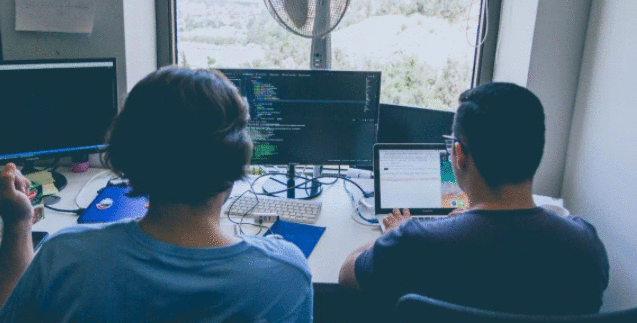
我想改变主题,TimePickerDialog以AppTheme扩展AppCompat主题.当我使用其他构造函数时,一些人说,主题有效,但是Dialog全屏.我用的代码是:
// Create a new instance of TimePickerDialog and return it
return new TimePickerDialog(getActivity(), R.style.AppTheme, this, hour, minute,
DateFormat.is24HourFormat(getActivity()));
我明白了:

我该怎么做?- 我希望Dialog保持不变,但只改变强调色.谢谢!
你必须使用Theme.AppCompat.Light.DialogasParent Theme
你需要定义Dialog主题styles.xml.
然后像这样使用它:
// Create a new instance of TimePickerDialog and return it return new TimePickerDialog(getActivity(), R.style.DialogTheme, this, hour, minute, DateFormat.is24HourFormat(getActivity()));
我希望它对你有所帮助.
 京公网安备 11010802040832号 | 京ICP备19059560号-6
京公网安备 11010802040832号 | 京ICP备19059560号-6