我想自定义组合栏的下拉菜单.看下一张图片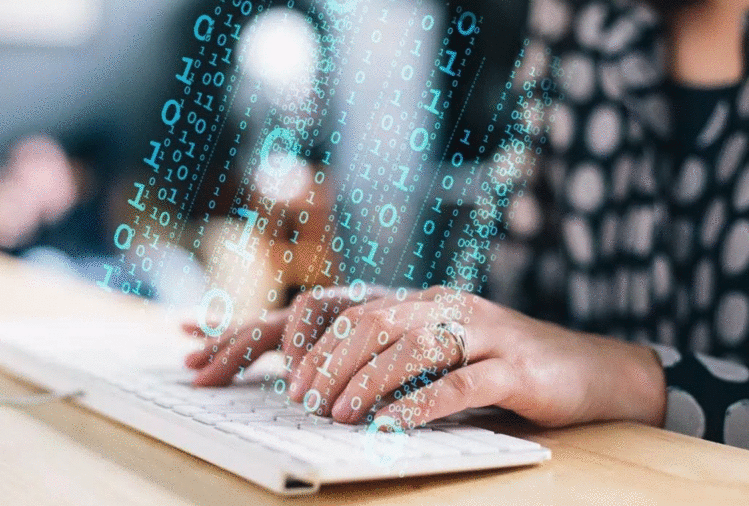
我想更改蓝色悬停栏,悬停文本颜色,文本字体以及默认文本字体.
非常感谢你.
-更新-
我只做到了这一点
comboBox.setStyle("-fx-background-image: url('" + ImageUtils.getPath() + "fieldTextBkg.png');"
+ "-fx-text-box-border: transparent;"
+ "-fx-background-color: transparent, transparent, transparent, transparent;"
+ "-fx-text-alignment: center;");
这只是改变展开的菜单.无论我为了修改内部下拉列表而尝试什么,我都无法实现.例如,一个开始将蓝色条变为绿色.整个背景而不是白色是黑色,文本是字体Calibri.
谢谢.
您可以通过将以下内容放置在应用程序的外部CSS文件中来更改弹出窗口中单元格的样式:
.combo-box .combo-box-popup .list-view, .combo-box .combo-box-popup .list-cell {
-fx-background-color: black ;
-fx-text-fill: white ;
-fx-font-family: "Calibri" ;
}
.combo-box .combo-box-popup .list-cell:hover {
-fx-text-fill: yellow ;
-fx-background-color: green ;
}
您可以将伪类:selected用于所选单元格。(即.combo-box .combo-box-popup .list-cell:selected { ... })。
您可以使用选择器设置组合框“按钮单元格”(即,不在弹出窗口中显示的单元格)的样式
.combo-box > .list-cell { /* ... */ }
有关更多选项,请参见CSS文档或默认样式表的源代码。
这里有一些解释:
/*Edit The control itself*/
.combo-box{
-fx-background-color:purple;
}
/*Edit Normal Cell color */
.combo-box .list-cell{
-fx-background-color:red;
}
/*Edit Cell Color Only when cursor hover cell */
.combo-box .list-cell:hover{
-fx-background-color:green;
}
/*Edit Cell Color Only when selected */
.combo-box .list-cell:selected{
-fx-background-color:blue;
}
 京公网安备 11010802040832号 | 京ICP备19059560号-6
京公网安备 11010802040832号 | 京ICP备19059560号-6