我有一个控制台应用程序,我安装了mailkit包用于消息传递.
我在main方法中有代码来测试mailkit smtp客户端.我有运行smtp4dev虚拟服务器,客户端代码是github中mailkit的示例代码,其中认证部分已注释,主机是localhost,端口26与smtp4dev配置匹配.
执行客户端代码时,smtp4dev stop running和未处理的异常发生,IOException: Unable to read data from the transport connection: an existing connection was forcibly closed by the remote host.
如何配置smtp4dev以从mailkit客户端接收消息?
经过一些反复试验,我能够通过以下安排获得成功.
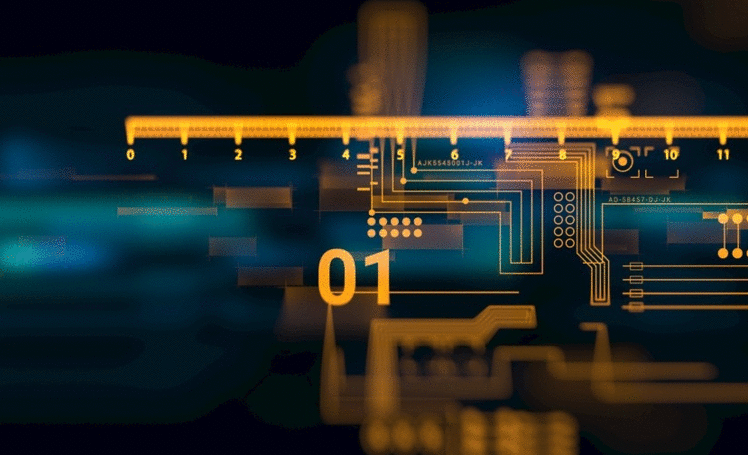
我的代码类似于https://github.com/jstedfast/MailKit#sending-messages:
public void DoMail()
{
var message = new MimeMessage();
message.From.Add(new MailboxAddress("Joey", "joey@friends.com"));
message.To.Add(new MailboxAddress("Alice", "alice@wonderland.com"));
message.Subject = "How you doin?";
message.Body = new TextPart("plain")
{
Text = @"Hey Alice,
What are you up to this weekend? Monica is throwing one of her parties on
Saturday and I was hoping you could make it.
Will you be my +1?
-- Joey
"
};
using (var client = new SmtpClient())
{
// For demo-purposes, accept all SSL certificates (in case the server supports STARTTLS)
client.ServerCertificateValidationCallback = (s, c, h, e) => true;
client.Connect("localhost", 25, false);
// Note: since we don't have an OAuth2 token, disable
// the XOAUTH2 authentication mechanism.
client.AuthenticationMechanisms.Remove("XOAUTH2");
// Note: only needed if the SMTP server requires authentication
//client.Authenticate("joey", "password");
client.Send(message);
client.Disconnect(true);
}
}
对于那些无法访问imgur的人:
域名:localhost
监听接口:0.0.0.0
端口号:25(虽然,在Dalsier的情况下,Dalsier将使用26)
扩展:
[]隐式SSL/TLS
[x] 8BITMIME
[] STARTTLS
[] AUTH
[x]尺寸
SSL/TLS证书:无
SSL/TLS证书密码:无
最大消息大小(字节):0
接收超时(毫秒):30000
选项:
[]需要身份验证
[]需要安全连接
[]仅允许通过安全连接进行明文身份验证
 京公网安备 11010802040832号 | 京ICP备19059560号-6
京公网安备 11010802040832号 | 京ICP备19059560号-6