当FloatingActionButton锚定到CollapsingToolbarLayout时,它会在向上滚动时消失,在某个点后向下滚动时会再次出现.我想知道你是否可以用任何类型的视图来做到这一点.在我的应用程序中,我正在尝试将ImageView锚定到CollapsingToolbarLayout,但它不会像FloatingActionButton一样消失.这是XML代码.
ImageView被锚定,但它不会像FAB那样消失并重新出现.
消失和出现View的这种行为仅与FAB(FloatingActionButton)相关联.你应该看一下类的源代码FloatingActionButton.这是Behavior类中的方法,其内部类FloatingActionButton负责行为.
@Override
public boolean onDependentViewChanged(CoordinatorLayout parent, FloatingActionButton child,
View dependency) {
if (dependency instanceof Snackbar.SnackbarLayout) {
updateFabTranslationForSnackbar(parent, child, dependency);
} else if (dependency instanceof AppBarLayout) {
// If we're depending on an AppBarLayout we will show/hide it automatically
// if the FAB is anchored to the AppBarLayout
updateFabVisibility(parent, (AppBarLayout) dependency, child);
}
return false;
}
编辑
您可以扩展课程FloatingActionButton以实现我认为您需要的.
我已扩展如下 -
/**
* Sked Series, All rights Reserved
* Created by Sanjeet on 06-Jan-16.
*/
public class FloatingActionImageView extends FloatingActionButton {
public FloatingActionImageView(Context context) {
super(context);
}
public FloatingActionImageView(Context context, AttributeSet attrs) {
super(context, attrs);
}
public FloatingActionImageView(Context context, AttributeSet attrs, int defStyleAttr) {
super(context, attrs, defStyleAttr);
}
public static Bitmap getCroppedBitmap(Bitmap bmp, int radius) {
Bitmap sBmp;
if (bmp.getWidth() != radius || bmp.getHeight() != radius) {
float smallest = Math.min(bmp.getWidth(), bmp.getHeight());
float factor = smallest / radius;
sBmp = Bitmap.createScaledBitmap(bmp, (int) (bmp.getWidth() / factor), (int) (bmp.getHeight() / factor), false);
} else {
sBmp = bmp;
}
Bitmap output = Bitmap.createBitmap(radius, radius,
Bitmap.Config.ARGB_8888);
Canvas canvas = new Canvas(output);
final Paint paint = new Paint();
final Rect rect = new Rect(0, 0, radius + 5, radius + 5);
paint.setAntiAlias(true);
paint.setFilterBitmap(true);
paint.setDither(true);
canvas.drawARGB(0, 0, 0, 0);
paint.setColor(Color.parseColor("#BAB399"));
canvas.drawCircle(radius / 2,
radius / 2, radius / 2, paint);
paint.setXfermode(new PorterDuffXfermode(PorterDuff.Mode.SRC_IN));
canvas.drawBitmap(sBmp, rect, rect, paint);
return output;
}
@Override
protected void onDraw(@NonNull Canvas canvas) {
Drawable drawable = getDrawable();
if (drawable == null) {
return;
}
if (getWidth() == 0 || getHeight() == 0) {
return;
}
Bitmap b = ((BitmapDrawable) drawable).getBitmap();
Bitmap bitmap = null;
if (b != null) {
bitmap = b.copy(Bitmap.Config.ARGB_8888, true);
} else {
BitmapDrawable bitmapDrawable = null;
if (android.os.Build.VERSION.SDK_INT >= android.os.Build.VERSION_CODES.LOLLIPOP) {
bitmapDrawable = ((BitmapDrawable) getResources().getDrawable(com.sked.dd.R.drawable.ic_menu_gallery, null));
} else {
bitmapDrawable = ((BitmapDrawable) getResources().getDrawable(com.sked.dd.R.drawable.ic_menu_gallery));
}
if (bitmapDrawable != null) {
bitmap = bitmapDrawable.getBitmap();
}
}
int w = getWidth();
Bitmap roundBitmap = getCroppedBitmap(bitmap, w);
canvas.drawBitmap(roundBitmap, 0, 0, null);
}
}
这是输出 -
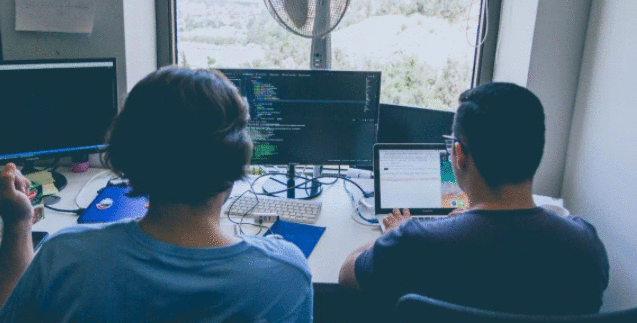


 京公网安备 11010802040832号 | 京ICP备19059560号-6
京公网安备 11010802040832号 | 京ICP备19059560号-6