将所有分支和完整历史从bitbucket移动到github的git存储库的最佳方法是什么?是否有脚本或命令列表我必须使用?
这很简单.
1º在GitHub中创建一个新的空存储库(没有自述文件或licesne,您可以在之前添加它们),以下屏幕将显示
2º在里面导入代码选项你粘贴你的bitbucket URL的repo和voilà!!
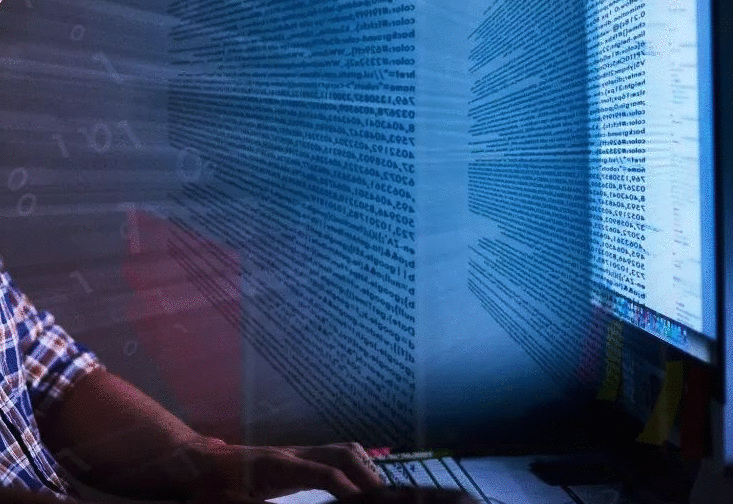
您可以参考GitHub页面" 复制存储库 "
它用:
git clone --mirror:克隆每个引用(提交,标记,分支)
git push --mirror:推动一切
这会给:
git clone --mirror https://bitbucket.org/exampleuser/repository-to-mirror.git # Make a bare mirrored clone of the repository cd repository-to-mirror.git git remote set-url --push origin https://github.com/exampleuser/mirrored # Set the push location to your mirror git push --mirror
如前所述在评论由s LS:
使用MarMass描述的Import CodeGitHub功能更容易.
请参阅https://github.com/new/import
除非 ...你的repo包含一个大文件:问题是,导入工具将失败而没有明确的错误消息.只有 GitHub支持才能诊断发生了什么.
如果您在github上找不到"导入代码"按钮,您可以:
直接打开Github Importer并输入url.它看起来像: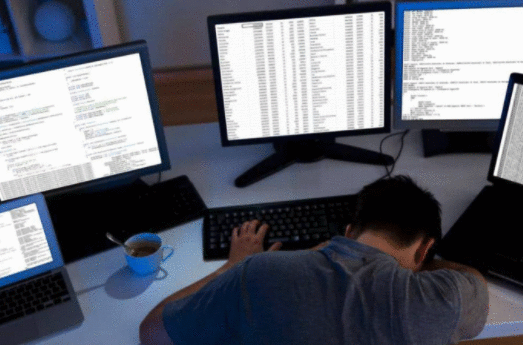
给它一个名字(或者它会自动导入名字)
选择Public或Private回购
点击 Begin Import
UPDATE: 近日,Github上宣布的能力," 导入库处理大型文件 "
http://www.blackdogfoundry.com/blog/moving-repository-from-bitbucket-to-github/
这帮助我从一个git提供者转移到另一个.最后,所有提交都在目标git中.简单直接.
git remote rename origin bitbucket git remote add origin https://github.com/edwardaux/Pipelines.git git push origin master一旦我对GitHub的推送成功感到高兴,我可以通过发出以下命令删除旧的遥控器:
git remote rm bitbucket
我有一个将现有存储库从github导入bitbucket的反向用例.
Bitbucket也提供导入工具.唯一必要的步骤是将URL添加到存储库.
看起来像:

 京公网安备 11010802040832号 | 京ICP备19059560号-6
京公网安备 11010802040832号 | 京ICP备19059560号-6