如何让Emacs显示空格(如空格,制表符,跳线等).像Kate和Eclipse这样的许多其他编辑器都有这个功能,我发现由于空格和制表符(特别是Python)的混合,看到代码被缩进的时候非常有用.
WhiteSpace模式是一种Emacs次要模式,用于可视化当前缓冲区中的所有空白字符.
以下是直接从Emacs wiki获取的WhiteSpace的截图,
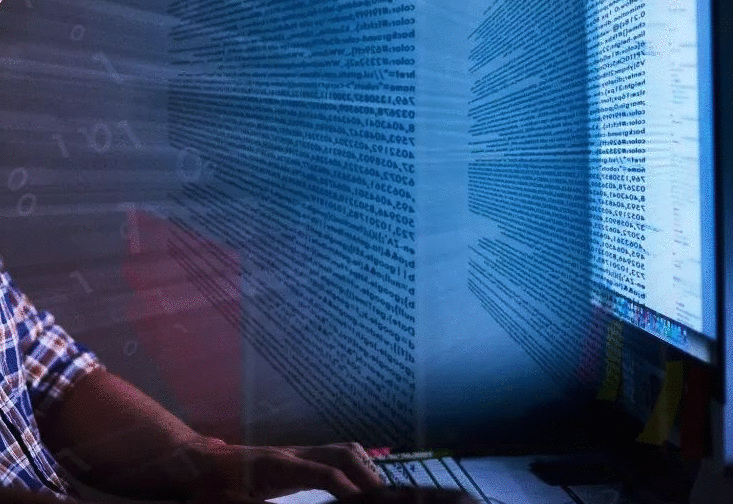
注意:WhiteSpaceMode现在已替换BlankMode
所有可能的设置似乎总结在这里(空白模式)和这里和这里(ShowWhiteSpace)
也:
(if (>= emacs-major-version 22)
(progn
;; Mode to use with Emacs 22
;; http://emacswiki.org/cgi-bin/wiki/BlankMode
(require 'blank-mode)
;; Mode not active by default: let's activate it
(global-blank-mode t)
;; ... activate it when text mode where color syntax is not active by default
(add-hook 'text-mode-hook 'blank-mode-on)
;; All invisible chars are shown, except newline char.
(setq blank-chars '(tabs spaces trailing lines space-before-tab))
;; Show only for one color, no mark inserted
(setq blank-style '(color))
;; Use for normal space (not shown)
(set-face-background 'blank-space-face nil)
(set-face-foreground 'blank-space-face "black")
;; used for non breakable space
(set-face-background 'blank-hspace-face "PaleGreen")
(set-face-foreground 'blank-hspace-face "black")
;; Used for spaces left of a tab
(set-face-background 'blank-space-before-tab-face "orange")
(set-face-foreground 'blank-space-before-tab-face "black")
;; Used for tab
(set-face-background 'blank-tab-face "lemonchiffon")
(set-face-foreground 'blank-tab-face "black")
;; used for extra space at the end of a line
(set-face-background 'blank-trailing-face "gold")
(set-face-foreground 'blank-trailing-face "black")
;; Used for line too long
(set-face-background 'blank-line-face "snow2")
(set-face-foreground 'blank-line-face "black")
)
(progn
;; For older Emacs prior to version 22.
;; http://www.emacswiki.org/cgi-bin/wiki/show-wspace.el
(require 'show-wspace)
(add-hook 'font-lock-mode-hook 'show-ws-highlight-tabs)
(add-hook 'font-lock-mode-hook 'show-ws-highlight-hard-spaces)
(add-hook 'font-lock-mode-hook 'show-ws-highlight-trailing-whitespace)
)
)
 京公网安备 11010802040832号 | 京ICP备19059560号-6
京公网安备 11010802040832号 | 京ICP备19059560号-6