我正在使用Alamofire 4 with swift 3更新用户个人资料.我也在Router上课.我需要的是uplaod和其他参数一起成像.我可以向update用户详细介绍,无需上传图像部分.
这就是它的样子 postman
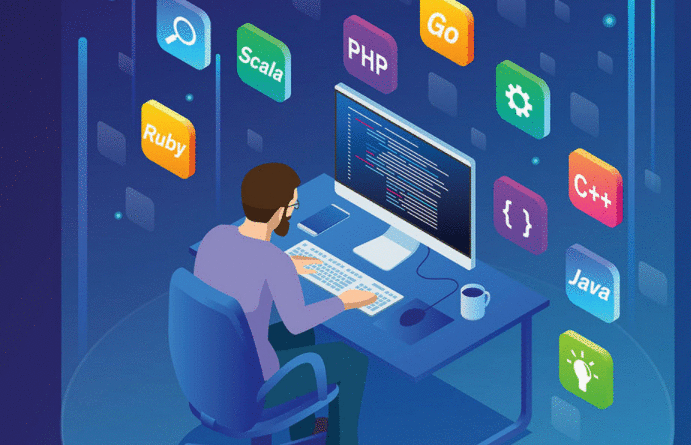
所以有可能为此创建一个urlconvertible请求.如何使用其他参数上传图像.(这在邮递员中很好用).我怎么能用新的呢Alamofire.我尝试过如下.
let parameters = [
"profile_image": "swift_file.jpeg"
]
Alamofire.upload(multipartFormData: { (multipartFormData) in
multipartFormData.append(UIImageJPEGRepresentation(profileImage, 1)!, withName: "file", fileName: "swift_file.jpeg", mimeType: "image/png")
for (key, value) in parameters {
multipartFormData.append(value.data(using: String.Encoding.utf8)!, withName: key)
}
}, to:urltoUpdate)
{ (result) in
switch result {
case .success(let upload, _, _):
print("the status code is :")
upload.uploadProgress(closure: { (progress) in
print("something")
})
upload.responseJSON { response in
print("the resopnse code is : \(response.response?.statusCode)")
print("the response is : \(response)")
}
break
case .failure(let encodingError):
print("the error is : \(encodingError.localizedDescription)")
break
}
}
但这不能正常工作.希望你对这部分的帮助.
你不需要这个:
"profile_image": "swift_file.jpeg"
参数应该是:
let parameters = [
"firstname": "Bill",
"surname": "fox",
//...rest of the parameters
]
这个withName: "file":
multipartFormData.append(UIImageJPEGRepresentation(profileImage, 1)!, withName: "file", fileName: "swift_file.jpeg", mimeType: "image/png")
应该是withName: "profile_image":
multipartFormData.append(UIImageJPEGRepresentation(profileImage, 1)!, withName: "profile_image", fileName: "swift_file.jpeg", mimeType: "image/png")
带标题的代码:
let parameters = [
"firstname": "Bill",
"surname": "fox",
//...rest of the parameters
]
let headers = [
"somekey": "somevalue",
//...rest of the parameters
]
Alamofire.upload(multipartFormData: { (multipartFormData) in
multipartFormData.append(UIImageJPEGRepresentation(profileImage, 1)!, withName: "profile_image", fileName: "swift_file.jpeg", mimeType: "image/png")
for (key, value) in parameters {
multipartFormData.append(value.data(using: String.Encoding.utf8)!, withName: key)
}
}, usingThreshold:UInt64.init(),
to: "", //URL Here
method: .post,
headers: headers, //pass header dictionary here
encodingCompletion: { (result) in
switch result {
case .success(let upload, _, _):
print("the status code is :")
upload.uploadProgress(closure: { (progress) in
print("something")
})
upload.responseJSON { response in
print("the resopnse code is : \(response.response?.statusCode)")
print("the response is : \(response)")
}
break
case .failure(let encodingError):
print("the error is : \(encodingError.localizedDescription)")
break
}
})
 京公网安备 11010802040832号 | 京ICP备19059560号-6
京公网安备 11010802040832号 | 京ICP备19059560号-6