我在Android中使用CheckBox视图.我想在检查时更改它的颜色.现在它是默认的深绿色,当它被检查时,我想把它改成不同的东西,当没有检查时,只是默认颜色.
这是我的代码:
CheckBox c = new CheckBox(this);
c.setId(View.generateViewId());
c.setOnCheckedChangeListener(new CompoundButton.OnCheckedChangeListener() {
@Override
public void onCheckedChanged(CompoundButton buttonView, boolean isChecked) {
if(buttonView.isChecked())
{
buttonView.setBackgroundColor(Color.rgb(64, 131, 207));
}
if(!buttonView.isChecked())
{
buttonView.setBackgroundColor(Color.WHITE);
}
}
});
问题是它没有改变正确的事情.关于如何改变这种颜色的任何想法?
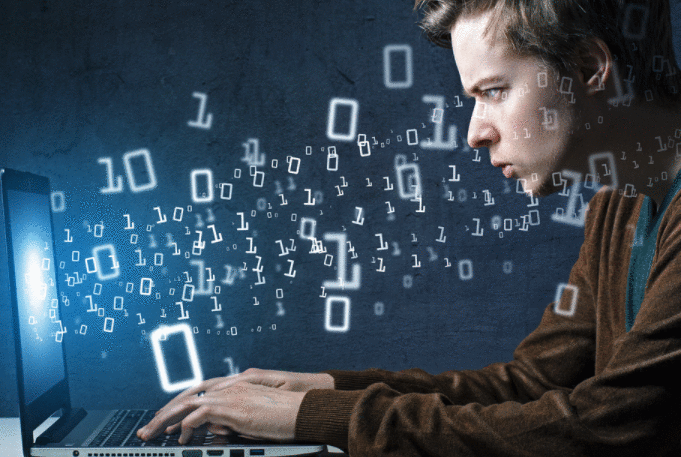
更换你CheckBox有AppCompatCheckBox和呼叫下面的方法:
public static void setCheckBoxColor(AppCompatCheckBox checkBox, int uncheckedColor, int checkedColor) {
ColorStateList colorStateList = new ColorStateList(
new int[][] {
new int[] { -android.R.attr.state_checked }, // unchecked
new int[] { android.R.attr.state_checked } // checked
},
new int[] {
uncheckedColor,
checkedColor
}
);
checkBox.setSupportButtonTintList(colorStateList);
}
要为CompoundButton Tints着色,请尝试使用API> 21及以下.
if (Build.VERSION.SDK_INT < 21) {
CompoundButtonCompat.setButtonTintList(button, ColorStateList.valueOf(tintColor));//Use android.support.v4.widget.CompoundButtonCompat when necessary else
} else {
button.setButtonTintList(ColorStateList.valueOf(tintColor));//setButtonTintList is accessible directly on API>19
}
 京公网安备 11010802040832号 | 京ICP备19059560号-6
京公网安备 11010802040832号 | 京ICP备19059560号-6