我正在尝试将我们的环境转移到Rails 4并解决所有问题.遗憾的是,我们目前使用的是Centos 5.5,因此只需要一些障碍就可以让Rails启动并运行.这包括安装python 2.6和node.js以使extjs正常工作.
而现在我被卡住了.使用全新的rails 4.0.2应用程序,我有简单的ActionController :: Live示例在Puma的开发中正常运行.但在Apache + Passenger的生产中,它根本不会将数据发送回浏览器(Firefox)
production.rb有
config.allow_concurrency = true
这是index.html中的HTML/JS.
这是控制器:
class LiveController < ApplicationController
include ActionController::Live
respond_to :html
def feed
response.headers['Content-Type'] = 'text/event-stream'
response.headers['X-Accel-Buffering'] = 'no'
while true do
response.stream.write "id: 0\n"
response.stream.write "event: update\n"
data = {time: Time.now.to_s}.to_json
response.stream.write "data: #{data}\n\n"
sleep 2
end
end
end
我可以看到请求在Firebug中发送到服务器通知spinner on/feed:
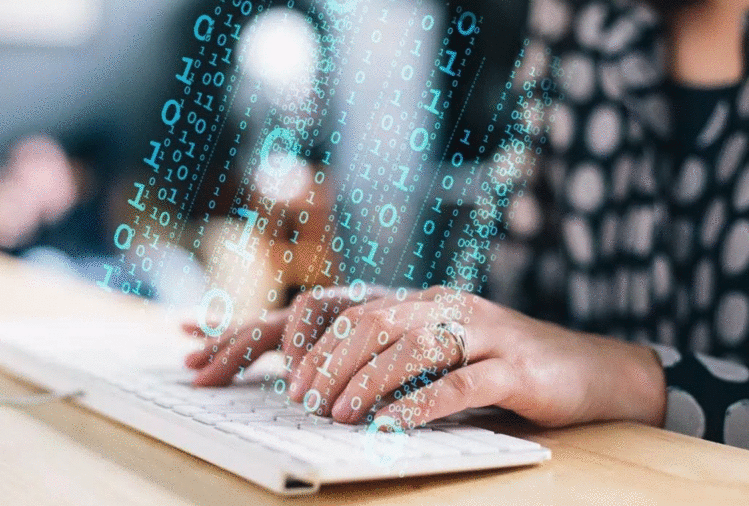
Apache/Passenger Config有这个:
LoadModule passenger_module /usr/local/ordernow/lib/ruby/gems/2.0.0/gems/passenger-4.0.27/buildout/apache2/mod_passenger.so PassengerRoot /usr/local/ordernow/lib/ruby/gems/2.0.0/gems/passenger-4.0.27 PassengerDefaultRuby /usr/local/ordernow/bin/ruby RailsAppSpawnerIdleTime 0 PassengerMinInstances 1
Apache日志没有显示任何内容.就像它永远不会连接到服务器.另一个奇怪的事情是命令行的卷曲起作用:
curl -k -i -H "Accept: text/event-stream" https://10.47.47.44:8446/feed
HTTP/1.1 200 OK
Date: Thu, 27 Mar 2014 16:52:52 GMT
Server: Apache/2.2.20 (Unix) mod_ssl/2.2.20 OpenSSL/1.0.0e Phusion_Passenger/4.0.27
X-Frame-Options: SAMEORIGIN
X-XSS-Protection: 1; mode=block
X-Content-Type-Options: nosniff
X-UA-Compatible: chrome=1
X-Accel-Buffering: no
Cache-Control: no-cache
X-Request-Id: 46fca6bb-4c6a-49f4-b0d6-2cbc5f0a63a5
X-Runtime: 0.002065
X-Powered-By: Phusion Passenger 4.0.27
Set-Cookie: request_method=GET; path=/
Status: 200 OK
Vary: Accept-Encoding
Transfer-Encoding: chunked
Content-Type: text/event-stream
id: 0
event: update
data: {"time":"2014-03-27 10:52:52 -0600"}
id: 0
event: update
data: {"time":"2014-03-27 10:52:54 -0600"}
我认为它必须是Apache的东西,但我不确定.
好吧,我终于通过一堆谷歌搜索来解决这个问题,这使我看到mod_deflate(用于压缩对浏览器的响应)将干扰非缓冲响应,如text/event-stream.
看着我的httpd.conf,我发现了这个:
SetOutputFilter DEFLATE SetEnvIfNoCase Request_URI \.(?:gif|jpg|png|ico|zip|gz)$ no-gzip # Restrict compression to these MIME types AddOutputFilterByType DEFLATE text/plain AddOutputFilterByType DEFLATE text/html AddOutputFilterByType DEFLATE application/xhtml+xml AddOutputFilterByType DEFLATE text/xml AddOutputFilterByType DEFLATE application/xml AddOutputFilterByType DEFLATE application/x-javascript AddOutputFilterByType DEFLATE text/javascript AddOutputFilterByType DEFLATE text/css # Level of compression (Highest 9 - Lowest 1) DeflateCompressionLevel 9
SetOutputFilter DEFLATE 打开所有响应的压缩,使其余的AddOutputFilterByType指令不再需要.这显然是httpd.conf中的一个错误.我删除了这一行,并验证压缩仍然适用于html页面.
现在一切都很棒!以及我试图在第一时间开始使用的仪表板工具.
 京公网安备 11010802040832号 | 京ICP备19059560号-6
京公网安备 11010802040832号 | 京ICP备19059560号-6