我需要使用ASP.NET Web API(版本4.5.2)构建API.首先,我只想创建一个添加一些数字的基本端点.为了做到这一点,我创建了:
[RoutePrefix("api/test")]
public class MyController : ApiController
{
[HttpGet]
public IEnumerable Calulate(decimal[] op1, decimal[] op2)
{
var results = new List();
for (var i=0; i
我现在正试图通过Postman Chrome应用程序点击此端点.当我通过Postman运行它时,我收到了一个错误.这是我正在做的事情:
在Postman中,我将" http:// localhost:50668/api/test/calculate "放在"GET"下拉列表旁边的URL字段中.然后我点击"发送".我收到以下错误:
{
"Message": "An error has occurred.",
"ExceptionMessage": "Can't bind multiple parameters ('op1' and 'op2') to the request's content.",
"ExceptionType": "System.InvalidOperationException",
"StackTrace": "..."
}
我认为(我不知道)原因是因为我没有正确地将值传递给Postman的API.但是,我不知道该怎么做.如何将值数组传递给API?
1> plog17..:
简短的回答
要发送小数组数组,WebApi期望url签名如下:GET http:// localhost:50668/api/test/calculate?Operand1 = 1.0&Operand1 = 2.0&Operand2 = 3.0&Operand2 = 4.0
该url将发送[1.0,2.0]作为Operand1和[3.0,4.0]作为Operand2.
答案很长
通过使用GET http:// localhost:50668/api/test/calculate调用您的api ,您实际上不会向您的服务器发送任何内容.(除标题内容外)
如果要将数据发送到服务器,则至少有2个选项:
选项2:如果操作是幂等的,则使用GET方法像William Xifaras已经指出的那样,指定您的输入将来自URL,以便WebApi正确解释.为此,请使用[FromUri].
[HttpGet]
[Route("calculate")]
public List CalculateWithGet([FromUri]decimal[] Operand1, [FromUri]decimal[] Operand2)
{
var results = new List();
for (var i = 0; i < Operand1.Length; i++)
{
var calculation = new Calculation();
calculation.Operand1 = Operand1[i];
calculation.Operand2 = Operand2[i];
calculation.Calculate();
results.Add(calculation);
}
return results;
}
public class Calculation
{
public decimal Operand1 { get; set; }
public decimal Operand2 { get; set; }
public decimal Result { get; set; }
public void Calculate()
{
Result = this.Operand1 + this.Operand2;
}
}
使用REST客户端,它应该如下所示:
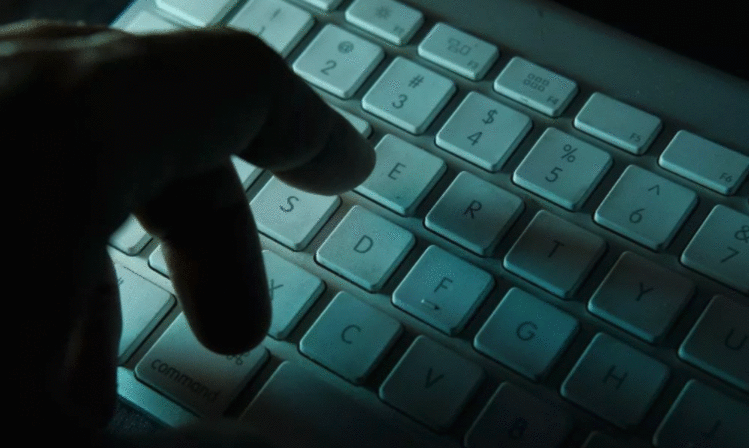
使用GET,数据通过URL发送
请注意,如果您使用GET方法,服务器将期望从URL接收输入.因此,您应该发送如下查询:GET http:// localhost:50668/api/test/calculate?op1 = 1.0&op1 = 2.0&op2 = 3.0&op2 = 4.0
如果操作不是幂等的,请使用POST方法
由于操作进行了一些服务器端计算,我假装它可能并不总是幂等的.如果是这种情况,POST可能更合适.
[HttpPost]
[Route("calculate")]
public List CalculateWithPost(CalculationInputs inputs)
{
var results = new List();
for (var i = 0; i < inputs.Operand2.Length; i++)
{
var calculation = new Calculation();
calculation.Operand1 = inputs.Operand1[i];
calculation.Operand2 = inputs.Operand2[i];
calculation.Calculate();
results.Add(calculation);
}
return results;
}
public class CalculationInputs
{
public decimal[] Operand1 { get; set; }
public decimal[] Operand2 { get; set; }
}
public class Calculation
{
public decimal Operand1 { get; set; }
public decimal Operand2 { get; set; }
public decimal Result { get; set; }
public void Calculate()
{
Result = this.Operand1 + this.Operand2;
}
}
使用POST,数据通过正文发送
使用该结构,服务器期望从请求主体接收输入.如果正文与函数的签名匹配,WebApi将反序列化正文.
使用REST客户端,它应该如下所示:
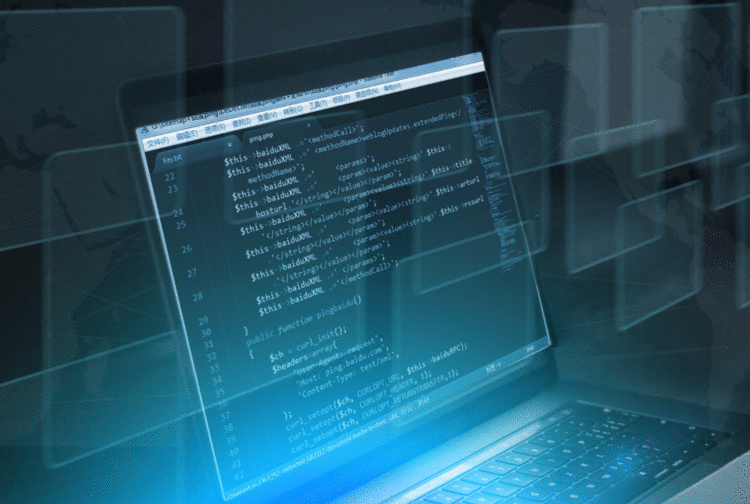
边注
用于获取SwaggerUI生成的nuget包(printscreens)可以在这里找到.在WebApis上运行adhoc测试非常有用.
 京公网安备 11010802040832号 | 京ICP备19059560号-6
京公网安备 11010802040832号 | 京ICP备19059560号-6