我正在使用Apollo Client,Graphcool和React.我有一个工作的登录表单,但我需要在用户登录时更新UI,我需要在不同的组件中进行此操作.
似乎apollo-link-state就是解决方案.我的代码似乎工作但我得到这个错误:
Missing field CurrentUserIsLoggedIn in {} 在 writeToStore.js
我的Apollo客户端设置:
import React from 'react';
import ReactDOM from 'react-dom';
// Apollo
import { ApolloProvider } from 'react-apollo';
import { ApolloClient } from 'apollo-client';
import { HttpLink } from 'apollo-link-http';
import { InMemoryCache } from 'apollo-cache-inmemory';
import { ApolloLink, split } from 'apollo-link';
import { withClientState } from 'apollo-link-state';
import { WebSocketLink } from 'apollo-link-ws';
import { getMainDefinition } from 'apollo-utilities';
// Components
import LoginTest from './components/App/LoginTest';
const wsLink = new WebSocketLink({
uri: `wss://subscriptions.graph.cool/v1/XXX`,
options: {
reconnect: true,
},
});
// __SIMPLE_API_ENDPOINT__ looks like: 'https://api.graph.cool/simple/v1/__SERVICE_ID__'
const httpLink = new HttpLink({
uri: 'https://api.graph.cool/simple/v1/XXX',
});
// auth
const middlewareAuthLink = new ApolloLink((operation, forward) => {
const token = localStorage.getItem('auth-token');
const authorizationHeader = token ? `Bearer ${token}` : null;
operation.setContext({
headers: {
authorization: authorizationHeader,
},
});
return forward(operation);
});
const cache = new InMemoryCache();
const defaultState = {
CurrentUserIsLoggedIn: {
__typename: 'CurrentUserIsLoggedIn',
value: false,
},
};
const stateLink = withClientState({
cache,
defaults: defaultState,
resolvers: {
Mutation: {
CurrentUserIsLoggedIn: (_, args) => {
const data = {
CurrentUserIsLoggedIn: {
__typename: 'CurrentUserIsLoggedIn',
value: args.value,
},
};
cache.writeData({ data });
},
},
},
});
const client = new ApolloClient({
cache,
link: ApolloLink.from([
stateLink,
middlewareAuthLink,
split(
// split based on operation type
({ query }) => {
const { kind, operation } = getMainDefinition(query);
return kind === 'OperationDefinition' && operation === 'subscription';
},
wsLink,
httpLink,
),
]),
});
ReactDOM.render(
,
document.getElementById('root'),
);
LoginTest.js:
import React from 'react';
import { graphql, compose } from 'react-apollo';
import gql from 'graphql-tag';
import App from './App';
const LoginTest = props => {
if (props.LoginServerQuery.loading) return Loading...
;
// If the server tells us the user is logged in
if (props.LoginServerQuery.loggedInUser) {
// Then set the local logged in state to true
props.CurrentUserIsLoggedInMutation({
variables: {
value: true,
},
});
}
return
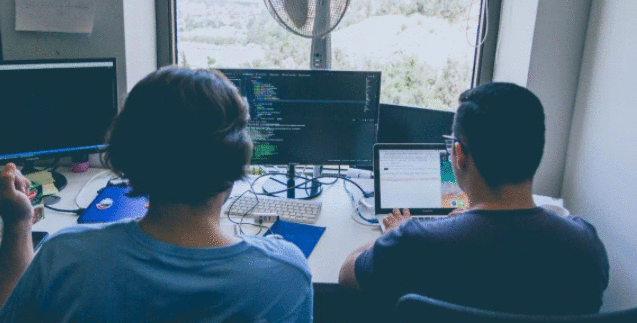
目前,apollo-link-state要求您在解析器函数中返回任何结果.它也可以null.这可能会在将来改变.
 京公网安备 11010802040832号 | 京ICP备19059560号-6
京公网安备 11010802040832号 | 京ICP备19059560号-6