更新:这些天modules被称为services.
我想将项目的模块组织到各种子文件夹中,其中每个子文件夹包含与每个模块有关的代码.特别是,我希望包含默认模块的文件夹与其他模块处于同一级别(即它们都是兄弟姐妹).我按照模块文档中显示的图表:
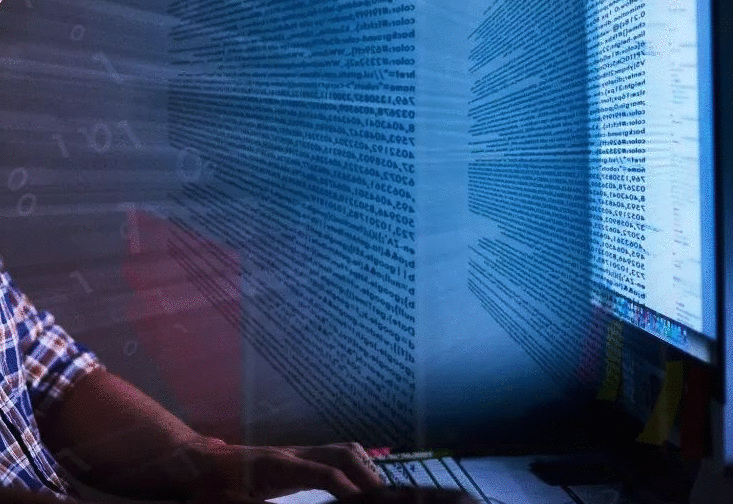
但是,令我困惑的是语句" 重要:app.yaml文件必须位于应用程序的根目录中 ".这是否意味着默认模块(及其app.yaml)必须位于项目根目录中,因此是非默认模块的父项?
这些模块都可以并排.在
关于app.yaml文件的说明具有误导性,它实际上仅适用于单模块应用程序(许多文档未针对多模块应用程序进行更新).
该default模块的配置文件中甚至没有被调用app.yaml(或称为其目录default).我会保持应用程序级的配置文件(cron.yaml,dispatch.yaml,queue.yaml和index.yaml)在顶层,最终符号链接它们到默认(或其他)模块(S)根据需要(有些工具可能另有抱怨).
例如,这是我的一个应用程序所需的结构(maindir包含default模块):
cron.yaml dispatch.yaml queue.yaml index.yaml main/cron.yaml -> ../cron.yaml main/index.yaml -> ../index.yaml main/main.yaml main/queue.yaml -> ../queue.yaml buildin/buildin.yaml buildin/index.yaml -> ../index.yaml buildin/queue.yaml-> ../queue.yaml
您只需要在调用相关工具时注意.这是我的应用程序的备忘单,从应用程序的目录执行,其中一些也反映在pycharm项目配置中(我在pycharm中运行开发服务器):
appcfg.py update main/main.yaml buildin/buildin.yaml appcfg.py update_dispatch . appcfg.py update_indexes -Amain appcfg.py update_cron -A . appcfg.py update_queues -A .
要运行devserver:
dev_appserver.py --host 0.0.0.0 --log_level=debug dispatch.yaml main/main.yaml buildin/buildin.yaml
更新:根据要求添加了一些配置文件.
该dispatch.yaml文件buildin负责appspot域和我的自定义域上的模块路由(其他所有内容都自动路由到默认模块):
application:dispatch: - url: "buildin.my_domain.com/*" module: buildin - url: "buildin-dot-my_app.appspot.com/*" module: buildin - url: "*/buildin/*" module: buildin
该main.yaml文件中:
application: my_app module: default version: 1 runtime: python27 api_version: 1 threadsafe: true handlers: - url: /(.*\.min\.css)$ static_files: stylesheets/\1 upload: stylesheets/.*\.min\.css$ secure: always - url: /(.*\.(ico|gif|png|jpg|svg))$ static_files: images/\1 upload: images/.*\.(ico|gif|png|jpg|svg)$ secure: always - url: .* script: main.app secure: always libraries: - name: webapp2 version: "2.5.2" - name: jinja2 version: "2.6" - name: pycrypto version: "2.6"
该buildin.yaml文件中:
application: my_app module: buildin version: 1 runtime: python27 api_version: 1 threadsafe: true instance_class: B2 handlers: - url: /(.*\.min\.js)$ static_files: scripts/\1 upload: scripts/.*\.min\.js$ secure: always - url: /(.*\.min\.css)$ static_files: stylesheets/\1 upload: stylesheets/.*\.min\.css$ secure: always - url: /(.*\.(ico|gif|png|jpg|svg))$ static_files: images/\1 upload: images/.*\.(ico|gif|png|jpg|svg)$ secure: always - url: /buildin/cron* script: buildin.app login: admin - url: .* script: buildin.app secure: always libraries: - name: webapp2 version: "2.5.2" - name: jinja2 version: "2.6" - name: pycrypto version: "2.6"
 京公网安备 11010802040832号 | 京ICP备19059560号-6
京公网安备 11010802040832号 | 京ICP备19059560号-6