我正在尝试使用LAN内的三台计算机创建服务器和客户端网络.我已阅读以下有关如何创建服务器 - 客户端通信的帖子.我想知道以下示例中的代码行是什么:
// Establish the local endpoint for the socket. // The DNS name of the computer // running the listener is "host.contoso.com". IPHostEntry ipHostInfo = Dns.Resolve(Dns.GetHostName()); IPAddress ipAddress = ipHostInfo.AddressList[0]; IPEndPoint localEndPoint = new IPEndPoint(ipAddress, 11000); // Create a TCP/IP socket. Socket listener = new Socket(AddressFamily.InterNetwork,SocketType.Stream, ProtocolType.Tcp );
我不熟悉网络的东西.我不明白这些行是否创建了一个具有特定IP和端口的套接字,它等待客户端的响应.客户端套接字是否有相应的示例?
编辑:我有以下设置.三台带有三个kinect 2的计算机运行ac#项目,它捕获kinect流并将其存储到硬盘上.我希望当在服务器中按下记录时,可以同时记录来自所有kinects的流.
EDIT2:我正在尝试运行客户端版本,我收到以下错误:
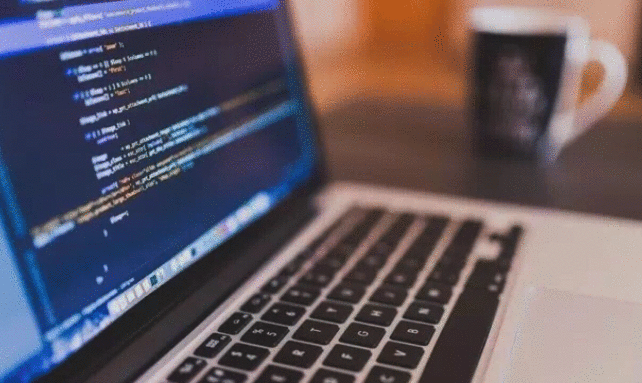
在您发布的链接中,还有一个异步客户端套接字示例.这不是你想要的吗?
// Connect to a remote device.
try {
// Establish the remote endpoint for the socket.
// The name of the
// remote device is "host.contoso.com".
IPHostEntry ipHostInfo = Dns.Resolve("host.contoso.com");
IPAddress ipAddress = ipHostInfo.AddressList[0];
IPEndPoint remoteEP = new IPEndPoint(ipAddress, port);
// Create a TCP/IP socket.
Socket client = new Socket(AddressFamily.InterNetwork,
SocketType.Stream, ProtocolType.Tcp);
// Connect to the remote endpoint.
client.BeginConnect( remoteEP, new AsyncCallback(ConnectCallback), client);
connectDone.WaitOne();
// Send test data to the remote device.
Send(client,"This is a test");
sendDone.WaitOne();
// Receive the response from the remote device.
Receive(client);
receiveDone.WaitOne();
// Write the response to the console.
Console.WriteLine("Response received : {0}", response);
// Release the socket.
client.Shutdown(SocketShutdown.Both);
client.Close();
} catch (Exception e) {
Console.WriteLine(e.ToString());
}
 京公网安备 11010802040832号 | 京ICP备19059560号-6
京公网安备 11010802040832号 | 京ICP备19059560号-6