我知道属性非常有用.有一些预定义的,例如,[Browsable(false)]它允许您在属性选项卡中隐藏属性.这是一个很好的解释属性的问题:.NET中的属性是什么?
您在项目中实际使用的预定义属性(及其命名空间)是什么?
[DebuggerDisplay]在调试期间将鼠标悬停在Type的实例上时,可以非常有助于快速查看Type的自定义输出.例:
[DebuggerDisplay("FirstName={FirstName}, LastName={LastName}")]
class Customer
{
public string FirstName;
public string LastName;
}
这是它应该在调试器中查看的方式:
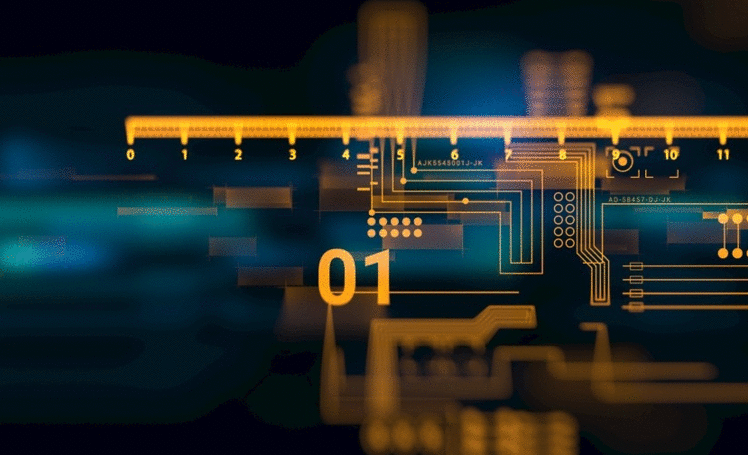
此外,值得一提的是,[WebMethod]具有CacheDuration属性集的属性可以避免不必要的Web服务方法的执行.
System.Obsolete在我看来,这是框架中最有用的属性之一.对不应再使用的代码发出警告的能力非常有用.我喜欢有办法告诉开发人员应该不再使用某些东西,以及有办法解释原因并指出更好/新的做事方式.
Conditional attribute对于调试使用来说,它也非常方便.它允许您在代码中添加方法以用于调试目的,这些方法在构建解决方案时不会被编译.
然后有很多特定于Web控件的属性我觉得很有用,但是那些更具体,并且在我发现的服务器控件开发之外没有任何用途.
[Flags]非常方便.句法糖肯定,但仍然相当不错.
[Flags]
enum SandwichStuff
{
Cheese = 1,
Pickles = 2,
Chips = 4,
Ham = 8,
Eggs = 16,
PeanutButter = 32,
Jam = 64
};
public Sandwich MakeSandwich(SandwichStuff stuff)
{
Console.WriteLine(stuff.ToString());
// ...
}
// ...
MakeSandwich(SandwichStuff.Cheese
| SandwichStuff.Ham
| SandwichStuff.PeanutButter);
// produces console output: "Cheese, Ham, PeanutButter"
Leppie指出了一些我没有意识到的东西,这反过来削弱了我对这个属性的热情:它并没有指示编译器允许位组合作为枚举变量的有效值,编译器允许枚举变量.我的C++背景显示...... 叹息
我喜欢[DebuggerStepThrough]System.Diagnostics.
避免单步执行那些单线无操作方法或属性非常方便(如果你被迫在没有自动属性的早期.Net中工作).将属性放在一个简短的方法或属性的getter或setter上,即使在调试器中点击"step into",你也会飞得很快.
对于它的价值,这里是所有.NET属性的列表.有几百个.
我不知道其他人,但我有一些严肃的RTFM要做!
我的投票将是 [Conditional]
[Conditional("DEBUG")]
public void DebugOnlyFunction()
{
// your code here
}
您可以使用它来添加具有高级调试功能的功能; 比如Debug.Write,它只在调试版本中调用,因此允许您将复杂的调试逻辑封装在程序的主流程之外.
我总是用DisplayName,Description和DefaultValue属性在我的用户控件,自定义控件,不然我会通过属性编辑网格中任何一类的公共属性..NET PropertyGrid使用这些标记来格式化未设置为默认值的名称,描述面板和粗体值.
[DisplayName("Error color")]
[Description("The color used on nodes containing errors.")]
[DefaultValue(Color.Red)]
public Color ErrorColor
{
...
}
我希望Description如果没有找到XML注释,Visual Studio的IntelliSense会考虑该属性.这样可以避免两次重复相同的句子.
[Serializable]始终用于将对象序列化和反序列化到外部数据源(如xml)或从远程服务器反序列化.更多关于它的信息.
在Hofstadtian精神中,该[Attribute]属性非常有用,因为它是您创建自己的属性的方式.我使用属性而不是接口来实现插件系统,向Enums添加描述,模拟多个调度和其他技巧.
这是关于有趣的属性InternalsVisibleTo的帖子.基本上它的作用是模仿C++朋友的访问功能.它非常方便单元测试.
我发现[DefaultValue]它非常有用.
我建议[TestFixture]和[Test]- 来自nUnit库.
代码中的单元测试为重构和编码文档提供了安全性.
[XmlIgnore]
因为这允许你忽略(在任何xml序列化中)'父'对象,否则在保存时会导致异常.
我喜欢将该[ThreadStatic]属性与基于线程和堆栈的编程结合使用.例如,如果我想要一个我希望与其他调用序列共享的值,但我想在带外(即在调用参数之外)进行,我可能会使用这样的东西.
class MyContextInformation : IDisposable {
[ThreadStatic] private static MyContextInformation current;
public static MyContextInformation Current {
get { return current; }
}
private MyContextInformation previous;
public MyContextInformation(Object myData) {
this.myData = myData;
previous = current;
current = this;
}
public void Dispose() {
current = previous;
}
}
稍后在我的代码中,我可以使用它来向我的代码下游的人提供带外的上下文信息.例:
using(new MyContextInformation(someInfoInContext)) {
...
}
ThreadStatic属性允许我将调用范围仅限于有问题的线程,避免跨线程的数据访问的混乱问题.
它没有良好的名称,在框架中没有得到很好的支持,并且不需要参数,但是这个属性对于不可变类是一个有用的标记:
[ImmutableObject(true)]
所述DebuggerHiddenAttribute其允许避免步骤为代码不应该被调试.
public static class CustomDebug
{
[DebuggerHidden]
public static void Assert(Boolean condition, Func exceptionCreator) { ... }
}
...
// The following assert fails, and because of the attribute the exception is shown at this line
// Isn't affecting the stack trace
CustomDebug.Assert(false, () => new Exception());
它还可以防止在堆栈跟踪中显示方法,当有一个只包装另一个方法的方法时很有用:
[DebuggerHidden]
public Element GetElementAt(Vector2 position)
{
return GetElementAt(position.X, position.Y);
}
public Element GetElementAt(Single x, Single y) { ... }
如果现在调用GetElementAt(new Vector2(10, 10))并且在包装方法中发生错误,则调用堆栈不会显示调用抛出错误的方法的方法.
DesignerSerializationVisibilityAttribute非常有用.当您在控件或组件上放置运行时属性,并且您不希望设计器对其进行序列化时,您可以像这样使用它:
[DesignerSerializationVisibility(DesignerSerializationVisibility.Hidden)]
public Foo Bar {
get { return baz; }
set { baz = value; }
}
只有少数属性得到了编译器的支持,但是AOP中一个非常有趣的属性使用:PostSharp使用你的定制属性将IL注入到方法中,允许所有方式的能力......日志/跟踪是一个简单的例子 - 但是其他一些很好的例子像自动INotifyPropertyChanged实现(这里).
一些发生并直接影响编译器或运行时:
[Conditional("FOO")] - 只有在构建期间定义"FOO"符号时,才会调用此方法(包括参数评估)
[MethodImpl(...)] - 用于表示同步,内联等内容
[PrincipalPermission(...)] - 用于自动将安全检查注入代码
[TypeForwardedTo(...)]- 用于在程序集之间移动类型而不重建调用者
对于通过反射手动检查的东西 - 我是System.ComponentModel属性的忠实粉丝; 之类的东西[TypeDescriptionProvider(...)],[TypeConverter(...)]以及[Editor(...)]其可完全改变的类型的数据绑定方案的行为(即,动态特性等).
如果我要进行代码覆盖爬行,我认为这两个将是顶级的:
[Serializable] [WebMethod]
我[DataObjectMethod]最近一直在使用.它描述了该方法,因此您可以将您的类与ObjectDataSource(或其他控件)一起使用.
[DataObjectMethod(DataObjectMethodType.Select)] [DataObjectMethod(DataObjectMethodType.Delete)] [DataObjectMethod(DataObjectMethodType.Update)] [DataObjectMethod(DataObjectMethodType.Insert)]
更多信息
[TypeConverter(typeof(ExpandableObjectConverter))]
告诉设计者扩展属性(属于您的控件)
[Obfuscation]
指示模糊处理工具对程序集,类型或成员执行指定的操作.(尽管通常使用装配级别[assembly:ObfuscateAssemblyAttribute(true)]
在我们当前的项目中,我们使用
[ComVisible(false)]
它控制单个托管类型或成员或程序集中所有类型的可访问性.
更多信息
我最常用的属性是与XML序列化相关的属性.
XmlRoot
XmlElement
XmlAttribute
等等...
在进行任何快速和脏的XML解析或序列化时非常有用.
作为中间层开发人员,我喜欢
System.ComponentModel.EditorBrowsableAttribute 允许我隐藏属性,以便UI开发人员不会被他们不需要查看的属性所淹没.
System.ComponentModel.BindableAttribute有些东西不需要数据绑定.同样,减少了UI开发人员需要完成的工作.
我也喜欢DefaultValue劳伦斯约翰斯顿提到的那个.
System.ComponentModel.BrowsableAttribute并Flags经常使用.
我需要
System.STAThreadAttribute
System.ThreadStaticAttribute
时使用.
顺便说说.我对所有.Net框架开发人员都有同样的价值.
[EditorBrowsable(EditorBrowsableState.Never)]如果项目不在您的解决方案中,则允许您从IntelliSense隐藏属性和方法.对于隐藏流畅接口的无效流非常有用.你多久想要GetHashCode()或Equals()?
对于MVC [ActionName("Name")],您可以使用相同的方法签名获取Get动作和Post动作,或者在动作名称中使用破折号,否则在没有为其创建路径的情况下将无法使用破折号.
在我的脑海中,这是一个快速列表,大致按使用频率排序,我在一个大项目中实际使用的预定义属性(~500k LoCs):
Flags,Serializable,WebMethod,COMVisible,TypeConverter,Conditional,ThreadStatic,Obsolete,InternalsVisibleTo,DebuggerStepThrough.
我认为这里重要的是,以下属性也非常重要:
STAThreadAttribute
表示应用程序的COM线程模型是单线程单元(STA).
例如,在Windows窗体应用程序中使用此属性:
static class Program
{
///
/// The main entry point for the application.
///
[STAThread]
static void Main()
{
Application.EnableVisualStyles();
Application.SetCompatibleTextRenderingDefault(false);
Application.Run(new Form1());
}
}
并且 ...
SuppressMessageAttribute
禁止报告特定的静态分析工具规则违规,允许对单个代码工件进行多次抑制.
例如:
[SuppressMessage("Microsoft.Performance", "CA1801:ReviewUnusedParameters", MessageId = "isChecked")]
[SuppressMessage("Microsoft.Performance", "CA1804:RemoveUnusedLocals", MessageId = "fileIdentifier")]
static void FileNode(string name, bool isChecked)
{
string fileIdentifier = name;
string fileName = name;
string version = String.Empty;
}
[DeploymentItem("myFile1.txt")]
DeploymentItem上的MSDN Doc
如果您正在测试文件或使用该文件作为测试的输入,这非常有用.
我通过CodeSmith生成数据实体类,并使用属性进行某些验证例程.这是一个例子:
////// Firm ID /// [ChineseDescription("??????")] [ValidRequired()] public string FirmGUID { get { return _firmGUID; } set { _firmGUID = value; } }
我有一个实用程序类,可以根据附加到数据实体类的属性进行验证.这是代码:
namespace Reform.Water.Business.Common
{
///
/// Validation Utility
///
public static class ValidationUtility
{
///
/// Data entity validation
///
/// Data entity object
/// return true if the object is valid, otherwise return false
public static bool Validate(object data)
{
bool result = true;
PropertyInfo[] properties = data.GetType().GetProperties();
foreach (PropertyInfo p in properties)
{
//Length validatioin
Attribute attribute = Attribute.GetCustomAttribute(p,typeof(ValidLengthAttribute), false);
if (attribute != null)
{
ValidLengthAttribute validLengthAttribute = attribute as ValidLengthAttribute;
if (validLengthAttribute != null)
{
int maxLength = validLengthAttribute.MaxLength;
int minLength = validLengthAttribute.MinLength;
string stringValue = p.GetValue(data, null).ToString();
if (stringValue.Length < minLength || stringValue.Length > maxLength)
{
return false;
}
}
}
//Range validation
attribute = Attribute.GetCustomAttribute(p,typeof(ValidRangeAttribute), false);
if (attribute != null)
{
ValidRangeAttribute validRangeAttribute = attribute as ValidRangeAttribute;
if (validRangeAttribute != null)
{
decimal maxValue = decimal.MaxValue;
decimal minValue = decimal.MinValue;
decimal.TryParse(validRangeAttribute.MaxValueString, out maxValue);
decimal.TryParse(validRangeAttribute.MinValueString, out minValue);
decimal decimalValue = 0;
decimal.TryParse(p.GetValue(data, null).ToString(), out decimalValue);
if (decimalValue < minValue || decimalValue > maxValue)
{
return false;
}
}
}
//Regex validation
attribute = Attribute.GetCustomAttribute(p,typeof(ValidRegExAttribute), false);
if (attribute != null)
{
ValidRegExAttribute validRegExAttribute = attribute as ValidRegExAttribute;
if (validRegExAttribute != null)
{
string objectStringValue = p.GetValue(data, null).ToString();
string regExString = validRegExAttribute.RegExString;
Regex regEx = new Regex(regExString);
if (regEx.Match(objectStringValue) == null)
{
return false;
}
}
}
//Required field validation
attribute = Attribute.GetCustomAttribute(p,typeof(ValidRequiredAttribute), false);
if (attribute != null)
{
ValidRequiredAttribute validRequiredAttribute = attribute as ValidRequiredAttribute;
if (validRequiredAttribute != null)
{
object requiredPropertyValue = p.GetValue(data, null);
if (requiredPropertyValue == null || string.IsNullOrEmpty(requiredPropertyValue.ToString()))
{
return false;
}
}
}
}
return result;
}
}
}
[System.Security.Permissions.PermissionSetAttribute] 允许使用声明性安全性将PermissionSet的安全性操作应用于代码.
// usage:
public class FullConditionUITypeEditor : UITypeEditor
{
// The immediate caller is required to have been granted the FullTrust permission.
[PermissionSetAttribute(SecurityAction.LinkDemand, Name = "FullTrust")]
public FullConditionUITypeEditor() { }
}
 京公网安备 11010802040832号 | 京ICP备19059560号-6
京公网安备 11010802040832号 | 京ICP备19059560号-6