我有以下内容:
Node.jsx
import React from 'react';
import {Col, Row, Tab, Tabs} from 'react-bootstrap';
import Alerts from './Alerts';
import Details from './Details';
import Family from './Family';
import Instances from './Instances';
module.exports = React.createClass({
displayName: 'Node',
render () {
return (
);
}
});
Instances.jsx
import React from 'react';
import {BootstrapTable, TableHeaderColumn} from 'react-bootstrap-table';
module.exports = React.createClass({
displayName: 'NodeInstances',
getDefaultProps () {
return {
selectRowOpts: {
mode: "radio",
clickToSelect: true,
hideSelectColumn: true,
bgColor: "rgb(238, 193, 213)",
onSelect: (row, isSelected) => { console.log(row, isSelected); }
}
};
},
render () {
var props = this.props;
return (
{'Interval'}
{'Status'}
{'Started'}
{'Completed'}
{'RT'}
{'Attempts'}
{'PID'}
{'ID'}
);
}
});
这是所有看起来像:
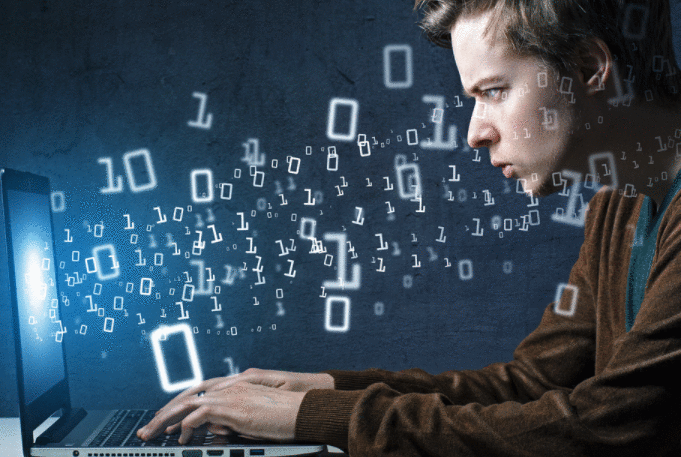
为什么表的标题列未对齐?此外,当我选择其中一个标题对表进行排序时,或者当我选择表中的一行时,列将与标题正确对齐.我错过了什么?
 京公网安备 11010802040832号 | 京ICP备19059560号-6
京公网安备 11010802040832号 | 京ICP备19059560号-6